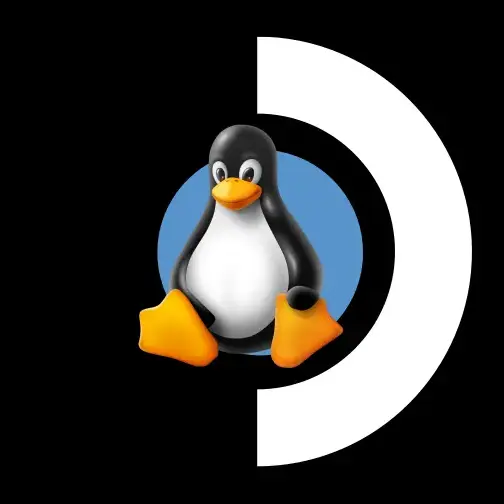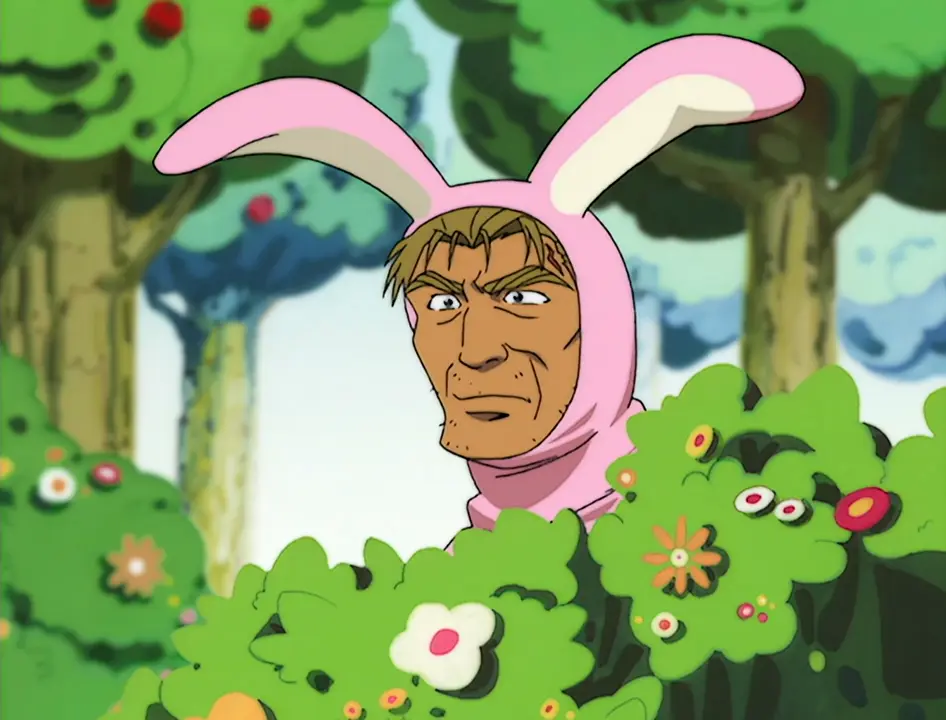What controller are you using with the Deck?
My pick after searching around is the 8BitDo Ultimate C (link) which is the cheaper version of the ultimate with no dock. So far, it’s been working well for me. I just had to restart the Deck the first time after the pairing, since then, it recognize the device all the time.
Post your model below
🔽 🔽 🔽 🔽 🔽
I use my leftover Stadia controllers. RIP.
But for my son I got an 8bitdo Lite 2 because it’s smaller and easier for him to hold. Works great.
Damn… I totally forgot about stadia. I feel like it made so much noise then suddenly vanished without a trace…
It’s amazing because GFN is still going strong and Microsoft is really pushing their cloud gaming platform. Stadia was just horribly mismanaged.
It’s the google classic:
-
Have an awesome idea
-
Go crazy on development
-
Gain a loyal userbase
-
???
-
Inspire hope
-
???
-
Seperate entirely
-
Also using my Stadia controller here, they work great but I wish they had the ability to remotely wake the OLED Deck…
I still have no clue which controllers do and don’t (aside from the Stadia controller) support the feature.
8bitdo Lite 2
I can vouch for this one. I use it at work to play Pokemon on my phone without having to hold my phone. I just keep the controller in my jacket pocket lol
I use Dual Shock 4s for all my PC gaming. They have all the features you’d expect, work with most apps and games (and there’s DS4Windows for the rest), the bluetooth makes them great not only for something like the SteamDeck but also my phone, a friends iPad, …
And the best thing is I can pick one up used for around 20€.
And the touch pad works as a trackpad, controlling the mouse. Super useful for launching games and such in desktop mode.
deleted by creator
Another 8bitdo user here. They really are fantastic. I have a bunch of DualShock 4’s I use as well.
I think it’s pretty hard to go wrong with any of the 8BitDo stuff and there are so many variations to suit different tastes and hands. I’ve been using an SN30 (modernized SNES style) across PC, Switch, and Deck and it’s the best controller I’ve ever owned. Outlasted my now-drifty Switch Pro controller and two pairs of Nintendo’s inexcusably shitty OEM joycons. Small, light, comfortable, gets good battery life, and connects reliably. Has everything a person needs for modern games, unless you need analog triggers for something.
I wish I could see my order history to see which 8bitdo I had, but mine did not work with the steamdeck out of the box. It was a wired controller though.
Other people here are recommending a lot of different controllers, and I see a lot of people bashing Xbox series x/s controllers.
While I do hate microsoft, if you are in the US at least, you can get a used Xbox x/s controller for less than $30. I just don’t think you can beat that with any of the competitors especially with the high availability on the used market.
Get an armor-x pro for like $35 and you get a 1300mah battery, gyroscope, rear grip buttons like an Xbox elite controller, and the ability to have the controller spoof as a Nintendo switch controller, a PlayStation controller or an Xbox controller. The “strike pack” as they are called (? I have no idea) uses a USB dongle that needs decent line of sight but it bypasses using the Xbox controllers bluetooth.
For $70 you have a gyroscope capable Xbox controller with assignable rear buttons and an included rechargeable battery (that just uses usb-c to charge). I just don’t understand the reasoning behind going for any other option unless you really don’t want an Xbox controller. PlayStation controllers are obviously really nice but the newest ones are incredibly expensive.
Someone said the Xbox 360 controller is better than the Xbox x/s controller and that is just hogwash, no judgement if someone prefers the 360 controller but the x/s controller (what a dumb name ughh) is objectively a better controller and is clearly one of the best mass market controllers ever made.
I really like the 8bitdo ultimate (non-c). Good quality, good price, backbuttons and hall-effect thingies.
If you want a budget controller with lots of features, go on ebay and get a used Dualshock 4 (PS4 controller). It’s got a touchpad and gyro so you can do some interesting stuff with it.
A second hand XB1 controller maybe? Feels great to use IMO, but the joystick drift gets pretty bad rather quickly which is probably a dealbreaker for most
What I cannot recommend is the Xbox One S controller because the bluetooth latency is absolutely terrible for anything that isn’t turn-based combat and even then navigating menus is still sluggish unless you are using the official MS wireless adapter. That requires a separate kernel module which you have to re-install every time there’s a SteamOS version update.
I have 3 of these and never an issue with BT connectivity or latency on the steam deck (non-oled model). Strange. I’ve never used the wireless adapter on the steam deck, so I can’t say anything about that.
Was this resolved on the OLED model? I heard it has improved BT latency.
No idea, my desktop has a mediatek mt72-something wireless card and the latency is still pretty bad on that.
I have a chinese controller called the Vader 3 Pro and it’s insanely nice. It costed me $60CAD shipped and delivered.
Leagues ahead of my previous favourite, the Sony Dualshock 4
I second this controller. Mechanical buttons and no drift sticks. I feel like it’ll last a while. Only downside is its software. It feels like installing malware. So I did it on a vm of windows. Updated it and configured and never used again. But works great on my deck via bt and dongle in brazzite.
Has anyone ITT used a DS5 on the deck? I’m curious if they’re worth the investment.
They work flawlessly on the deck. I snagged one on sale for 40 usd.
All I own are ds5s and they work great. The only PC game I’ve played that would have haptic vibrations is FFXIV and I think it works? It’s been a while since I’ve tested it
Edit: it does not, but I recall it working on my Linux desktop out of the box. Might be a game mode limitation or I need to adjust a setting
It’s my favorite controller for Steam, yeah! I have gyro aiming set up in minecraft; right trigger half pull enables gyro-to-mouse, and left touchpad pulls up a bunch of menu hotkeys.
I dumped mine because it wasn’t playing well with blues-util on my desktop install and moved to Xbox controllers. As I understand it, the issues are now resolved but I don’t see a strong reason to move back. I’m quite pleased with the build quality and durability of the Xbox controller.
Like a bunch of others, I’ve bought a whack of 8BitDo controllers and all of them have been great, but the price varies.
I’ve been using my controllers with the BLE xbox style adaptor, the 2.4ghz adapter, normal Bluetooth, and wired for when I dock my Deck to the TV. Best performance has been the 2.4ghz and wired for me, but not all of them will work with the 2.4.
I usually stick with mouse and keyboard if I have it docked, but if I play something where a controller is preferable I have a couple steam controllers I can connect. Those are my go-to, but I also have a stadia controller and joy-cons if there are more than 2 of us playing.
I would personally steer clear of that specific controller unless I’d plan on using it with a Switch or a Switch emulator: digital triggers? Sure fire way to have trouble with most things released in the last pair of decades.
Anyway with the Deck so far I’ve happily used an 8bitdo Sn 30 Pro+, an Xbox Series S one and, not necessarily a sensible thing but still a nice test, a GameSir T4 Kaleid (that is my overall main controller). Somehow I’m still lazing and not getting around to test the DualSense