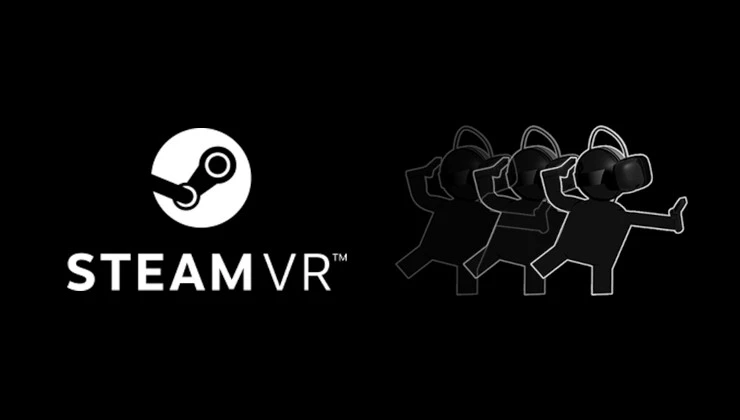- cross-posted to:
- gaming
- cross-posted to:
- gaming
Exciting. Hopefully Steamlink for Quest on Linuz might be working soon.
Having to install a dual boot to windows again after many years has been such a horrible experience. Modern windows is now just openly hostile to the user, fighting you every step of the way, telling you it knows best and “if you would just submit to it, this whole experience would be better for all of us”. Like some nightmare monster created by combining an NSA agent, a control-freak abusive ex, and power hungry dictator, all rolled into one operating system…
Did you give ALVR a try? Some people got it working. I basically don’t use my Quest with a pc because Windows. Hopefully things will be perfectly working in a few months, things move fast for Linux gaming right now.
Yeh, tried ALVR but ran into to many issues to troubleshoot that I just gave up. Figured it might only be a few months wait until Steam sorted something out, give how much effort they have been giving to improving the linux gaming experience.
I’m in the same boat, of needing to still use Windows.
Check out Windows XLite. Its a highly customized iso that gets rid of all the bullshit. No automatic updates (they’re provided as cumulative installers), no windows defender, no edge, no cortana, no store, no Xbox, etc. Those things are all stil available, too. Also, all the telemetry is disabled from registry and gpolicy, and since no auto updates, they won’t mess with those entries to “uh oh we turned on our spying again, and didn’t tell you.”
Its a massive breath of fresh air, feels like going back to XP and 7, when your fresh install has nothing at all. Not even dot.net and vcredist, which are also available.
I feel like this is just enabling Microsoft.
“Fixed random colors appearing at the periphery of the right eye’s viewable area.” Finally, nice to see long-term bugs being addressed. Still waiting for reprojection fixes, after those I think I’ll finally be able to ditch Windows
Still fails to launch with the eternal “Failed to connect to headset display” aka error 109.