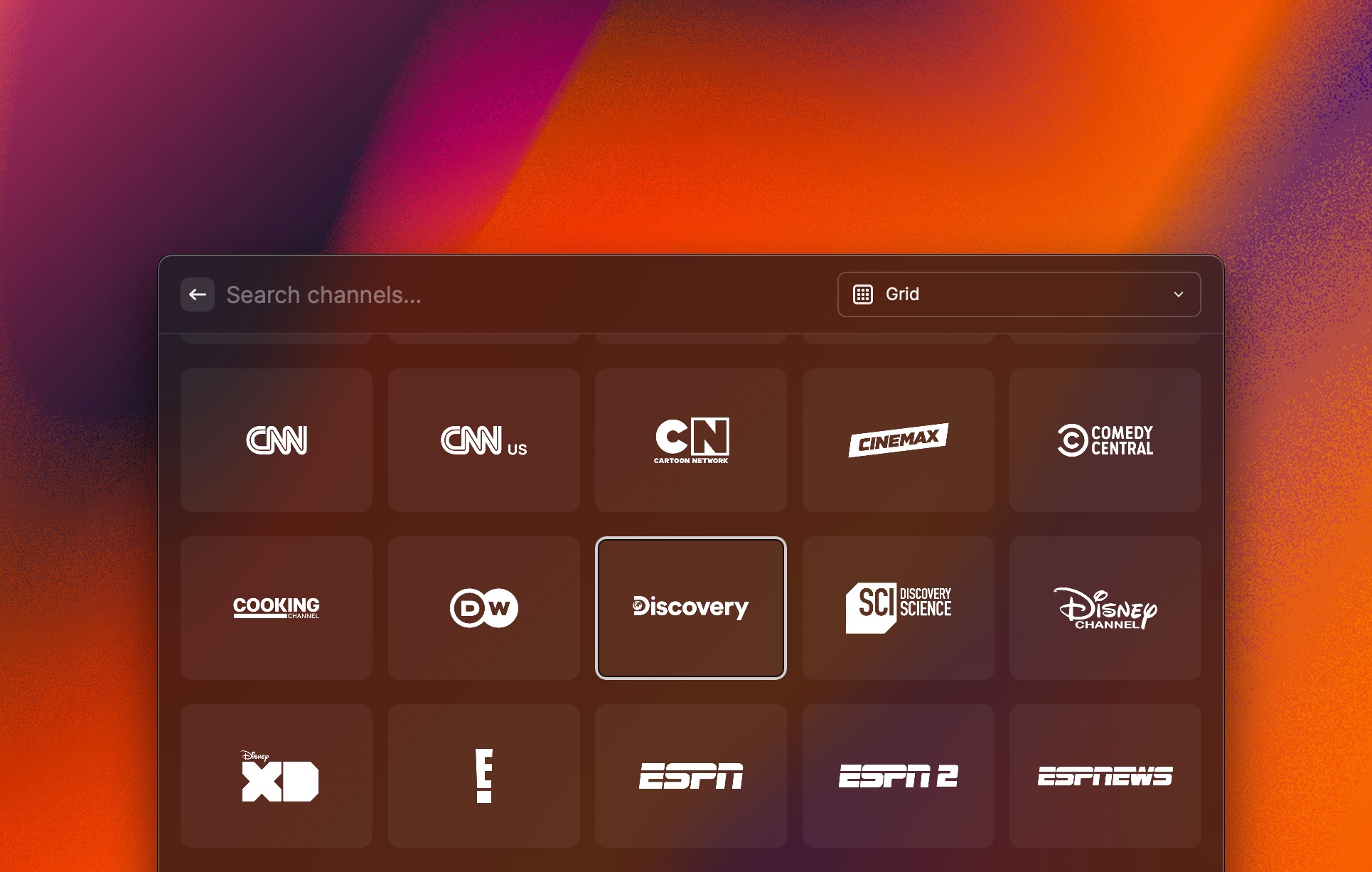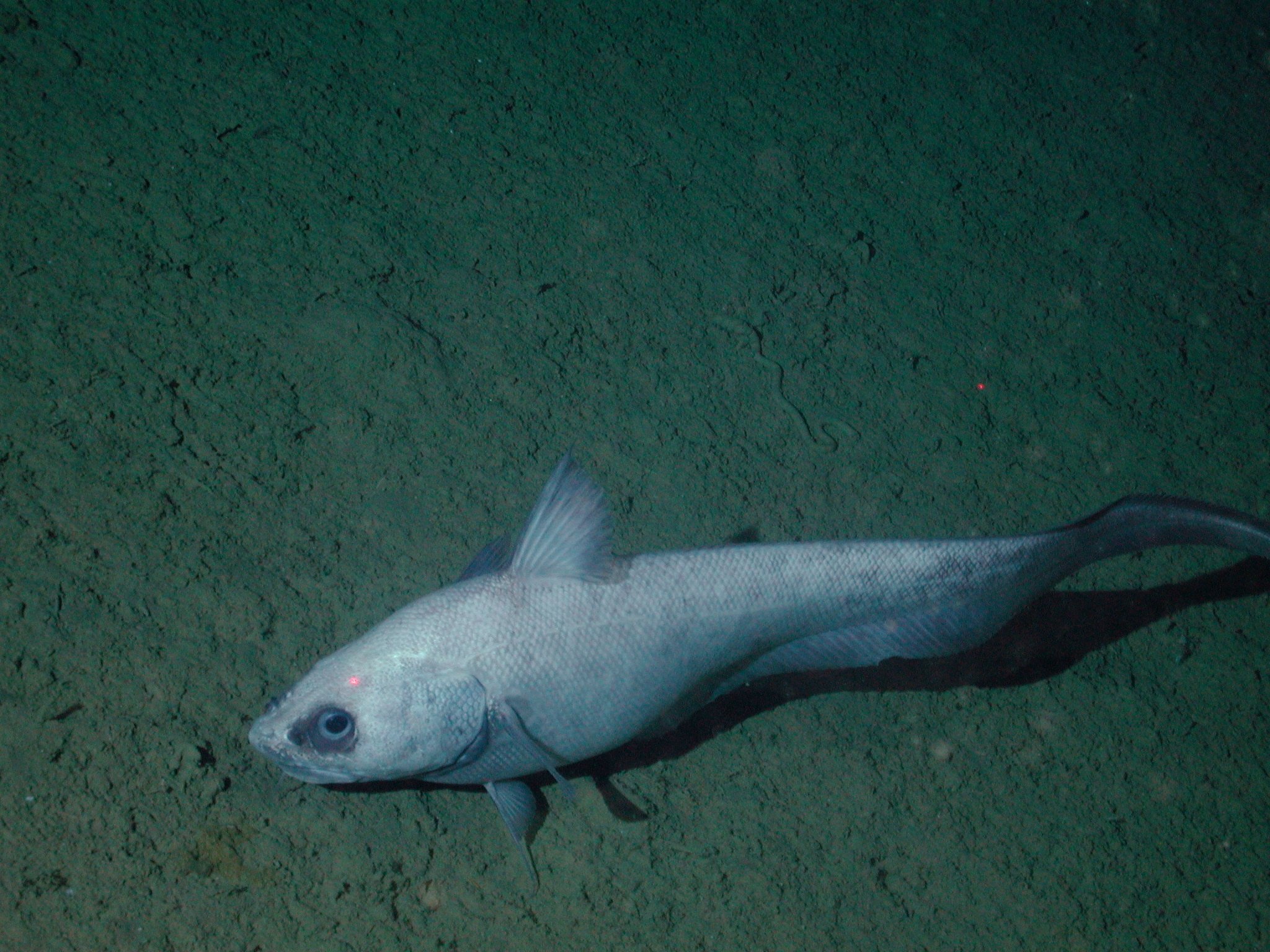cross-posted from: https://lemmy.dbzer0.com/post/329323
Hello! I recently built this Raycast extension that lets me browse and stream live TV in 720p@60fps or 1080p@30fps on VLC or IINA.
It includes more than 150 channels, a TV Guide, movie/show schedule, and a sports guide.
Also included are 24/7 re-runs of popular shows. I mean, guys, I can literally pull up the office in one key press from anywhere on my Mac, and it starts playing right in IINA player. The same goes for any sports game! I find myself using this extension more than any streaming service I pay for. Wanna look at the news real quick in the morning or right before a meeting? One key press and bam! I’m watching CNN or BBC. It’s great!
This is obviously a biased review since I’m the developer, but I made this tool for myself initially. A couple of people, who looked over my shoulder, asked if they could use it too. So, I started to clean it up, get more computing resources behind it, and then I started to walk through some of my design decisions up to that point. After a few months of building while people used it and v.1.0 is finally live 🎉
It brings me so much joy, thought I’d share this tool with a few more people. Check out the website to learn more: https://saba.mintlify.app/
What is the source of the channels?
IPTV
My first saved post over here. Will check it out later:tm:
How did you save this post? I’m using wefwef but I can’t see where saved stuff actually goes…
I managed to save it with Connect for Lemmy (Android) app
I just opened it and couldn’t get it to work either. I think the functionality is just not added quite yet. It’s working on Memmy, Liftoff and Thunder though. (iOS)
Kinda weird how it doesn’t work on the website, I’m using Mlem (iOS) and it works with just a simple bookmark button
This sounds awesome! Will check it out tonight!