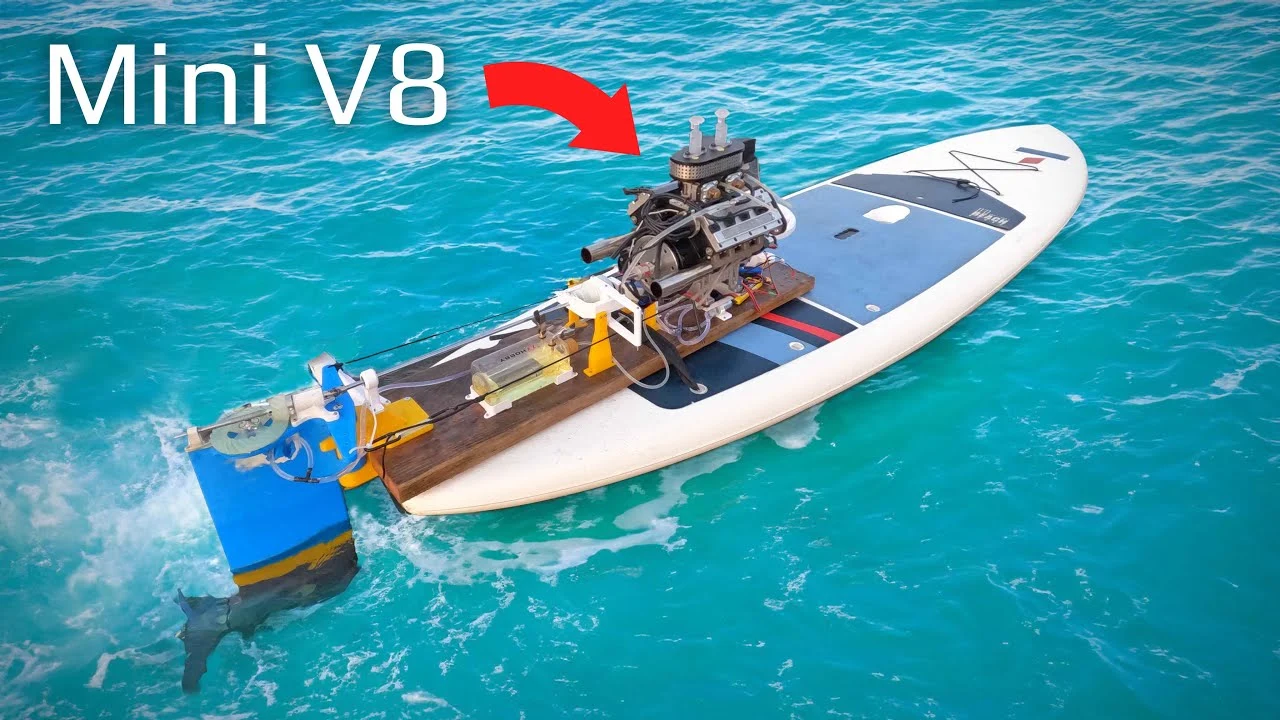That was actually really entertaining. I was surprised I watched the whole thing other than skipping some time lapse.
Huh, I had to stop after the third commercial break, before they got the motor entirely working. Just too many ads to be enjoyable
I suggest you block the ads. I don’t get how anyone can watch YouTube with ads
Is there a way to block ads on a Roku?
I don’t think so. Maybe with a Pi-hole you could, but I’m not sure if that blocks youtube ads specifically.
Nope. :( I have a Pi-Hole, but it blocks based on domain name, and YouTube serves the ads from the same domain name as the actual videos. So you can’t block one without blocking the other
Computers and mobile devices are nice for watching ad-free, but I prefer watching on the TV with a remote. So I’ve just been paying $15/mo or whatever for YouTube Premium. Sucks, but at least some of that money goes to the creators and I get to watch ad-free from the couch
Ahh, that sucks dude. I think the only thing that might be able to replace a Roku box would be a small NUC or android box with Kodi installed, since I think there’s an ad-blocker addon for the Kodi youtube app called SponserBlock that I’ve read works fairly well. Might be something to look into.
Yeah I have an Nvidia Shield with YouTube set up inside Kodi. The functionality kinda fell off for a few years and that’s when I switched to more Roku. Not sure if I wasn’t using the right addons or if changes in the YouTube api was limiting it.
I I’ll look into SponsorBlock, thanks!