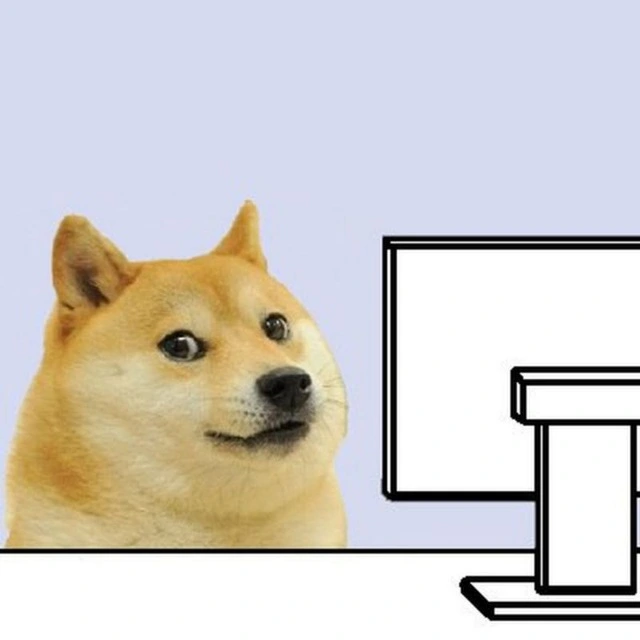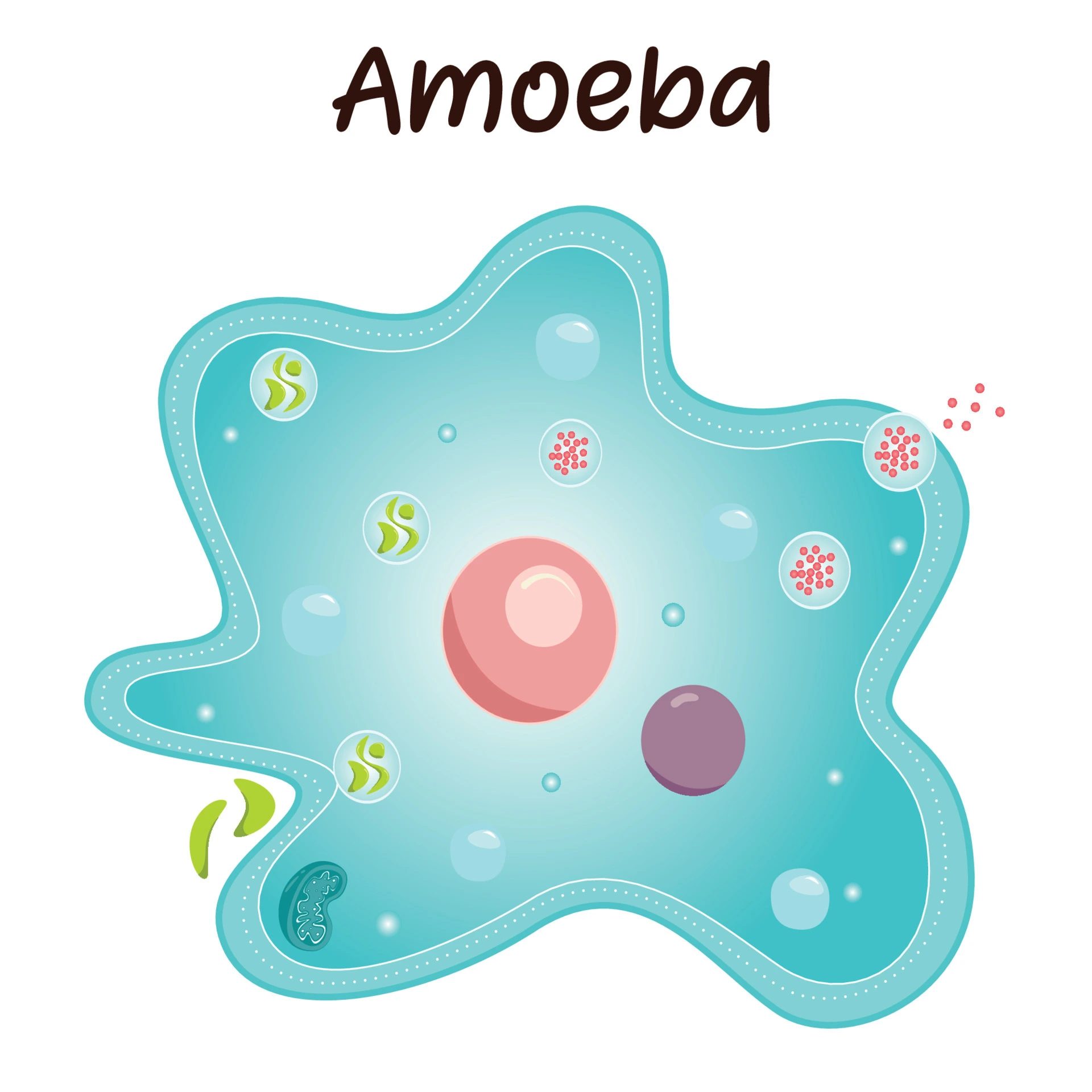- cross-posted to:
- [email protected]
- cross-posted to:
- [email protected]
Maybe some day an Android update will come out that lets you have any download prompt allow you to set where to save it and rename the file to instead of auto downloading for all apps. It is annoying the way it presently is.
I believe it’s already possible as I’ve seen some apps do something similar (eg Ambient Music Mod Backups) but not a lot of apps that should use it actually seem to do.
Yeah, only browser I’ve encountered so far that popped asking me what I wanted to rename the file or save the location to has been hermit which I’ve been using to set up lite apps. But, everything I’ve tried so far has started downloading without any further inquiries so have to search it out.
That and allowing URLs to be opened with an App. I am terrified of hitting always and be stuck dealing with a app I hate.
Just keep hitting, this time only.
You can go to that app in your system settings and undo it
Double tap on the app you wanna open it with. I always found it a bit more convenient.
Or when an app does tell you but it does it in one of those small tool tips that are only on screen for like half a second.
fun fact: those are called “toasts”
Yeah, I wasn’t sure if they were considered toasts given their size.
oh you might be talking about snackbars then
I just checked and they are actually Toasts so it seems you were right.
Relatable.
The Content Provider.
Lot of people seem to have this issue but I never really had this. What are you downloading and what app is it? It can’t be that hard to know or find it once you know how it usually works, right?
It doesn’t bother me. It’s always either on my pulldown or in files/recent.