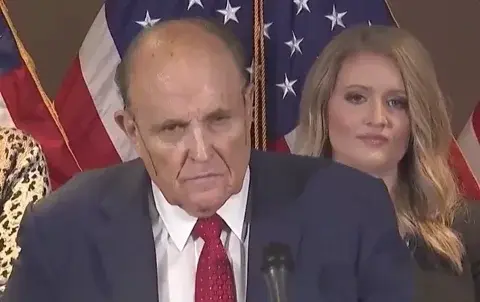- cross-posted to:
- [email protected]
- [email protected]
- cross-posted to:
- [email protected]
- [email protected]
I took a WaveShare RP2040-Touch-LCD-1.28and made a program to use it as a touchscreen. This is still very much in the beta phase but the proof of concept works. Here’s my GitHub repo for it.
I’m planning on integrating it into my next split near the thumb cluster.
This is really cool! You could use it to display information about layers and when touched it transforms into a touchpad
That’s the idea
This is super cool! Is the firmware flexible enough to support a similar ESP32 based chip? Something like this. That’ll then allow you to make the touchpad wireless over BLE and just stick it on any keyboard as long as you have a way to power it.
You could pull the trackpad logic out of this but it would need some rewrite. For the next version , I’m actually looking into implementing the drivers into QMK keyboard firmware as it has a whole trackpad management as well that does what I wrote and more and also is much more flexible.
Oh neat! QMK seems to be the most appropriate for trackpads. I was thinking of something that could be wireless which afaik QMK doesn’t support. And ZMK’s support for pointer devices is not great just yet.
I hear you. The two issues are this model has no wireless as it’s rp2040. Also a touchscreen is pretty power hungry for a wireless device like a keyboard that is supposed to be charged infrequently.
Yeah, both valid points. I was asking about the firmware supporting an esp32 specifically for the wireless capabilities. And on terms of battery life, I went overboard and installed 3000mAh batteries in my keyboard that I can use to power the display 😂
This looks super interesting. There are a bunch of embedded development communities on the threadiverse, consider cross-posting this over (I think Lemmy has a cross posting feature that avoids duplicates)
Very cool indeed! I’d like to see the keyboard integration, once it’s ready. Are there enough free pins on this module to handle the GPIOs for a keyboard matrix?
There are 6 GPIO available. So maybe a macro Pad… but my idea is do embed it in The case but still have a separate usb cable to it. You can also display things on the screen if you’d like. It has a RTC and a battery management circuit so you could make it into a clock, or use the GPIO to speak with your keyboard to send keystrokes data via serial…
I guess if the available pins support i2c you could hook it up to a gpio expander
Wow unreal.
That’s really cool! Looking forward to future updates, great work.
Thanks! Updates so far are:
- turns out there is no multitouch, so no two finger right click or two finger scroll. I’ll need to work something else out. Likely will have to be. Key plus scroll or something…
- there are only 6 pins exposed and none are I2C but you can use BitBang_I2C library to expose them then use an I2C expander board to use it in a full keyboard.
Touchpad = trackpad
I’ve never heard the term touchpad. They’re synonyms, right?
It’s called touchpad in Windows settings.
Huh! TIL! I use macs way more often, but I also use windows and I’ve changed the settings of the pad many times, i can’t believe i didn’t notice/dont remember that the names are different.
Yes both terms are interchangeable. I chose touchpad because it’s a touchscreen.