- cross-posted to:
- [email protected]
- [email protected]
- cross-posted to:
- [email protected]
- [email protected]
The Linux Mint team has just released Linux Mint 22, a new major version of the free Linux distribution. With Windows 10’s end of support coming up quickly next year, at least some users may consider making the switch to Linux.
While there are other options, paying Microsoft for extended support or upgrading to Windows 11, these options are not available for all users or desirable.
Linux Mint 22 is a long-term service release. Means, it is supported until 2029. Unlike Microsoft, which made drastic changes to the system requirements of Windows 11 to lock out millions of devices from upgrading to the new version, Linux Mint will continue to work on older hardware, even after 2029.
Here are the core changes in Linux Mint 22:
- Based on the new Ubuntu 24.04 package base.
- Kernel version is 6.8.
- Software Manager loads faster and has improved multi-threading.
- Unverified Flatpaks are disabled by default.
- Preinstalled Matrix Web App for using chat networks.
- Improved language support removes any language not selected by the user after installation to save disk space.
- Several under-the-hood changes that update libraries or software.

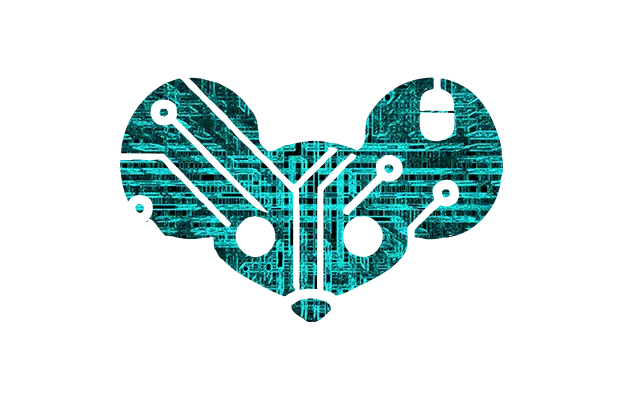
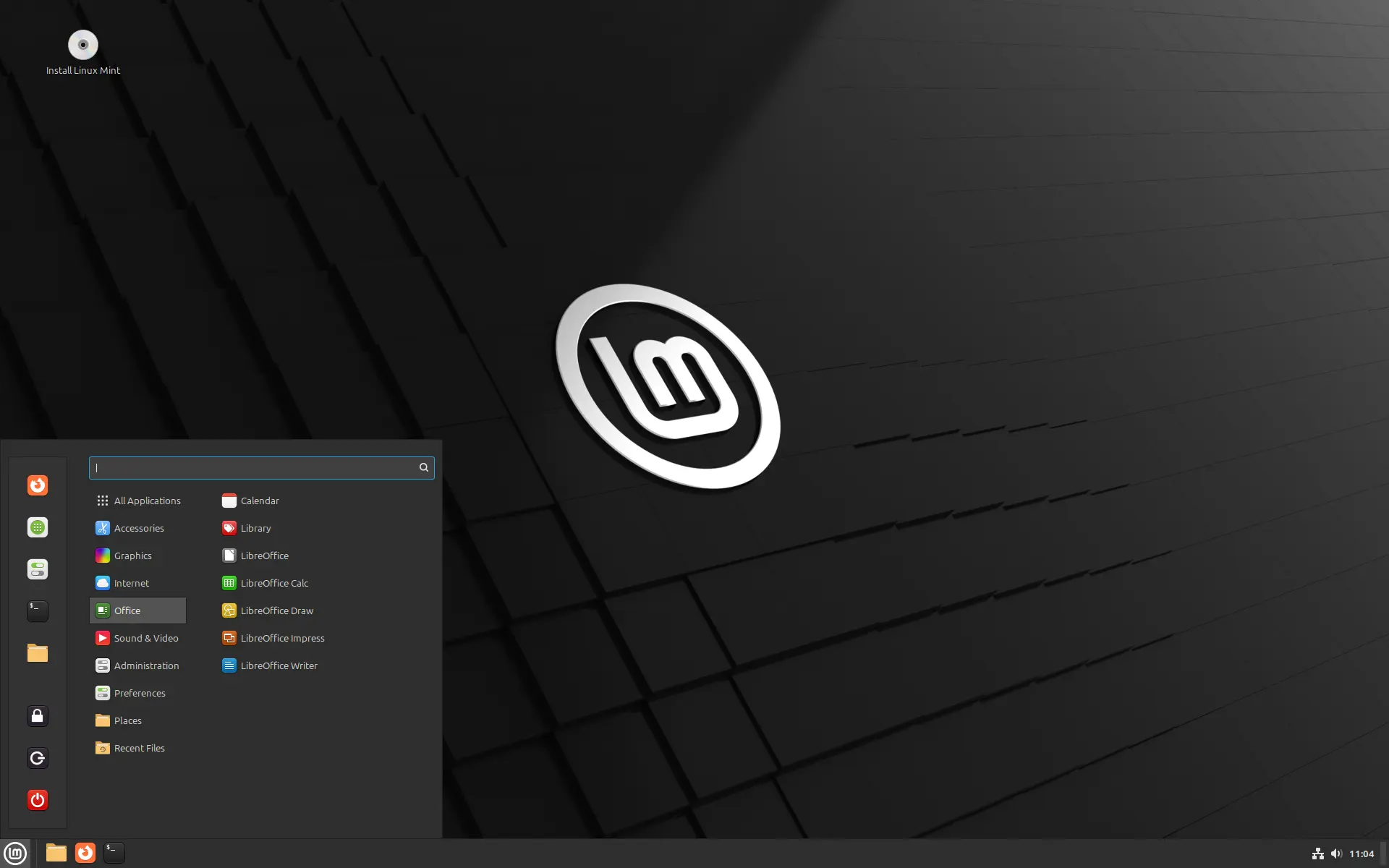
Libreoffice, onlyoffice and ms office online mean that unless its a big part of your job, you dont need ms office
I’ve found that Libreoffice Calc in particular tends to deal with Excel files very well. It can do everything I’ve ever needed to do in Excel. The browser version of MS Office is good for full compatibility if you have access to it, but can be a bit annoying to use.
MS Word and Libreoffice Write never seemed to understand each other’s file formats well for me, especially if you insert equations in text. You can end up with weird formatting that’s laborious to correct. It might be best to avoid Libreoffice Write, especially for technical stuff, unless it’s improved a lot since then. The online MS Office could help you a lot there.
Latex is arguably the best for that sort of thing, but can be hard to use, since you have to learn it. Still, anyone should be able to open a pdf and get consistent results.
WPS Office is another option but I’ve never used it. It has official support for a surprising number of operating systems and seems to work well on different file formats. I’ve seen someone else use it with no complaints, and it does have official Linux support, even though it’s a commercial proprietary software, which can be inconvenient.
I save in odt and my teachers havent had any issues with the libreoffice files ive sent them
I sent an odt file to a teacher, and the response was, “don’t use open office, use Microsoft office for school” (I use libre office). I asked if he needed me to resend it, and he said that Ms office opens odt fine (¿_?). I started saving as docx in libre office, and he was never the wiser.
Seems like your file worked properly and they were just a bit initially confused by it, but obviously you should export as whatever file format you’re asked to if it’s been requested of you.
Did the document have lots of equations, pictures or tables in it? Do the documents you make tend to?
There were no communicated filetype requirements for the first assignment. Since I know MS office works with open doc formats, I wasn’t worried. He didn’t tell me to send MS office formats. Instead, he told me to use MS office. I wasn’t going to pay (even discounted) for a product that has (for me) been 100% replaced with libreoffice. So, I tried just sending him the files in MS office formats, which worked to appease his requirement. He later did send an email to the class, asking that we only use MS office and avoid foss office programs. I realized it was him misunderstanding how these software work, so I didn’t really sweat it. I’m assuming there was some incompatibility with their cheat-check saas that caused this requirement.
There were some embedded objects in nearly all of the docs, but no equations.