

Hey Steam Deckers,
Want to gain more control using an extension riser such as KontrolFreeks and still keep capaictive touch for gyro aiming and more?
I got a solution for you! I bought this 3d printed clip-on meant for XBOX Series/One. It’s a little loose on the Steam Deck’s joystick; however, that leaves room to put into conductive material to activate the capacitive touch.
I used Greg’s LiveZone | Superior Thumbstick Upgrade - Clips on from his Etsy store. https://www.etsy.com/listing/1362835549/livezone-superior-thumbstick-upgrade
At first, I tried it out with aluminum foil and that works. But, it tears easy and is quite slippery.
I bought and used a conductive fabric tape from US Amazon: GENNEL 5mm x 20M (0.2in x 65ft) Conductive Cloth Fabric Adhesive Tape, Faraday Tape for EMI Shielding, Interference Signal Blocking, Laptop Mobilephone LCD Repair, Cable Wire Harness Wrapping
https://www.amazon.com/Conductive-Fabric-Adhesive-Laptop-Shielding/dp/B01ALDR0D0
And there you go! More control during aiming and you can still activate gyro.
I hope this helps people!

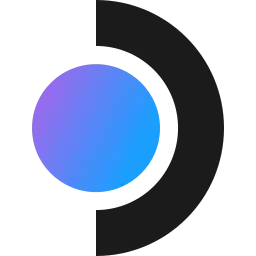

Does capacitive touch on the analog stick mean that I can just activate a secret button by merely touching the top of the stick? Or is it just the L3/R3 thing with a weird name?
Yeah, so depending on what template you’ve chosen or how you set it up yourself, it can be an additional button that can be activated by just touching the top.
It’s like the trackpads below the sticks