Hello! I’m a cromite user, and I come here to ask this question. Why if I increase the letter size from accessibility settings, it won’t work? I’m on android 8. In other browsers like fennec or iodé works…
Are you changing the “Text Scaling” settings in the “Accessibility and UI” section of the Cromite app, or are you changing the accessibility settinga of your phone using your settings app?
Have you tried turning off and on “Enable Accessibility Service” option in Cromite app?
Have you tried clearing the app data in your phone’s app settings and tried reinstalling the app?
If none of these help, you can open a GitHub issue and let the developer know about this.
Thanks! I’ll try. I’m changing text scalling from accessibility and ui settings of cromite. In other browsers works for me
Do you mean Text Scaling?
Here is 200%
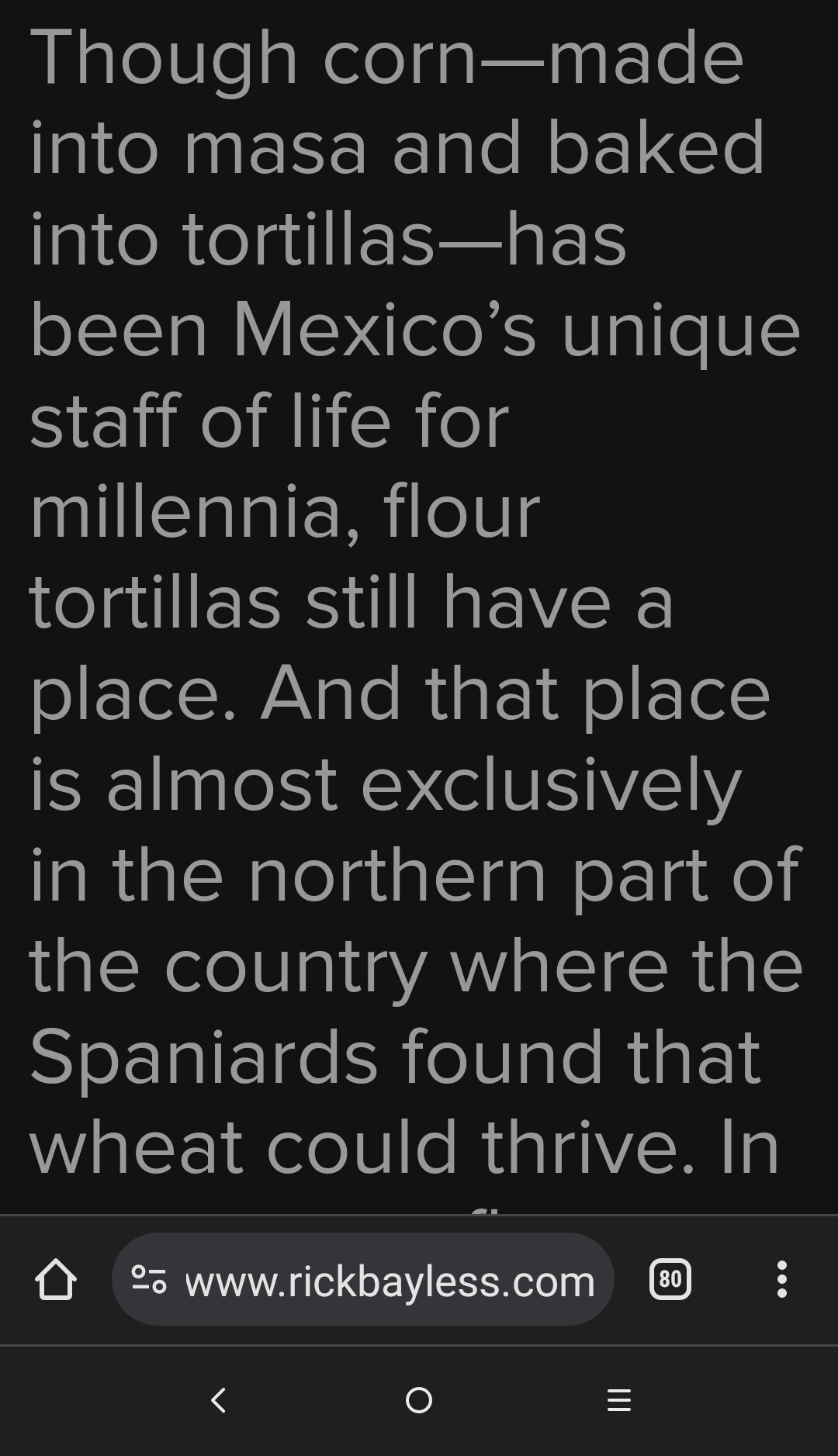
Here is 100%
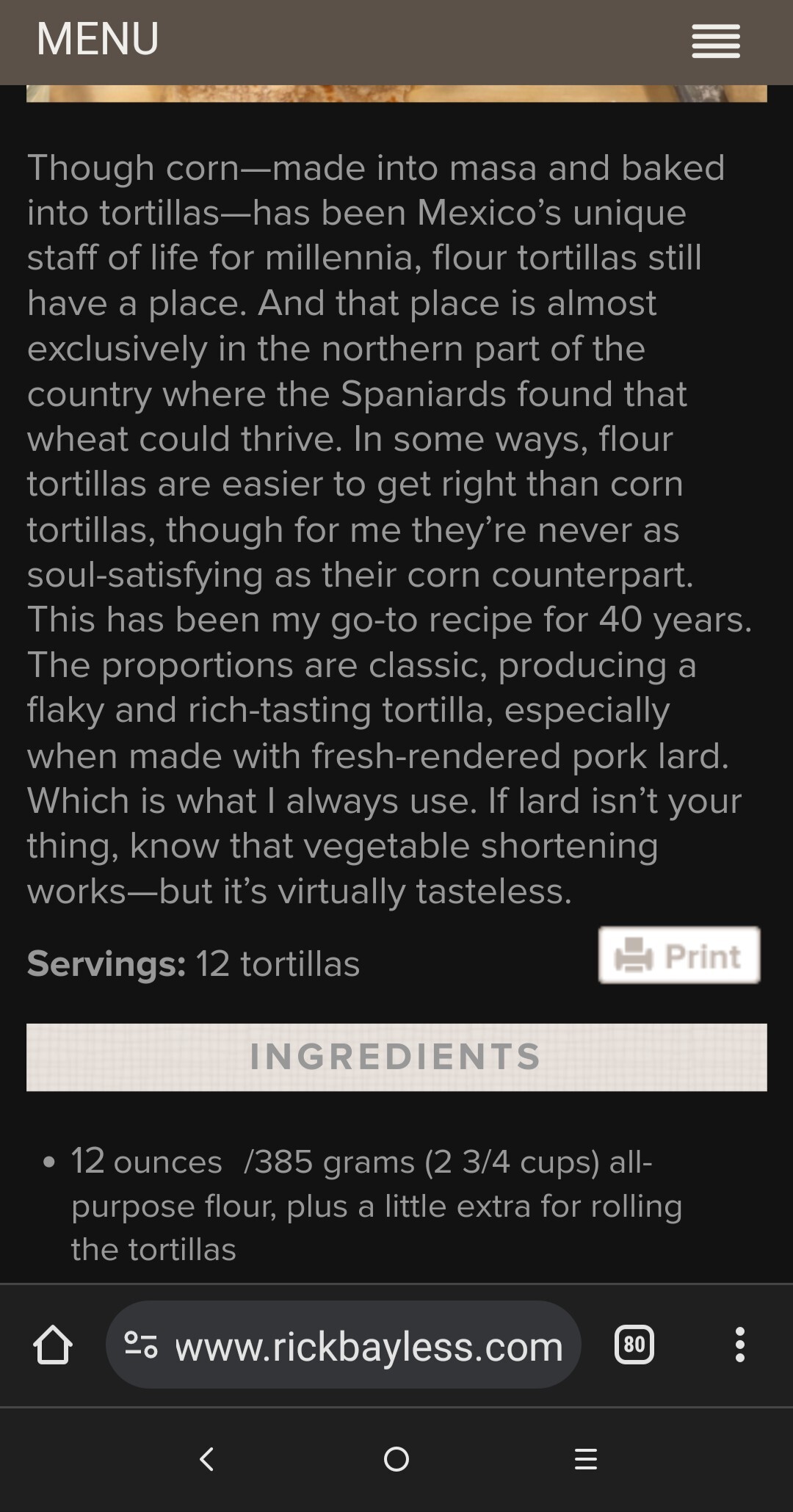
No matter what, appears as 100
I wonder if this is a system setting? I posted those screenshots from an old device on Android 8.1 just to show you.
Maybe Cromite and BlackBerry don’t get along. If I do text scalling and screen scalling on system, Cromite continues with 100 per cent of letter size


