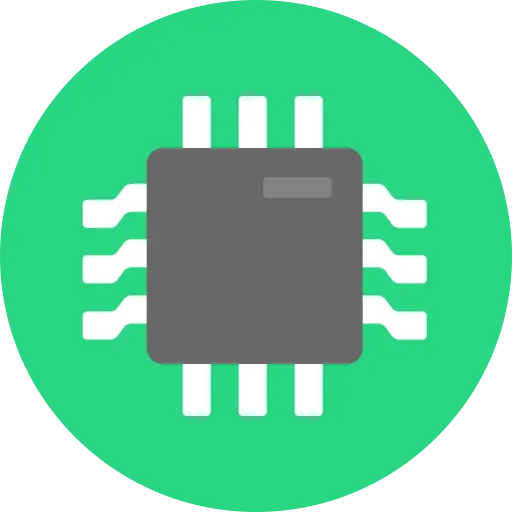Imagine I get hardware without TPM or something, that is not supported by Win11.
I will not run an EOL Win10 as the machine needs to be connected to the internet. Tbh isolating stuff in a VM could be an idea but I dont know.
Its not for me but a noob with 0 tech knowledge, that says all…
How stable are the available hardware check bypasses? Is Micro$ already starting to aggressively block those?
I would not want to buy a PC to find out Win11 doesnt boot anymore in a few months…
Thanks!
the perfect PC for graphic design.
But it is not supported by Win11, from 2017 probably no TPM etc. Its an Intel Xeon E3-1240 v6
Doubt that. That CPU is from 2011 not 2017. Not worth running in 2024.
I doubt that the hardware requirements for win11 will lead to much problems.
Yeah I can’t imagine a quad core xeon that caps out at 32gb of DDR3 is perfect for anything at this point
Edit: Yeah that CPU is pretty far down this list
Ooh damn, then I must have read the wrong description. Thats a hell no then.
Well you’ve edited the original post, but the quote shows a v6 cpu with a link to a v1. Which do you have? V6 is kaby lake and while not officially supported, it does have tpm2.0
It is v6
I put windows 11 on my old PC. It’s a i7 5930K. It’s definitely not supposed to work with Windows 11. But it works just fine after bypassing the hardware checks.
The checks seem to only occur when the installer is running.
The checks seem to only occur when the installer is running.
This is an important thing. If that is true, just using a currently working installer will even be future proof.
Any source for hardware check bypass I haven’t had a need to dig for one until recently and am deeper into software engineering than reverse/bypass engineering.
Rufus integrates one, but its proprietary afaik
https://www.ghacks.net/2022/02/12/windows-11-how-to-bypass-tpm-checks-during-dynamic-updates/
I used rufus to install W11 (running i7-4790k) and haven’t had any issues with it. The only reason an update would cause issues is if they started requiring specific CPU instructions your CPU doesn’t support (like when W11 started requiring POPCNT, which is only in gen 1 CPUs and newer). I don’t think its likely they’d make such a upgrade in W11 again. Any new CPU instruction limitations would probably be a W12 thing at this point.
It’s very easy to bypass the requirements. Just search “how to bypass Windows 11 install requirements”.
I’ve installed it on a a handful of machines that didn’t meet the requirements and haven’t had any issues with them other than one not being able to launch a game because the anti cheat needed newer TPM 2.0
Removed by mod