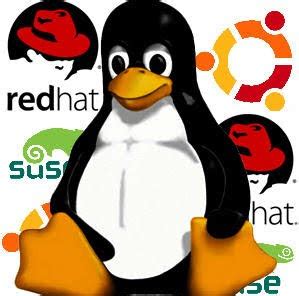So, I was doing this:
ffmpeg -i /media/johann/5461-000B/DCIM/100MEDIA/IMAG0079.AVI -ss 00:00:00 -t 00:00:20 ~/Public/240321/240321_0079.avi ; rm /media/johann/5461-000B/DCIM/100MEDIA/IMAG0079.AVI
one at a time changing the IMAG0079 to IMAG0080 etc every time. I am sure there must be a way to perform two actions (ffmpg) and (rm) on each file in a folder. Can anyone help (For next time)
Thanks!
It’s a bit long for a one-liner, but this should work.
for f in /media/johann/5461-000B/DCIM/100MEDIA/*.AVI; do num=${f%.AVI}; num=${num##*IMAG}; ffmpeg -i "$f" -ss 00:00:00 -t 00:00:20 "~/Public/240321/240321_$num.avi"; rm "$f"; doneThis
num=${f%.AVI}; num=${num##*IMAG};extracts the number from the video filename. To make sure it’s not deleting anything it shouldn’t, you also might want to run it withrm -i "$f"Thank you!!