I have been using Linux to game now mostly for around 1-2 months and halo infinite runs but runs like crap compared to win 11. When I run the game on windows I get 144 fps almost constantly on Linux I get 70-80. I am new to this and not sure what to tweak or change to get it to run better if anything. I play via steam using proton experimental. The mouse movement also feels off like I have mouse acceleration on or input lag.
Other games I have played have ran just as well on Linux as windows.
Edit: OS is Linux mint
Thanks
deleted by creator
Ok I just installed gamemode and made sure it was running and passed all tests. Do you enter the game name where
command%is? so for Halo Infinite it isgamemoderun Halo Infinite? Sorry if this is a dumb question but game wont open now lolNo, use
command%. This is a cue for the steam client to replace that string with the real command that launches the game.Whelp no idea what I did but even removing the cmd and going back to proton experimental game does not open.
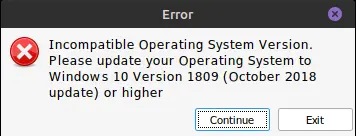
But thanks for help with command it works for other games.
Edit: have no idea It seems whenever I change whatever compatibility I use it breaks after a fresh install. I have reinstalled the game 3 times now boots first time but as soon as I change anything in breaks and brings that image back even if I revert back to what was there…
Have you tried getting ProtonUp-qt or ProtonPlus, then downloading a GE version of Proton?
Have you checked ProtonDB for any tweaked settings you’d need?
Ignore this if you’re on Wayland, it doesn’t have this problem. If you have two monitors, X11 throws a hissy fit over varying refresh rates. Ie, your main monitor runs at 144, the secondary runs at 60. If you launch a game on the 144hz monitor, it often locks it to the lowest refresh rate (60 in this example). Double check to make sure the game is actually running at the desired refresh rate (easiest way is to turn off the second, slower monitor and launch the game. 144hz would now be the lowest refresh rate).
Also look into CPU scheduling. Could be locked to a power saving governor. You want it on a dynamic or performance mode. Also check out if Resizable BAR is enabled in your BIOS.
Which GPU do you use? I believe mint defaults to the nouveau drivers for Nvidia GPU’s, which generally has significantly worse performance compared to the proprietary driver.
I have a 3080: NVIDIA Driver Version:535.161.07
Oh never mind, you’re already using the proprietary driver.
You should really be using the 550 drivers at this point.
There’s also a bug with Halo Infinite where frame pacing is bad until you toggle vsync on and off.
How does one upgrade drivers if they are not in the driver manager (this is what I have used so far)
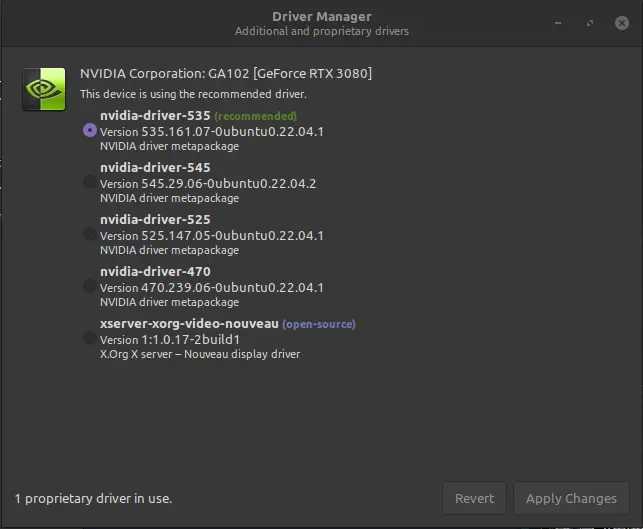
I found this should I do this but with 550?
As mentioned above, usually, it is preferred to try installing the recommended driver. In order to do that, you just type in:
sudo ubuntu-drivers autoinstallIf you want something specific, type in:sudo apt install nvidia-driver-450You just have to replace “450” with the driver version that you want and it will install the driver in the same way that you install an application via the terminal.Ah I guess Linux Mint doesn’t have the latest driver in there yet. That’s a bummer. When it comes out, I do recommend that you upgrade though.
Weird, it ran smoother for me on Linux than Windows 10
Its crazy I go from like 144 all the time on windows and then a really bad 70 (with worst settings on) on linux no idea why.
I’m on Nobara with AMD graphics for what it’s worth. Just gave the new patch a try and it still seems great.



