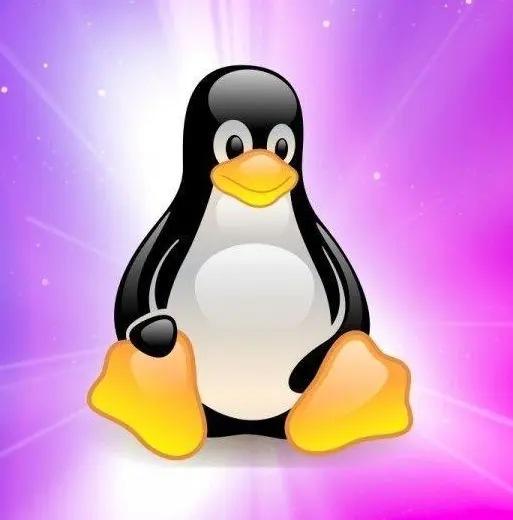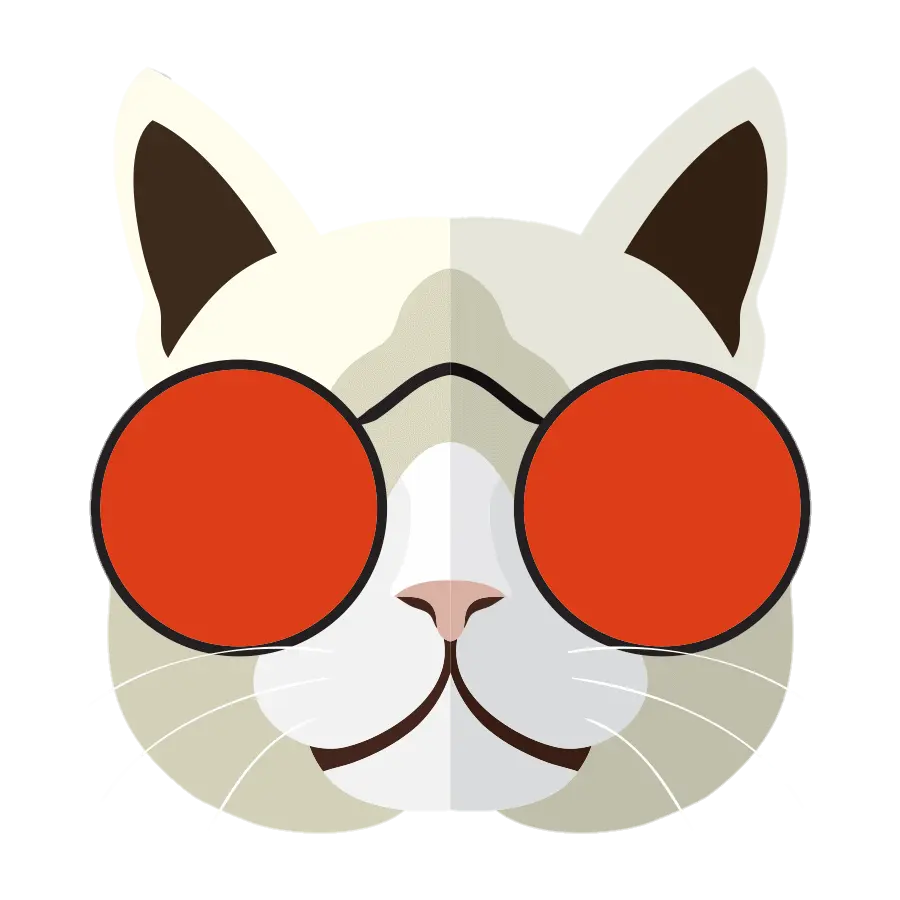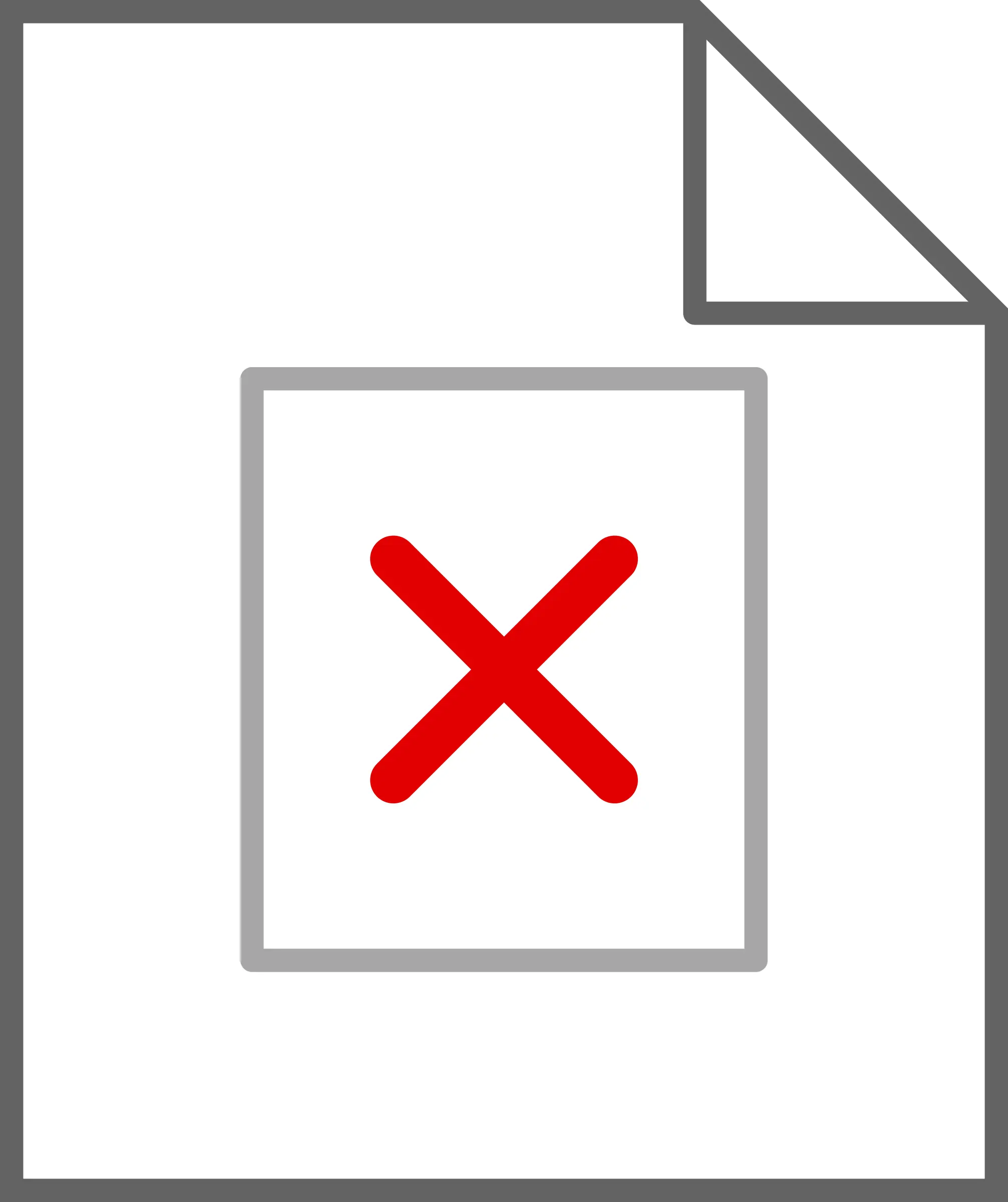basically

You can submit a pull request to improve the readme
But I’m reading the readme for how to do a pull request
There are plenty of guides on how to do a PR online
I cant believe i only learned about tldr two weeks ago…
It’s been a total gamechanger for me. I have such shitty memory for options flags. I’m pretty comfortable with the terminal and i’ve been full time linux for 15 years now
But i STILL cant remember common options for basic stuff like tar and curl…
curl output to file… -O or -o??? Have to look it up every time
Relevant xkcd
tar --helpis a valid command :pSo is
tarby itself, really.
Is this comic about how very reasonable GUIs are?
Sometimes v is verbose and sometimes it’s version MAKE UP YOUR MIND
and then V is version to differentiate it from v for verbose but then sometimes V is equivalent to five vs for some reason,fish shell is also a huge help for that tab autosuggestions also have short explainations
And yet it’s not the first time I’ve tried --help --verbose
“Full documentation available at httрs://blahblah”
Usually I hate this, I’m using man for a reason, but sometimes I’m scrolling through a novel-length man page thinking that maybe most of this information needs to be anywhere else.
And sometimes the URL is broken. The man page for powertop is like that. Says “for full documentation, go to this link”, the link doesn’t work any more, and I asked the developer about it and he can’t even remember what was at the URL.
that’s the cousin of “we regularly update our app to fix bugs”
Also
curl cheat.sh/[thing]It uses multiple sources including TLDR.I think I’ve found myself wishing manpages were more detailed far more often than I’ve found myself wishing they were shorter. In any case a man page or help text should put the most important info/FAQs at the top.
Me too, I sometimes wish to read a larger wall of text, BUT only if there are proper categories and examples. Not just hypothetical and abstract ideas and ruminations.
I don’t understand why people think this is such a useful thing. Sure it has some good summaries but you can’t find all info there whereas man pages should have everything. It’s also good that tldr has examples but I think it’s something man should more often have too. So why would people rather use this than man?
For example I often forget the order of pattern and file in grep. I can look it up easily in both man and tldr. I also forget what was the short option for recursion. Was it -r, -R or either or something else entirely? I can easily do a search on my pager to find the option in man but there’s only long option available in tldr. That’s Too Long Don’t Want to Type.
I think most people use only the main functions of the program and not all of them
Would you agree that man page with good example section of common use cases would better serve the purpose or do you think there has to be separate tool to show only a short summary of the manual?
I agree that the first option is better because it doesn’t need the support of a third party.
For most programs, manpage or -h is more than a whole screen of text… 99% of the time i’m just looking for a common usuage example in one line. Tldr provides that very quickly
I (not who you are asking) responded to your original comment about cheat.sh, but feot kinda fitting here too,
in the case if cheat.sh it does so much more than the manpages that I would definitely say that manpages should keep doing it’s thing, because these tools strive to do more, which both makes them valuable and makes the manpages the right tool for it’s thing.
I think cheat.sh has the upper hand over tldr, it retrieves the DBs from tldr and others, gives far better results imo. rsync is a decent exampøe where cheat.sh does better than tldr imo: https://cheat.sh/rsync
as for cheat.sh vs manpages: each has their uses. As someone who uses rsync once every … two months, maybe, cheat.sh gives me the info i need much quicker. ie: -avz, but maybe -c if you want to verify file integrity, that’s 8 lines/2 examples in, but reading the manpage of rsync then checksumming is almost something you need to know to look for, which is fine for what the manpages are intended for. these cheatsheets gives you common use cases, and are more of a quick reference.
also cheat.sh gives a lot more functionality than man, I can recommended skimming over the github page https://github.com/chubin/cheat.sh
grep -C5 -i TheShitINeedThey really could allow more short options in the help text though. I know that
--six-word-option-that-is-really-longdoes what I want. I need to know if it’s-p, -o, -for whatever!explainshell.com is an awesome website that interactively shows the relevant sections of a manpage for a given command including arguments
TlDr: see man page.
I had this happen when I went to use the program ‘plink’. The wall of text was so massive I had to get the line count.
Over 1400 lines of help text.
At that point just show the source code and let the user figure it out
info man -h
Well, you know. There is more than one tldr project. Debian repositories offer the Haskell and Python based tldr ones. But, yeah, it is awesome. https://packages.debian.org/search?keywords=tldr
Nix and related tools just brings up the interactive man pages. I hate it!!! Stop making me rtfm