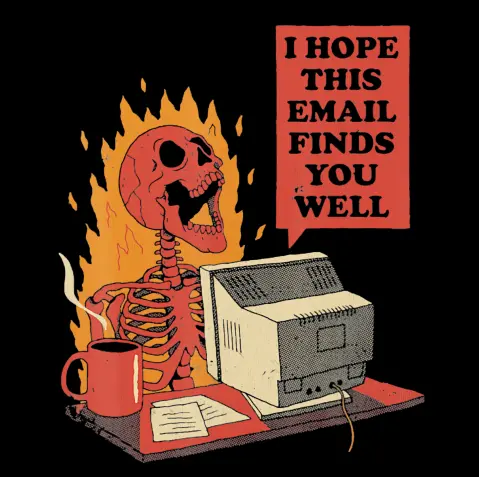Hi all,
I was wondering whether anyone uses KeePassXC with the Firefox browser add-on on Zorin OS. I can’t get the browser add-on to recognize the app. I spent a better part of yesterday trying to figure out a solution but just can’t seem to get it to work. Any help?
probably because keepass is installed via flatpak (default way of installing things, also they’re sandboxed)
The issue is not KeePassXC flatpak, but both Firefox and KeepassXC flatpak.
I use KeepassXC flatpak and native Firefox and works flawlessly.
In my opinion, the web browser is the single most important application that should be sandboxed on a system. We use them to access nearly everything on the Internet, including resources that are routinely laden with obfuscated JavaScript.
Every attempt should be made to separate the browser from the host system, and circumventing that safeguard in order to facilitate direct access to your password database is risky at best.
Edit: I don’t mean to suggest that I have the perfect solution either, but I keep everything sandboxed and just opt for KeePassXC’s native global hotkey for auto-filling credentials.
I never tested, but I think you can do either way: Firefox native and KeePassXC flatpak; or Firefox flatpak and KeePassXC native
What cannot happen is both flatpak, cause they won’t work together…
Well, if you test the other way around, tell us, cause I can only tell with KeePassXC flatpak and Firefox native
Ended up trying that, but it didn’t work. “Key exchange unsuccessful”, it said. Ended up installing both FF and KPXC over apt and it’s working like a charm.
I DID IT!!! I DID IT!!! I INSTALLED FIREFOX FROM SOURCE (TAR.BZ2) AND RUN KPXC FROM THE APPIMAGE!!! LET’S GOOO!
As long as you don’t run Gentoo or any other distro that require you to compile your own packages, you can install the Firefox from repos and you’ll have the same result.
I really suggest you to use yours distro package manager to install Firefox and use KeePassXC as flatpak, cause this way you’ll have your apps updated.
Your solution, despite works, you’ll have to update the packages by hand
However be aware that Ubuntu force you to install Firefox Snap even if you run
apt install firefox, so you’ll face the same issue. For this reason I suggest you to move away from UbuntuWhat do you mean by installing FF using my distro’s package manager? Zorin doesn’t have their own.
Zorin is Ubuntu based. It’s
apt, thoBut you probably have to install the ppa first.
Just follow the Mozilla steps:
Do you think it would help if I installed KPXC another way so it’s not “sandboxed”?
This is the solution that I followed mostly, but I didn’t manage to make it work. I think the XDG-something is different for me. I’m new to Linux so I couldn’t figure out what I was doing wrong following this solution :/ Might have to read up on sockets and the terminology used a bit more…
This solution is outdated and complex.
I suggest you to have your Firefox as a native installation and you can keep KeepassXC as flatpak.
It may work out of the box
Does “native installation” mean installed from source or as it came with the OS?
I’m using Librewolf (a Firefox fork) and have the same issue.
Just check Firefox messaging folder exists in your home
ls -l ~/.mozilla/native-messaging-hostsIn my case, I needed to create a symlink to make it work with my browser
ln -s ~/.mozilla/native-messaging-hosts ~/.librewolf/native-messaging-hostsMaybe you could apply a similar workaround. Hope this helps
Usually this is the main reason and I had to do the same for librewolf. And if I am not mistaken if you are hardening FF you need to make sure you are not blocking native messaging capabilities, IIRC flatpaks might also have similar “issues”.
Yup, already checked and a file exists connecting them.
Have you activated the browser integration in KeepassXC ?
Yup.
I don’t use Zorin OS, but did you install the Firefox add-on?
Yes, of course I did. How would it otherwise be telling me that it can’t connect to the KPXC app?
That’s a pretty shitty response to somebody trying to help you.
Sorry if I offended you. Just thought it was obvious from the post.