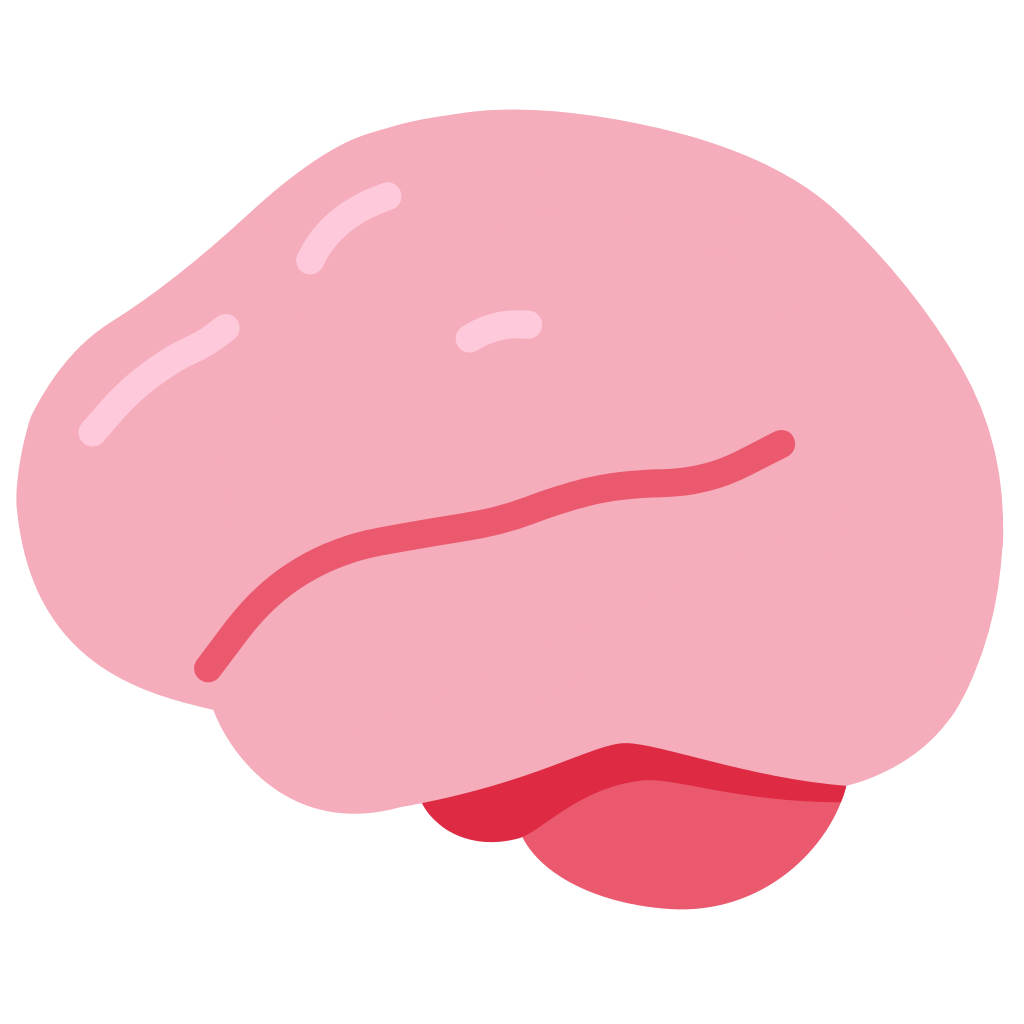discord want’s to update but the package is already updated, so it gives me a link to the newest package BUT IS FOR UBUNTU!?!?!
go to
~/.config/discord/settings.json
And change “SKIP_HOST_UPDATE” to true
Thank you!
Wow I wonder if there is a wiki where you can find that exact work-around🙃
Wuzzatdo?
Skips the host update
It disables the forced update requirement for the Discord client.
Thanks!
I think flatpak version doesn’t have this issue and updates normally via flatpak commands.
I moved to flatpack Discord because it comes with automatic updates and no update annoyances. It is indeed lower maintenance, but note that because of privacy constraints Flatpack does not permit Discord to view running applications.
flatpak is kinda a everything or nothing thing, if you want to use it you should probably really commit to it for the best experience, otherwise some of it’s upsides turn into downsides.
I’m not a huge fan of it, but i like it as an ecosystemAgree. The downloads are really chonk but you make it back if you have multiple apps that share the same runtimes.
It’s possible to use flatpack for just one or two apps, but you pay a disk space and download size tax.
Seems like a plus to me
Same for me on NixOs. Krisp noise cancelling doesn’t work on the repo version
deleted by creator
Yeah, that shit is super annoying, it’s been happening for years. I’m surprised they haven’t turned it into a self contained updater or something by now. It’s part of the reason I don’t use it anymore.
I use Vencord anyway
I one up this
try Vesktop
Don’t use discord then. When you use Discord you are making a small sacrifice on your computing freedom.
It sucks but you can’t change and distribute the source code.
That’s what I an going to do
@iseperiergos How did you install it? I usually select “I’ll figure it out” and reinstall it from my package manager. It usually gives me the latest version or a version that I can use to update to the latest version from.
For me doing “pacman -Syyuu” works.
Why not use in the browser
don’t want
You can get Vesktop from Flathub if you want. It’s a third party client with extensions, themes, updates you can do whenever you want and better Linux support for screensharing.
I in fedora, I click the drop down and I pick tar. Once I download the tar, I copy the files and done.
I just use the web app on that quite rare occation I need to use discord.
deleted by creator
You are stupid for using what you are using currently.