- cross-posted to:
- [email protected]
- [email protected]
- cross-posted to:
- [email protected]
- [email protected]
Microsoft is starting to enable ads inside the Start menu on Windows 11 for all users. After testing these briefly with Windows Insiders earlier this month, Microsoft has started to distribute update KB5036980 to Windows 11 users this week, which includes “recommendations” for apps from the Microsoft Store in the Start menu.
Luckily you can disable these ads, or “recommendations” as Microsoft calls them. If you’ve installed the latest KB5036980 update then head into Settings > Personalization > Start and turn off the toggle for “Show recommendations for tips, app promotions, and more.” While KB5036980 is optional right now, Microsoft will push this to all Windows 11 machines in the coming weeks.
Microsoft’s move to enable ads in the Windows 11 Start menu follows similar promotional spots in the Windows 10 lock screen and Start menu. Microsoft also started testing ads inside the File Explorer of Windows 11 last year before disabling the experiment and saying the test was “not intended to be published externally.” Hopefully that experiment remains very much an experiment.

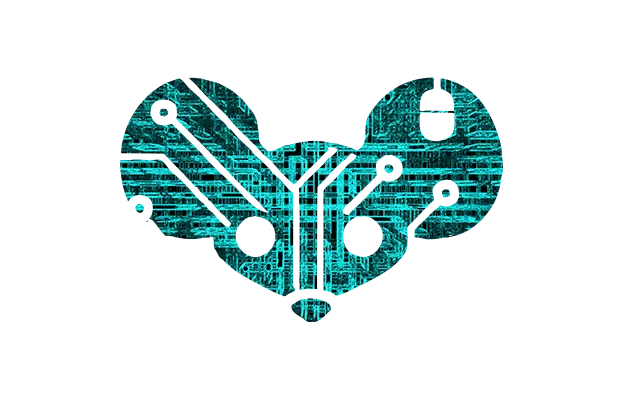
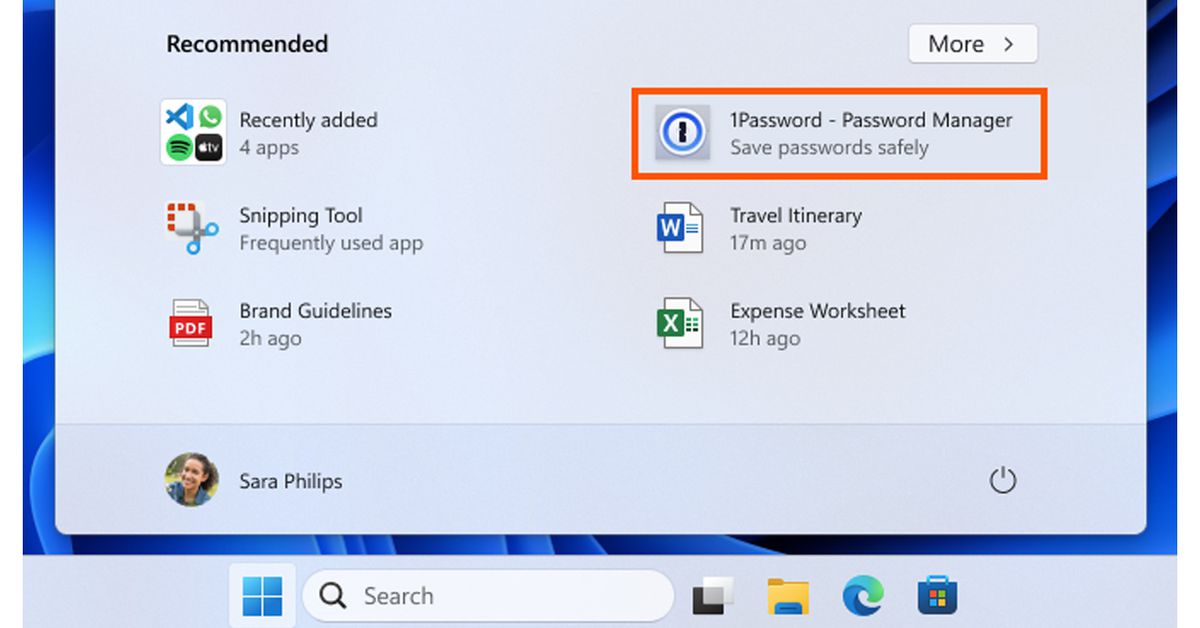
I’m getting extremely close to making a tiny partition for windows (so I can play gamepass) and then using a Linux distro for my day to day. Are there still issues with Nvidia drivers on Linux? Its been a long time since I’ve run Linux.
PopOS handles nvidia drivers perfectly.
I recently installed Nobara with Nvidia on my three year old alienware desktop because of Windows 11 turning to advertising shit. Nobara is finicky enough that I might jump over to PopOS. Lots of shearing and frame skips in video, let alone in gaming. I don’t have this issue on my other laptop with PopOS on it.
Sounds like you’re not using the proprietary binary blob.
Are you referring to the additional installs in the Nobara Welcome App?
I dunno what DM that is but if it’s gnome, in the about it will tell you what graphics card you’re using and what kernel extension
System Details Report
Report details
Hardware Information:
Software Information:
I’ve used both Linux Mint and Manjaro, and my Nvidia card has done fine in both. I switched to Mint from Windows because it was easier and faster to set up under Mint (Windows was missing a bunch of drivers and the OEM’s site didn’t have updated ones). The only configuration I had to do was select the proprietary driver (and Mint has a nice little GUI for that). If you’re on the fence, I highly recommend trying Mint.
Seconded. Mint is the best distro for anyone who wants to get started with Linux with the least amount of hassle. Installation is a breeze and it just works.
Thirded. I set Mint as the default boot, then have a copy of windows available as an alternative OS option when required.
I installed Mint last night as a dual-boot and had a few issues, the boot loader would not load into Windows Boot Manager and when I manually selected Windows Boot Manager in UEFI Windows booted but hard locked until it reindexed the drive I partitioned for Linux.
The Mint OS works fine, to be clear. My issue with the dual boot is mostly getting Windows to play nice.
Dual boot is definitely more tricky to get going. I just set up a Windows partition again to play a game that uses Easy Anti Cheat, and it took some time to have everything working happily.
I made it through two whole top level comments before getting to a switch to Linux comment.
It was my turn this week!
So you’re saying we should do better?
Indeed it’s so weird the practically only alternative to Windows comes up when discussing Windows issues.
Perhaps BSD or ReactOS should be mentioned more. Or people told to buy a whole new Mac and throw their computer away.
I have not tried it, but I’ve heard good things about bazzite as a good steam deck clone that has a strong community committed to Nvidia support.
Worth looking into at least!
No way Jose. If anything their approach is inspired by Fedora Atomic, which is the cornerstone of Bazzite.
Other than that, yes, a very very solid approach for daily usage for casual gamers.
Oh it’s my time to shine! I just installed bazzite onto my ROG Ally yesterday.
It is pretty fantastic so far. Not perfect but very good.
Also, it doubles as a pretty OK developer machine because it comes with buildutils, unlike the steam deck. I was able to get my Nix dotfiles set up on it and do a little Rust work to try it out.
Bazzite is a neat concept, and I run it too. Still haven’t gotten VR to work properly, though (Quest 2)
I’ve had the rare issue with my 4070ti that probably wouldn’t have been a problem with AMD, but most things run great. Using endeavorOS
Not really. With the super easy, friendly distros it basically just goes.
I switched to Linux Mint Cinnamon a while ago expecting to just fool around a bit but mostly boot back into windows to do stuff. I’ve now found that the ONLY thing I need to go back to windows for is when I’m forced by dumb policies to use an MSOffice product, which fortunately doesn’t happen to often (and no, LibreOffice is absolutely not a sub for MS Office. The spreadsheet app is worse than google docs, and I’d rather work in typst than have to deal with the libreoffice writer – especially as soon as I need to display an equation/figure/table of contents. Of course, I’d rather work in typst than deal with MSWord too…)
That said, I don’t really play games anymore. Games may still require frequent windows visits. But… I’ve been looking forward to a complete edition of horizon forbidden west and all accounts say it’s linux compatibility is near perfect, so maybe things aren’t so bad these days on the gaming front.
Well I changed my nvidia settings from on demand to a lower value and rebooted Mint a few weeks ago. Then there was no display at all and several hours/days of searching led me to reinstall Linux again and I did not have good backups. There was probably an answer there, but my frustration with Linux is real!!! I still refuse to use anything else and flop between manjaro and mint. I think having proper system backups and a live USB ready to go is helpful…I’m much more defensive running Linux because I keep getting shitty surprises, but I still feel better about it over using windows.
If you like arch based, may I suggest you try Garuda?
It’s a gaming distro, which I don’t know if you care about, but it’s very stable, should work with NVidia and has many quality of life features.
But a tiny partition will not do for Windows.
I did the same for the few game I can’t run. Nobara installed working drivers in 1 click. My GPU runs a bit more than it should on the desktop but the last driver update made a big difference.
Im planning on switching the Window install back to 10 since 11 is too shit.
I switched to Pop OS a year ago and the Nvidia drivers are fine. There are definitely some things that are a pain in the ass. My fingerprint scanner won’t work even though it is in the list of ones that work in fprintd and I don’t feel like going through the process of submitting a ticket and troubleshoot it. Getting some games to run properly in WINE can also be a pain. Overall though, I’m fine with it.
I haven’t had driver related issues with nvidia for a long time, last was some kde wayland stuff fixed a while ago, before that using x no issues for a long time
Tried the same thing, but ended up running into issues with Linux constantly and needed to use Windows more than I wanted, so just ended up back on Windows 10. Once all the shit is disabled it’s perfectly fine. Linux is getting there, but still only really good for general web browsing/office suites (unless you wanna play around in the command line for ages).
It’s frustrating that the answer to any of the questions/issues I have are generally reams of commands and walls of text that I only partially understand. If I find answers at all now that all discourse is being sectioned in to walled gardens like Discord. 😬
Ah yeah, it’s hard to find good support for Linux. Lot’s of people with their heads in their asses, who will say “why are you bothering going through Windows settings to disable tracking when you can just use Linux!”, then proceed to tell you to enter a million different commands in the terminal to try and get basic functionality you had on Windows.
The sooner they start being more welcoming to new users, the sooner the market share will grow.