Hey guys, I am somewhat new to android (went straight to grapheneos) and am a bit annoyed with this widget.
It looks good, but the skip buttons are tiny and my gorilla fingers have trouble hitting them reliably. Is there a way to change to a different layout with bigger buttons or even gesture support?
I am aware that most music apps come with a widget for the home screen but I specifically need the one shown on the lock screen and pulldown menu to change.
Thanks in advance!

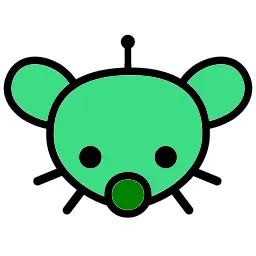
This isn’t really a highly direct solution, but you could try increasing the screen zoom of the whole device by a notch or two. Somewhere in Settings > Display > Font Size/Screen Zoom or something like that may size up the UI enough that it’s comfortable for you. I think you can mix and match font sizes and screen zooms, so you can keep text from getting too big but size up the UI buttons. This will naturally affect all android UI, not just the music widget, but maybe that’s okay in your situation?