Update: Photon v1.29.4 has addressed these concerns. Let me know what you think here
It seems the navigation is widely disliked by many people. I want Photon to be the most intuitive UI, so I’d like to fix this. Which of these should I do?
A - Revert the positions of the items on the navigation bar (Profile on right, home on left)
B - Have the default navigation be top on desktop
C - Move some things out of the profile menu into the navbar.
D - Revert the navbar entirely
Or give any other ideas you have. These changes were pushed early because I did not see any pushback early in the betas.
My only fear is that changing it back yet again will have ruined the muscle memory for both types of navigation.
I’ll be releasing some betas soon to adjust navigation and take in more feedback before committing.
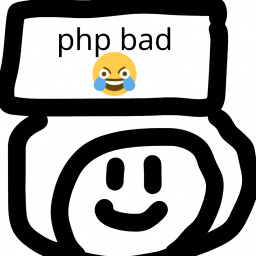
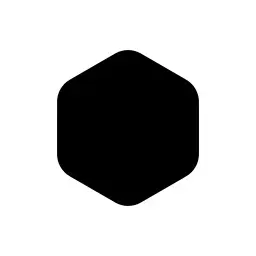
I think the new layout is fine for mobile but should be reverted completely for desktop.
From there (v1.28.1 basically) I suggest the following changes:
These changes would put all the functionality that is used more often closer together and reduce the amount of mouse travel.