What is Matrix?
Matrix ≈ Discord - tracking + end-to-end encryption (by default)
While not 100% discord, it does support many of the features of discord (text chat, audio chats, video chats). It is also federated, similarly to how Hexbear/lemmy is federated. So, you do not need to have an account on genzedong.xyz to join the channel (see their thread here if you want to register on their server). You can sign up for a matrix.org account and still join. Like email, there are many different apps that can be used with your matrix account, but the official one is Element, this is what I use.
How to join the channel
#parenting:genzedong.xyz is a public channel, so you are free to join from wherever your home server might be (typically matrix.org).
If you have a matrix account, skip to step 2
- Head to https://app.element.io/ and select “create account”
- Once your account is created, click the room link above, or in the community sidebar, which takes you to the shared room page.
- Find “Element” in the “Choose an app to continue” section and select “Continue”.
- The page will attempt to launch Element if you have it installed, and direct you to the room; otherwise, you can select “continue in browser” to open Element in your browser.
- You will be prompted to join the channel in Element, click join, then you’re in!
But why?
Real-time communication can be helpful when you’re in the moment. The channel is configured to only show history from the moment you join, so there isn’t a massive backlog of messages for someone to comb through the second they join. It’s encrypted, and, while that doesn’t mean too much when the room is public, it does mean the messages on the server side are secured.
Ultimately, I just want to offer many means of communication for parents here, and Matrix seems good to me.
Y’all put the
 in parenting
in parenting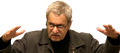 Come here kiddo give Dad a big ol’ hug!
Come here kiddo give Dad a big ol’ hug!


