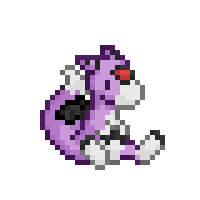- cross-posted to:
- [email protected]
- cross-posted to:
- [email protected]
TIL you can flash ROMs onto Android TV devices.
Edit: I’ve never looked into making a custom Android TV device either. I have a Shield but it could be cool to make my own with a Pi 5 or something for travel.
I live a different life since I have entirely banished ads from my TV: Shield, Projectivity Launcher, Smart Tube.
I use FLauncher personally.
Didn’t know this one, looks very nice ! Will give it a try.
deleted by creator
Just install an alternative one from Play store or APK, and apply the requested change of settings.
deleted by creator
I mean, in the cas of Projectivity at least, when you launch Projectivity the first time it will ask you to change specific settings and it will take you to the corresponding menus. You just need to read the instructions and press OK. Sorry I can’t be more specific at this time, as I am away from my TV.
deleted by creator
deleted by creator
I live a different life since I have entirely banished ads from my TV: Shield, Projectivity Launcher, Smart Tube.
Only works if you haven’t updated it since the February 2021 update. You also would lose the actual built in Chromecast feature.
Cool but I don’t really see why you would do it on this device when you can just flash android to a raspberry pi or something and have basically the same thing at that point.
I have one of these sitting new in box unopened. If I have time later I will give this a try.
EDIT: To answer what you said, the reason you might want to do this is that this hardware doesn’t need to be chromecasted to by a phone or laptop or something. It can have native apps installed directly on it, and be controlled via your normal TV remote control.
Granted I haven’t tested this yet to see if it works with the alternative OS.
It would be truly awesome to have a degoogled streaming device that you could sideload apps on, use your regular TV remote with CEC etc. Even better if you could use alternative apps to get ad free YouTube streaming.
In contrast, for the unmodded device, the default GoogleTV setup and UI is horrible. You have to manually remove all the garbage apps you don’t want. It still shows you suggested banners of terrible content exclusive to certain apps that you don’t even have installed.
Yes the default UI is a dumpster fire.
If you mean you have an unopened 4k Chromecast chances are you don’t have the exploitable firmware. I have one NIB right here and it’s dated 2024 mfg so chances of being unpatched are nearly 0.
I have a 2021 mfg one NIB that I got as a giveaway. I can’t guarantee it will work but I will try and followup.
I have an orange pi running android 12 hooked up to a TV and the lack of native apps for stuff like hulu [tablets not supported.] and I have the navigation bar stuck on the bottom even in full screen mode. I need to figure out a way to hide that. So it’s not quite so easy. If Lineage can come with the TV configuration working out of the box, then for 50 bucks WITH a remote… its an absolute STEAL.
deleted by creator
What is fcast?
deleted by creator
That’s really cool
Oh finally I can pull it out of my closet and actually use it again! Oh wait… It requires you have not updated the device.
I guess I’ll just hit it with a sledgehammer then and continue to use my computer that doesn’t force ads on me by default because I run Linux and also use my Windows 11 computer with updates disabled on it that will probably be switched over to Linux when 24H2 comes out or when 23H2 no longer receives security updates.
P.S. You can’t change the default launcher anymore and scoped filesystems basically broke all functionality on the thing that I was using it for. I also don’t know the domains for Google’s ads that they show on the device and I don’t care anymore.