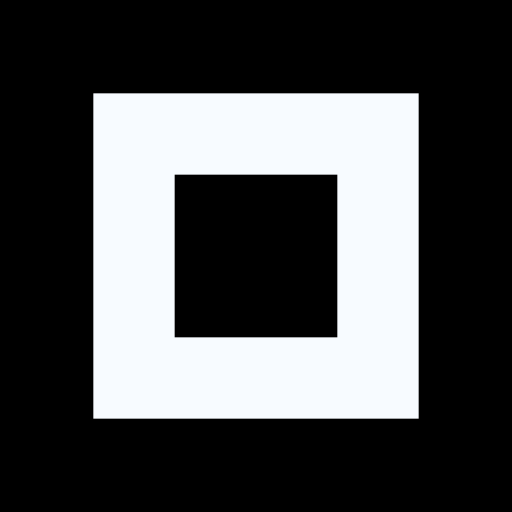I was a Nova Launcher user for many many years, but then Microsoft Launcher came with basically the same features as Nove and a few new killer features, so I moved to it.
But today I woke my phone up and everything was gone. My screens, widgets, folders… And even if I wanted to set everything up again, I can’t because Microsoft Launcher won’t start.
So… yeah, fun times. Won’t be using Microsoft Launcher ever again, even if they fix it.
What are you guys using? And what killer features does you launcher of preference have that make you use it?
Niagara Launcher literally changed the way I use my phone. I can’t recommend it enough.
Pixel launcher. It’s sufficient, but lawnchair works too if you require more customization.
The one thing that made me not use the Pixel launcher is that you can only add screens to the right. Even if you disable that stream of clickbait trash they want you to have on the left of your homescreen.
What’s the difference between adding a screen to the left and right? Last I recall the Pixel launcher remembers the last used screen so there is nothing really special about the leftmost one.
The thing is that I use a bunch of screens, so I want to have some stuff at the left, some at the right.
But how is having 0 1 2 with 1 being your main screen different than -1 0 1 with 0 being your main screen?
I use Niagara launcher. It is fantastic if you want to get to anything with just one hand, but it is unusable if you do use a lot of widgets. Have been using this for almost a year now, this is the way to go!
I am using Nova Launcher for years on my main phone. Recently, I was fascinated by Niagara Launcher, but after a month I switched to Nova (version 8, beta) again. On my second, lower spec phone I’m using Lawnchair. I also heard good things about Hyperion launcher.
I finally ended up going back to Nova too. There’s only one feature I’m missing from Microsoft Launcher, the feature that made me move from Nova to it in the first place, the scrollable wall of widgets. But I guess I’ll have to live without it.
Maybe you can simulate something like that , but horizontally, using multiple screens in Nova. I’m not kind of a “widget guy”, but I’m curious. Can you tell me which widgets you were using? I would like to try.
I love widgets! Ugly as they are, I love to have a bunch of info at a glance, and most act like shortcuts too. I’m still rebuilding since everything got deleted, but from memory, I got widgets for gmail, whatsapp, todoist, keep, a few music and podcast players, tv time (a tv show episode tracker), toggl, feedly, and something google made called action blocks that let you make button widgets that run predefined actions with google assistant. And I’m sure I’m forgetting at least a handful.
If you are open for something very goid but a little different take a look at the fabulous Niagara Launcher.
Niagara Launcher literally changed the way I use my phone. I can’t recommend it enough.