Hi, happy long weekend everyone! Hope everyone is having a good day so far. I’ve been listening to feedback and made a couple changes in 1.0.46. I added an about page for instances with a “Browse as guest” button. Fixed some issues with the link handler, and improved the experience of replying to long comments.
Changelog:
- Fixed replying to long comments.
- Made the comment and post create input fields more performant, hopefully fixed a flickering keyboard issue
- Preloads images on post lists so image jump-in should be reduced
- Added unsubscribe button to subscriptions list
- Added about community button to all communities in the drawer
- Added about instance button to all communities in the drawer and the top right menu.
- Improved the link follower in some cases to better detect posts and communities.
- If a post cannot be loaded on the local instance, attempt to view it on the foreign instance
- Added setting for adding dividers between top comments and between all comments
- Added setting for always displaying the comment bar
- Changed the app icon to something a bit more material design-y
- Added setting for even larger comment text size
Links:
-kuroneko

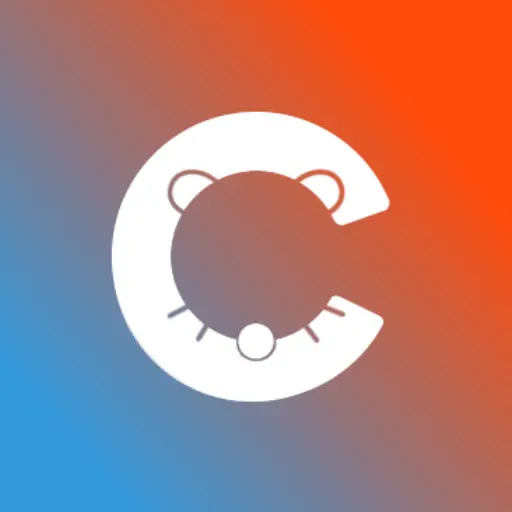
I like it, but the fact that you can’t pinch to zoom an image almost kills it for me.
But you can, no? Just tap the image first, then it loads in full resolution, and there you can zoom just fine. Only thumbnails can’t be zoomed.
Dang I guess you can now. It wasn’t working when I first tried it. Awesome
You weren’t the only one with that issue, who knows what the reason was. Hooray!