That’s a recent change to Lemmy which only lets admins/mods see the removed content. If there was a setting to make this transparent, I’d make it so it was transparent. Hopefully this is a bug and not intentional, but I kind of doubt that.
Figured it out. It was my fault: I’d blocked the community. Nothing against Touhou NSFW, I was mainly using “block” as a way to filter the Local posts. So I guess Lemmy was trying to protect me from seeing a post in a community I’d blocked… and apparently it chose to do that by throwing up an error page:
I tried to pull them up to see the context, but it just shows a spinner. Is that expected?
Takes awhile to load sometimes. I’ll pop them here for reference:
expand this spoiler to see
Oh sorry. I do get that far, but when I click one I only see this: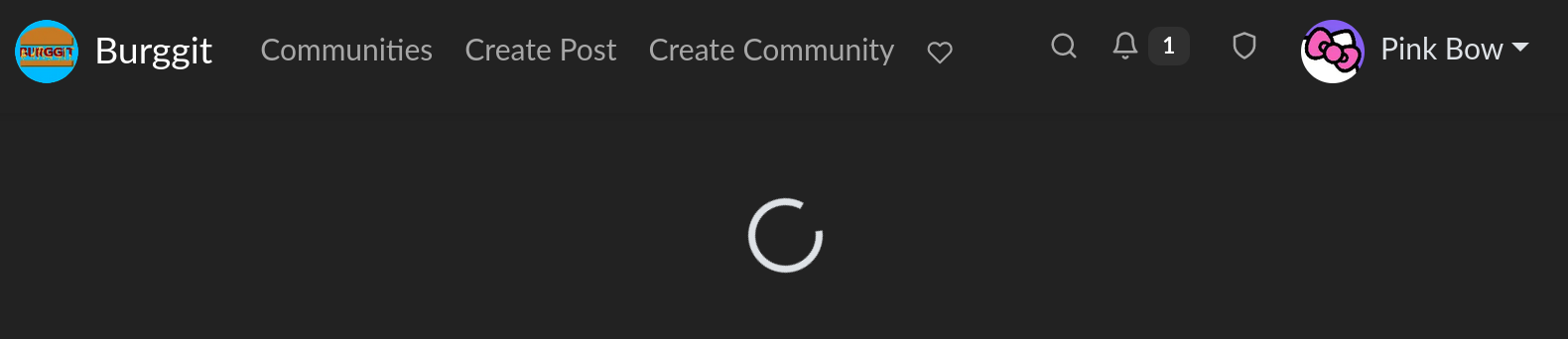
Basically I was curious what the conversation context was.
That’s a recent change to Lemmy which only lets admins/mods see the removed content. If there was a setting to make this transparent, I’d make it so it was transparent. Hopefully this is a bug and not intentional, but I kind of doubt that.
Ahh, well “working as designed” then. Thanks.
For transparency, here’s the context you can imagine which removed comment goes where.
Thanks. That link doesn’t seem to work, but don’t worry about it. EDIT: However, it does offer up a huge Burggit logo. Nice!
try now, I update it and tried in a private tab and it worked.
It worked! I had to use a private window as well, because I guess Firefox cached the redirect page.
Figured it out. It was my fault: I’d blocked the community. Nothing against Touhou NSFW, I was mainly using “block” as a way to filter the Local posts. So I guess Lemmy was trying to protect me from seeing a post in a community I’d blocked… and apparently it chose to do that by throwing up an error page: