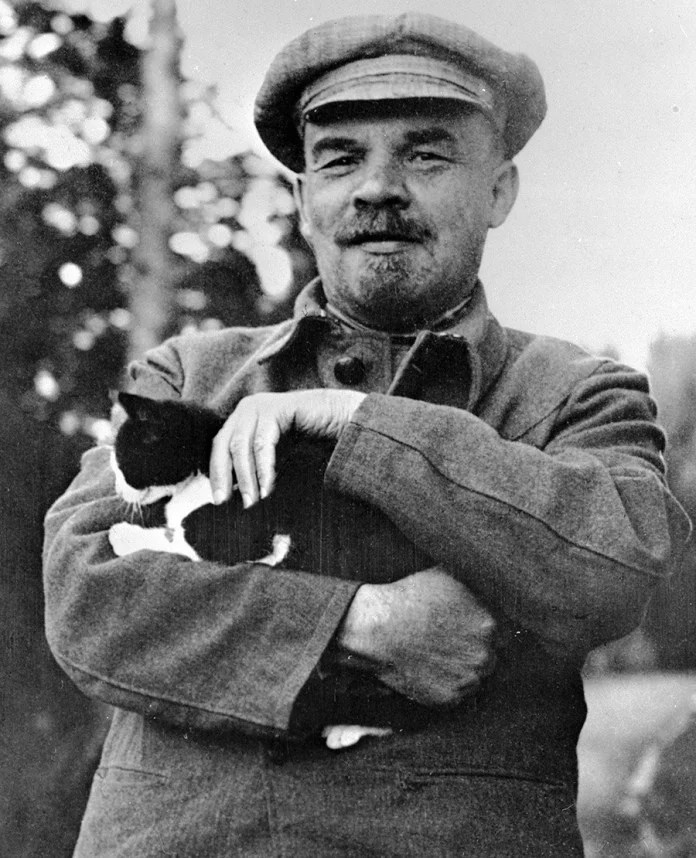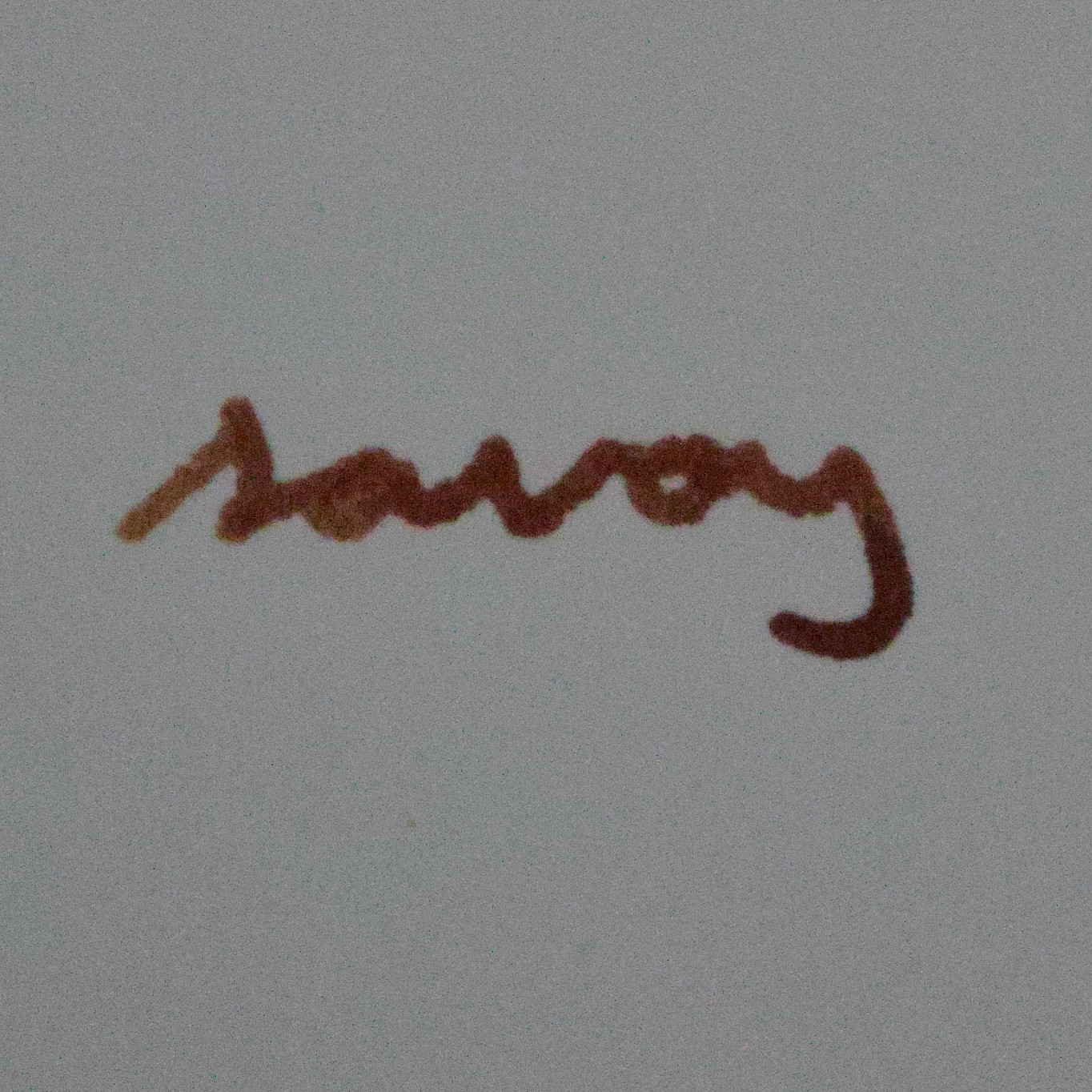Hello,
Is there anyone using tiling window manager (i3 and similar)? I get easily distracted by stacking desktop environments and I found out that the minimalist approach works best for my ability to focus on learning and doing actual work with the computer. The less on the screen, the better and I don’t mind memorizing some additional commands to get works done, if it reduces amount of information displayed at one time. It’s not even about productivity - this approach just feels better and “cleaner”, compared to bloated desktop environments like KDE.
Vimb is pretty good for that purpose (no menus, no tabs, no need for mouse usage most of the time), although it fails to load some websites and it can get buggy sometimes. Can you suggest any alternatives or ways to improve the experience with that browser?
I know this is off-topic, but just for information you can use this script to browse lemmy sites, it’s compatible with all browsers
But if you want to browse all sites, as others mentions qutebrowser is the way to go
I’ve been using qutebrowser for years now at this point, and it’s never failed me. Incredibly easy to customize as well. It’s also pretty much pushed its webkit backend aside due to age in favor of webengine. Not great for diversity as webengine’s based on chromium, but you don’t get the webkit quirks at least
I’m on that right now
qutebrowser is a good pick, it was my main browser for quite some time. But unfortunately many websites cried, moaned, pissed and shat all over the place when you weren’t using a chromium based browser (or firefox) so they forced you to run a backup… Now I see qute has also fallen to the chromium menace, I don’t know whether that’s for better or for worse…
Wonder if I still remember the shortcuts well.
The qutebrowser is pretty good. It’s configurable by a file or by a python script. Built in ad block. It uses Chromium so regardless of your opinion on that, it’s going to work for every website. It’s also scriptable, so you can create custom keybindings that run custom programs on your system, for example opening a YouTube link in mpv when you press ‘m’.
Well it isn’t built from the ground up to be keyboard based buuuuuut. You can just install Firefox and a plugin called VimiumC, it will introduce vim like keybinding to site browsing and usage.
I followed your advice and I’m happy with Ice weasel and VimiumC. Thank you.
Happy to help, it’s also my preffered setup because qute’s rendering engine wasn’t unfortunately very well tailored to the modern web… Damn you Google! I’m glad Firefox and it’s forks still exist.
I’m running qutebrowser with Emacs-like key bindings. It’s simply great.
There’s also the Nyxt browser that looks quite interesting
I just use firefox with the Tridactyl add-on that adds vim-like navigation and tab management. I like qutebrowser a lot too. It’s designed to be totally keyboard-based, but IME it’s less powerful with regard to ad-blocking and other stuff you can do in ff with add-ons.