Greetings,
I’ve installed Fedora Linux (with pipewire) on my friend’s Alienware M17xR4 (linux-hardware probe).
This incredible laptop got a Sound Blaster Recon3Di with a S/PDIF Digital Output which unfortunally does not work out of the box. I can see the vu meter moving inside gnome-control-center but no audio comes out and the port’s red light (which on Windows lights up) does not turn on at all.
By lookin up I’ve found this thread on Linux Mint Forums but I had no luck with it.
Has anyone else got issues with similar hardware? Thanks in advance.
Install pavucontrol and go to the Configuration tab in the app. Then check your available profiles. See if one of the default available ones is set for digital out or similar. Just plug something into the output port you know works, play some kind of audio, and click through each of them (you may need to wait many seconds for the switch to happen) to see if one ends up working.
I’ve already tried some profiles there, should double check.
What are the names, out of curiousity?
The full list is:
- Analog Stereo Duplex
- Analog Stereo Output + Digital Stereo (IEC958) Input
- Analog Stereo Output
- Digital Stereo (HDMI) Output + Analog Stereo Input (unavailable)
- Digital Stereo (HDMI) Output + Analog Stereo Input (unavailable)
- Digital Stereo (HDMI) Output (unplugged) (unavailable)
- Digital Stereo (HDMI 3) Output + Analog Stereo Input (unavailable)
- Digital Stereo (HDMI 2) Output + Analog Stereo Input (unavailable)
- Digital Stereo (HDMI 3) Output + Digital Stereo (IEC958) Input (unavailable)
- Digital Stereo (HDMI 2) Output (unplugged) (unavailable)
- Digital Stereo (IEC958) Output + Analog Stereo Input
- Digital Stereo Duplex (IEC958)
- Digital Stereo (IEC958) Output
- Digital Surround 7.1 (HDMI) Output + Analog Stereo Input (unavailable)
- Digital Surround 5.1 (HDMI) Output + Analog Stereo Input (unavailable)
- Digital Surround 7.1 (HDMI) Output + Digital Stereo (IEC958) Input (unavailable)
- Digital Surround 5.1 (HDMI) Output + Digital Stereo (IEC958) Input (unavailable)
- Digital Surround 7.1 (HDMI) Output (unplugged) (unavailable)
- Digital Surround 5.1 (HDMI) Output (unplugged) (unavailable)
- […]
- Analog Stereo Input
- Digital Stereo (IEC958) Input
- Pro Audio
Screenshots
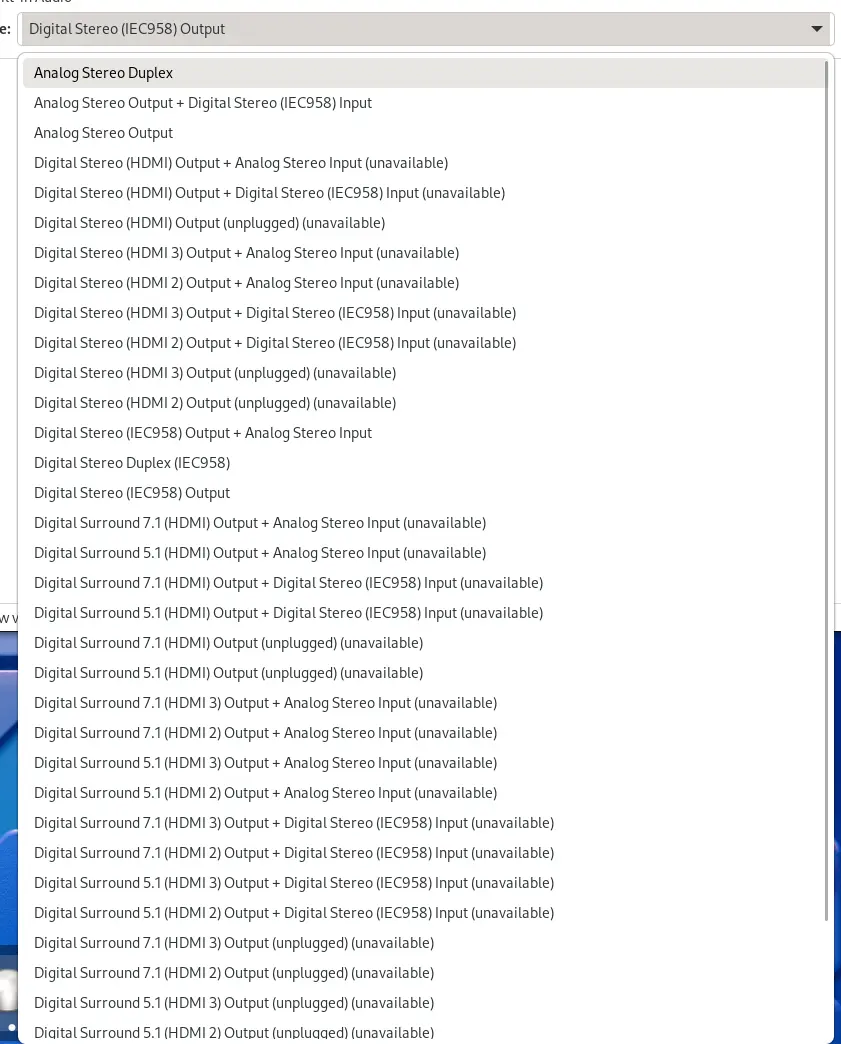
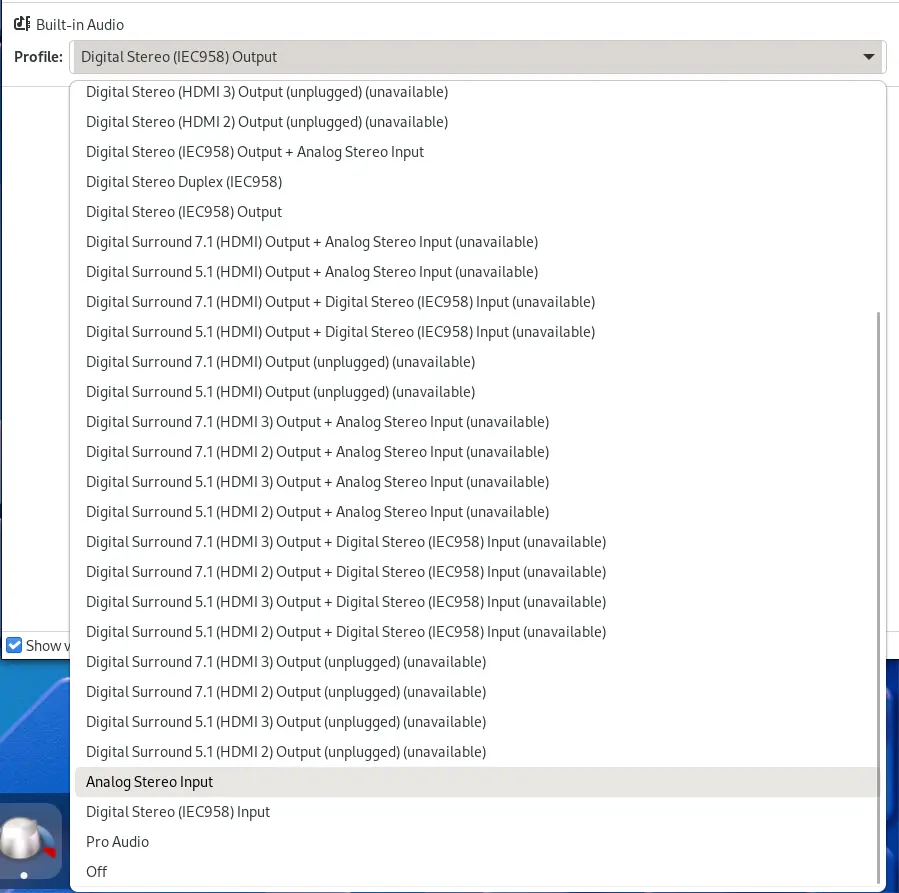
I’ve tried ALL of them and none work.
Might it need a kernel module? I don’t see “Sound Blaster” inside the probe and connector red light does not turn on at all.
Digital output for IEC958 is going to be the one that works. Reboot if needed.
I’ve tried every profile there and none is working.
So I moved to a live PopOS where it works without doing anything and from the hardware probe the only difference on audio seems to be the Nvidia GK107 HDMI Audio Controller not present.Here's pavucontrol
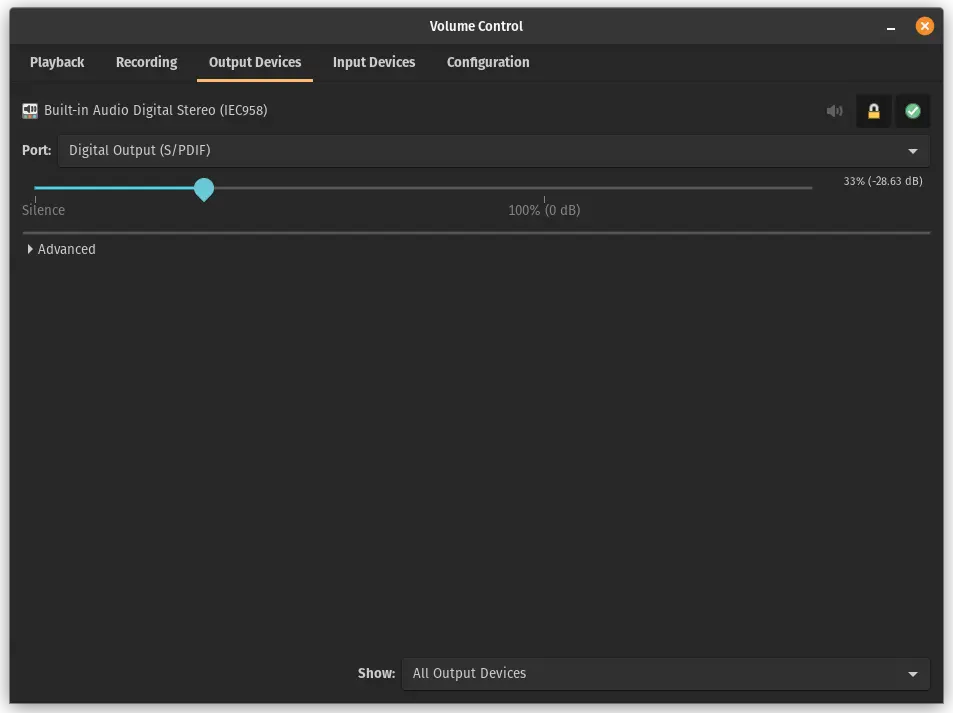
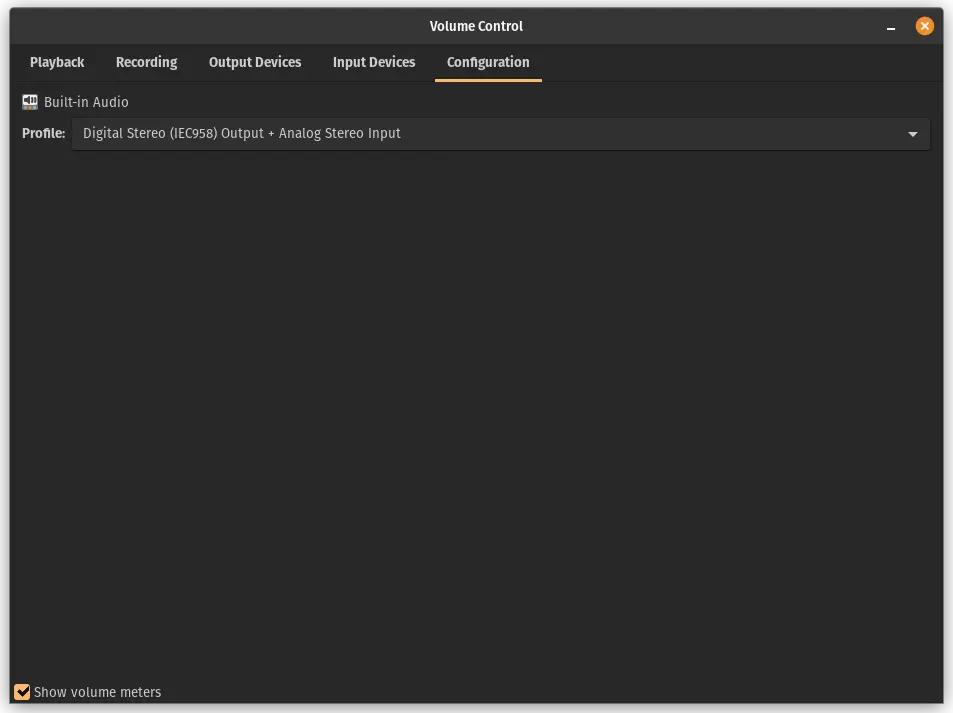
Here's alsamixer
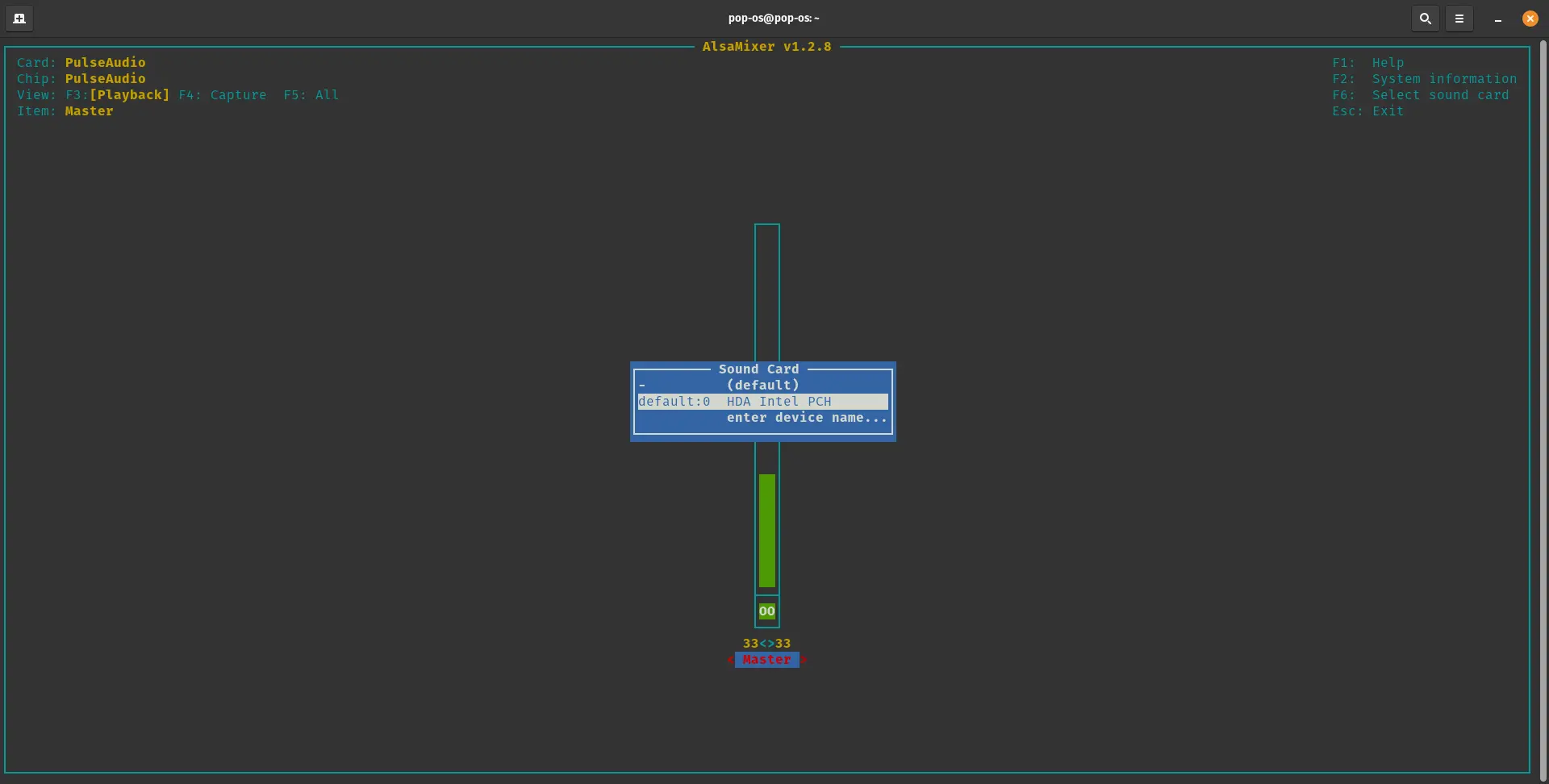
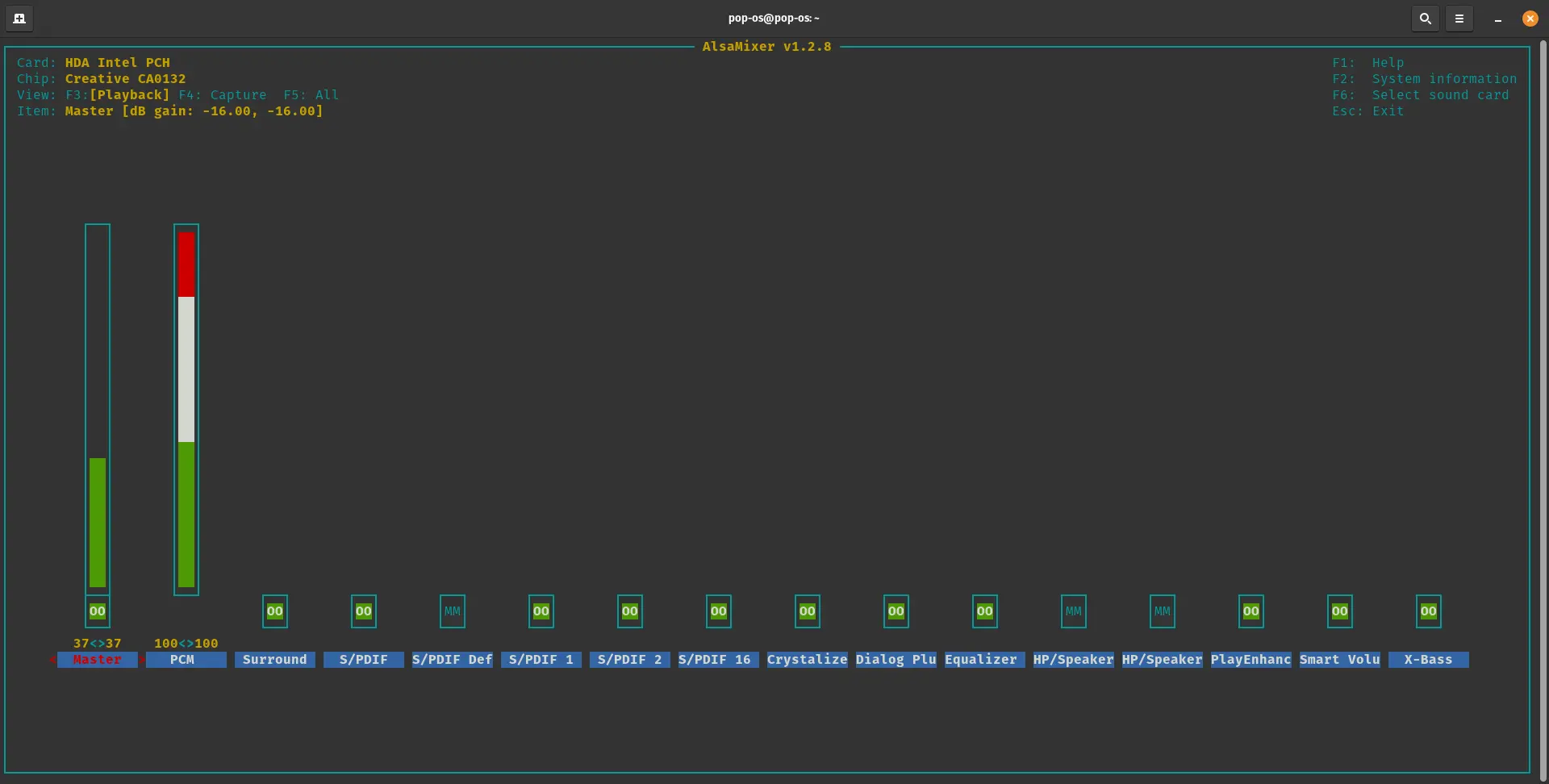
lspci output on PopOS
00:00.0 Host bridge: Intel Corporation 3rd Gen Core processor DRAM Controller (rev 09) 00:01.0 PCI bridge: Intel Corporation Xeon E3-1200 v2/3rd Gen Core processor PCI Express Root Port (rev 09) 00:02.0 VGA compatible controller: Intel Corporation 3rd Gen Core processor Graphics Controller (rev 09) 00:14.0 USB controller: Intel Corporation 7 Series/C210 Series Chipset Family USB xHCI Host Controller (rev 04) 00:16.0 Communication controller: Intel Corporation 7 Series/C216 Chipset Family MEI Controller #1 (rev 04) 00:1a.0 USB controller: Intel Corporation 7 Series/C216 Chipset Family USB Enhanced Host Controller #2 (rev 04) 00:1b.0 Audio device: Intel Corporation 7 Series/C216 Chipset Family High Definition Audio Controller (rev 04) 00:1c.0 PCI bridge: Intel Corporation 7 Series/C216 Chipset Family PCI Express Root Port 1 (rev c4) 00:1c.2 PCI bridge: Intel Corporation 7 Series/C210 Series Chipset Family PCI Express Root Port 3 (rev c4) 00:1c.3 PCI bridge: Intel Corporation 7 Series/C216 Chipset Family PCI Express Root Port 4 (rev c4) 00:1d.0 USB controller: Intel Corporation 7 Series/C216 Chipset Family USB Enhanced Host Controller #1 (rev 04) 00:1f.0 ISA bridge: Intel Corporation HM77 Express Chipset LPC Controller (rev 04) 00:1f.2 RAID bus controller: Intel Corporation 82801 Mobile SATA Controller [RAID mode] (rev 04) 00:1f.3 SMBus: Intel Corporation 7 Series/C216 Chipset Family SMBus Controller (rev 04) 07:00.0 Ethernet controller: Qualcomm Atheros AR8151 v2.0 Gigabit Ethernet (rev c0) 08:00.0 Network controller: Qualcomm Atheros AR93xx Wireless Network Adapter (rev 01) 09:00.0 Unassigned class [ff00]: Realtek Semiconductor Co., Ltd. RTS5209 PCI Express Card Reader (rev 01) 09:00.1 SD Host controller: Realtek Semiconductor Co., Ltd. RTS5209 PCI Express Card Reader (rev 01)Refer to my other comment for alsamixer levels on Fedora.
I would like to use Fedora and make it work there. So why does it work out of the box on PopOS?
There’s a lot of variables at play here. The simplest thing you can do is compare your sound system profiles and configs and see how they differ. If the setups are similar, you could just take all the configs from PopOs and drop them into your Fedora install I guess.
Ooo man!! I have the same problem. My PC it’s the same Alienware M17rx4 and have the Digital optical output S/PDIF on Sounblaster,but dont work! Red light Is off and audio mute.
Please Fix the audio problem on Fedora 40🔧🪛🔩
Are you using pipewire?
Install pavucontrol, what profiles can you see there for this card? I had to change the profile there to get digital output.
Does your red light turn on? I’ve already tried some profiles there, should double check then.
I don’t have this exact card, but used several different pcie soundcards with linux with toslink, and usually I had to fiddle with pavucontrol
Please see my reply to @just_another_person@lemmy.world (https://lemmy.zip/comment/11862806)
In addition to the pavucontrol advice, I recommend firing up alsamixer to check the mute and volume of the detected cards and channels.
By selecting “HDA Intel PCH” card with F6, this is what I see:
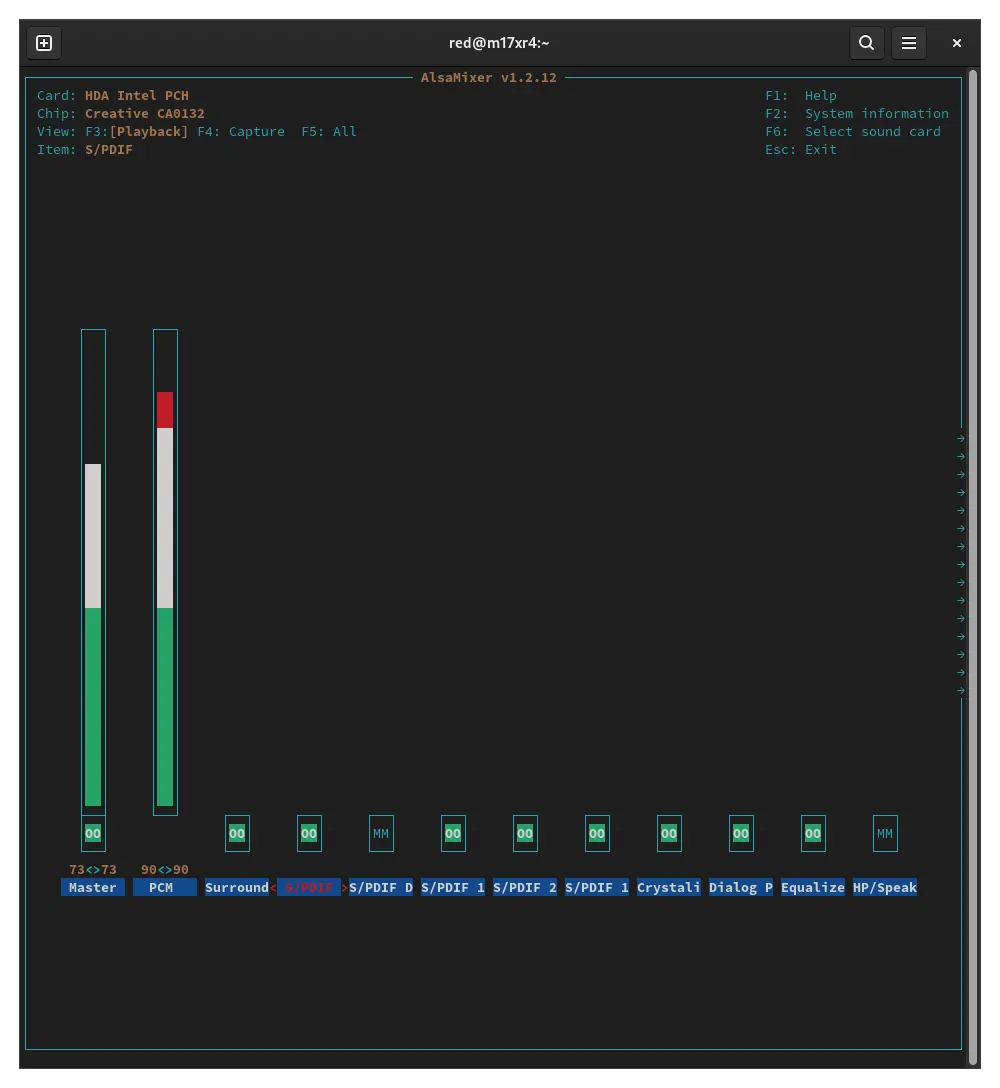
The S/PDIF isn’t muted but its level isn’t shown (like is shown for Master and PCM). Could this because of profile in use from pavucontrol or is it something related to alsamixer?
Maybe try unmuting that spdif d… Channel? Seems suspicious
By unmuting “HP/Speaker” the light turns on finally.
By unmuting “HP/Speaker Auto Detect” too, the light turns off again.As soon as I can, I will try to play something thru it and will report.
Ty!
Screenshot
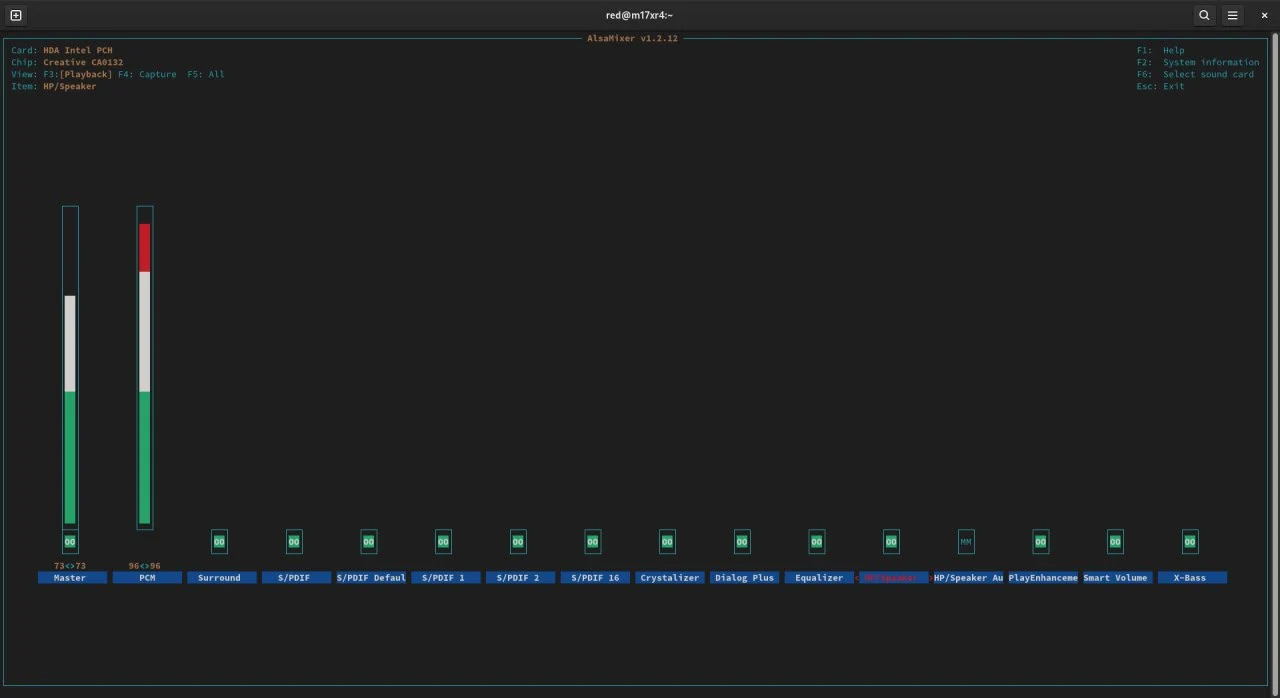
Edit:
While the light is on, audio still does not come out.
Maybe I should try now to change profile on pavucontrol.
I’ll take a look.Just tried PopOS live and it works out of the box, but I would like to understand why and fix it on Fedora.
Take a look at my other comment for screenshots.
