I made a custom theme for Lemmy. This is what it looks like. It’s just some slight modifications to the litely theme but I think it makes things look better.
If you want to use it, you will need Stylus. You can get it here for Firefox or here for Chromium-based browsers.
Once you have Stylus installed, you can get my theme from here.
If it doesn’t work on your instance:
- Open the Stylus settings.
- Click the theme in the list of installed styles.
- Scroll down to the bottom of the page.
- Click the + button.
- Type the domain of your instance into the box that appears.
- Save the style.
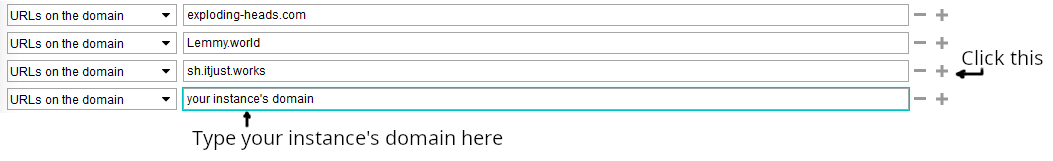
It should work with most Lemmy instances.
You must log in or register to comment.

