I don’t know my terminology very well. I just bought this eGPU enclosure. It also comes with an m.2 slot I suspect that’s probably what this 4 pin power slot is for.
I have a spare ATX PSU to power this thing with and it’s not modular, the cables come out of the PSU box in a big messy bundle and there’s no where to detach or attach cables. There’s lots of different connectors that come out of this bundle but alas no square arrangement of 2 rows of 2 pins as needed by this chassis.
There are however 2 such connectors that are kind of joined together through a little plastic catch, but in a manner where you can slide them apart. It’s clearly intended that you can be able to separate these if you want to, but them being attached to each other in the first place has me a little worried.
The cable from which they each branch has TKG written on it and each of the connectors has L and R printed on it respectively. If I separate them, I can definitely fit one in to the slot, but is there any reason one shouldn’t do this?
UPDATE: It works!! Initially the chassis wouldn’t power on but I discovered that if I simply don’t plug in the 4 pin slot at all then it does. I’m pretty sure that slot is for powering an m.2 drive if you have one and that was one of the things that made me decide to buy this particular chassis so it doesn’t look great but I’m hoping that if I actually had an m.2 drive to test it with, that plugging in that PSU connector to the 4 pin slot would work, but at the moment, when there is no such drive connected, the entire chassis doesn’t power on. Even better still, the blackmagic card works!! This is great because the manufacturer actually responded to my email asking if it would work too late and I had already ordered it and they said it wouldn’t work so the fact that it does is a big relief. Word of advice for anyone testing this with standard computer monitors instead of proper reference monitors like me, it might say “out of range” or similar on your monitor for a lot of standard video frame rates, but for testing purposes, I was able to get it to work at 60p. No good for a real project, but hopefully with a real reference monitor that wouldn’t be an issue.

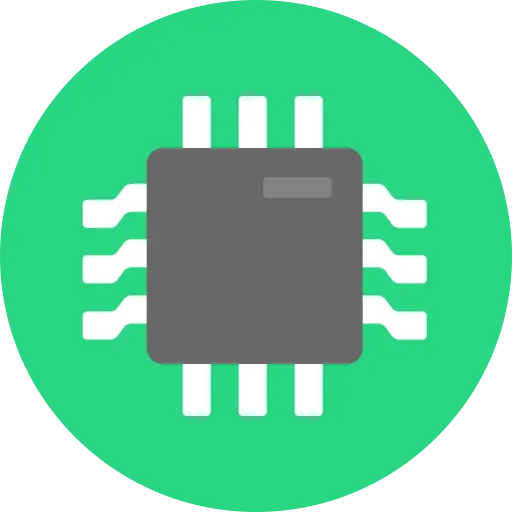
The manual, entirely in Chinese and only a couple of pages long, says to connect the enclosure to the PSU and the PSU to the GPU. That’s all. Although even if it were a more rigorous manual I don’t know if they could really provide much guidance here. It’s designed for you to use whatever PSU you want, either ATX or SFX and just hook it up.
I’m just asking because I haven’t done a lot of PC building before and am not familiar with the ins and outs of types of PSU connectors. In this case, I’m unsure why the PSU manufacturer group these 2 connectors together but gave the customer the option to separate them.
It’s because sometimes the motherboard is cheap/low end and only has the 2x2 header instead of the full 2x4 header, or it has a 2x4 and a 2x2. The little pegs are keyed so see if it physically matches up to what’s on the GPU enclosure
Some systems require more power than a single connector can supply, so they double them up for higher amps.
You should be fine, but pics would be useful.