My laptop is old enough to vote, and therefore anything beyond Stardew Valley made it collapse, but it works great for my daily tasks. However, after trying a Switch recently (I consider the Lite to be the perfect handheld, size wise), I got an itch that could only be scratched with more games.
I found a second hand Deck for a reasonable price and I CAN’T BELIEVE I WAS MISSING SO MANY THINGS.
Particularly I’ve been amazed by No Man’s Sky, because I can see other players!!! And visit them!!! I can’t do that on Switch!
I’m also enjoying Witcher 3 and Rimworld!
Discovering that the SD can be used as a computer too, with all the bells and whistles has been very fun.
My one and greatest complaint is its size… I get that it’s necessary to add such a big amount of buttons, but my fingers are getting a full workout trying to remain in position.
Still, amazing, amazing machine!!
(Y’all can feel my enthusiasm levels by counting the amount of “!” In this text)

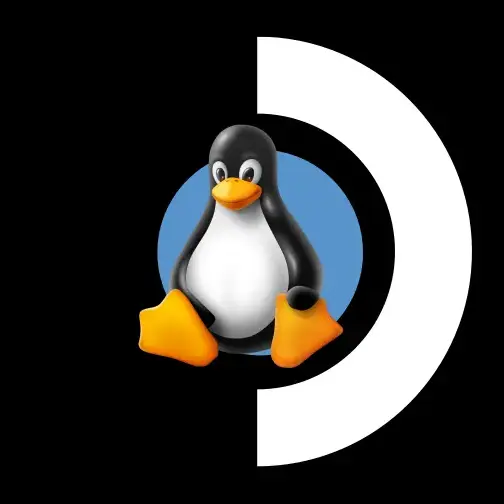
A useful side note on that, the desktop app “store” is Flathub
https://flathub.org/
I recommend Konqueror as a good file manager/web browser hybrid that you can run fullscreen in gaming mode on your Steam Deck if you add it to steam as a non-steam game.
https://apps.kde.org/konqueror/
I recommend CoreKeyboard as an alternate touchscreen keyboard to Steam’s for when you are in desktop mode or can’t use Steam’s keyboard for some reason.
https://flathub.org/apps/org.cubocore.CoreKeyboard
If you want file sync, try out Syncthing/Syncthingy, it is like DIY cloud file storage but it is actually really easy to set up.
https://flathub.org/apps/com.github.zocker_160.SyncThingy
Inkscape is a great vector image editor that runs really nice in fullscreen/gaming mode on the Steam Deck
https://flathub.org/apps/org.inkscape.Inkscape
Kdenlive is a fully featured video editor that runs really nice in fullscreen/gaming mode. You can record clips and then edit them right there on the deck which is really handy once you learn your way around Kdenlive.
https://flathub.org/apps/org.kde.kdenlive
One final recommendation, CoreHunt, this app doesn’t run well in fullscreen/gaming mode on the Deck but it is such a useful and quick file search utility (with good fuzzy search too) that I have to recommend it. If you are still getting used to the file structure of the Steam Deck and get lost/can’t find a particular file or folder location CoreHunt can save you a big headache just run it in desktop mode.
https://flathub.org/apps/org.cubocore.CoreHunt
Daaamn. Thank you for such a thoughtful answer! I’m going to spend a lot of time playing with them! I’m familiar with Linux, but there’s always a lot to learn :D
Honestly I have really fallen in love with using normal programs fullscreened through steams gaming mode. It feels like a natural evolution of a window manager like i3, so much new stuff to learn and the exciting thing is this is all new for everybody!
Also in the realm of space games, Overload is a BLAST on the deck, especially in short bursts. It is a great way to quickly get locked into the Steam Deck for high intensity flying and fine aim control.
https://store.steampowered.com/app/448850/Overload/
Thanks!!