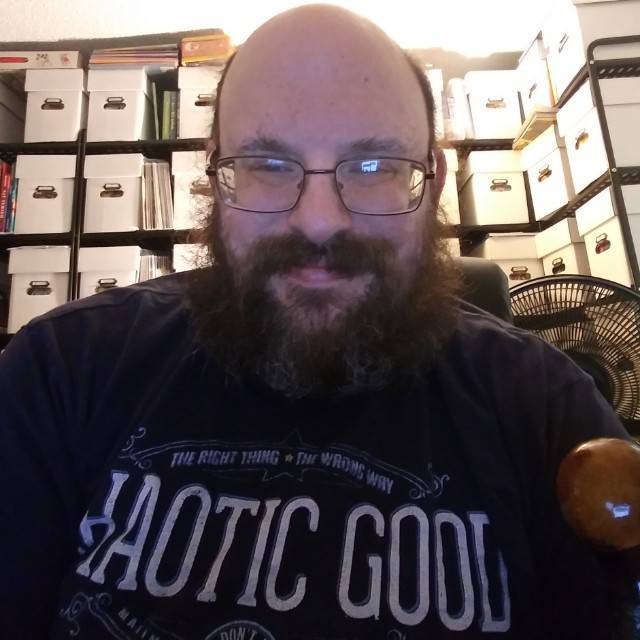Monitor: KTC H27T22
Console: Series X
Speakers: Micca PB42X powered bookshelf speakers.
I have an aux cable going from my bookshelf speakers to the monitor. HDMI from the Xbox to monitor. Works great but no easy way to manage audio. I either need to click the joystick on the back of the monitor and navigate through monitor menus to find audio. Or I can get up and turn my speaker around where there’s an audio control knob.
Any one have a better way to handle? It doesn’t seem I can change audio from the Xbox itself. I can’t find anything that would allow me to control them. I don’t want to get a different speaker for my Xbox.
Not a monitor, but I run mine through a 7.2 surround sound tuner, then connect the tuner to the television.
Xbox -> HDMI -> Tuner -> HDMI -> Television
I’m not sure if monitors have HDMI-CEC, but this is at least one the way to control the sound from the xbox ui, works fine on my tv at least.
Sadly no I don’t think monitors support that. Or at least mine doesn’t. The audio menu on the Xbox UI is inaccessible. Unless I have an actual headset plugged in.
Even tried hooking my controller to speaker but that didn’t seem to work.
that’s weird, if you hook the 3.5mm jack from controller to speaker, it should work fine. Worked for me in the past few times on lan parties
Hmm maybe I did something wrong. I’ll try it again today !
I just found this which might be exactly what I need.