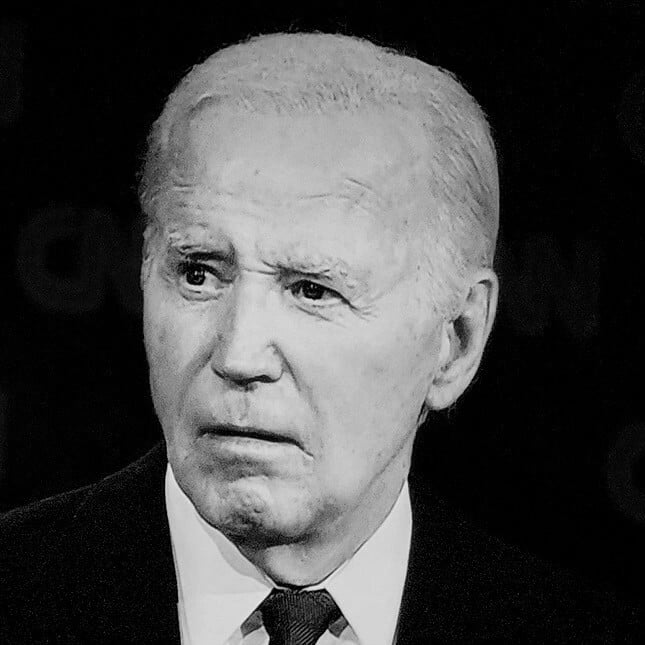It’s like, when you install arch, you just feel like not bothering with installing the gui stuff, because you’re so above pointing and clicking on things. If only they’d make a command line version of Metro Exodus. Metro Exodus on the command line would be so much more powerful. It’s so lame with graphics. Don’t get me started on editing my photos of the kids and fam. Just load that pic up on the command line as raw data. I’ll just eliminate the red eye reading the machine code and editing it. GUIs are for weaklings. Just install arch without X or gnome or any of that stuff. Don’t even get me started on the KDE wussies. Oh yeah, you want things to look all pretty on your screen to click on. Computers aren’t pretty. They take commands. All you need are fingers and a keyboard. You can play tetris on the terminal, you know. No need for graphics. The linux devs just added graphics and a GUI for wussy users. Even invented that penguin thing to make it pretty and dumbed down.
… btw
Libcaca renderer for Metro Exodus would be… intriguing.
Arch with gnome? cursed, I say
I’ve started to feel dirty clicking on icons like some sort of peasant.
I don’t mind a batch/script. But give me text over fancy GUIs any day
deleted by creator
You know what, i just drop my personal list of noteworthy shell-tools here (note directfb2 and twin). And edir, clipboard, pass and portal/croc for the win.
alternatives
GUI alternatives
- draw: mouse drawing on the shell!
- imgfb: Draws a farbfeld or jpeg image to the Linux framebuffer
- baca: TUI e-book reader
- Terminal Image Viewer (tiv): what it says
- FIM: framebuffer image viewer -;derasterize: cli pixel to ANSI converter cli video playing: mpv --gpu-context=drm
- ts-polkitagent: Polkit Agent for the Shell (old)
- fbterm: framebuffer terminal
- twin: Textmode WINdow environment
- directfb2: framebuffer desktop
- csv to ascii art table via python pandas
Task Management:
- dun: note-taking & task manager
- cubby: encrypted note taking to cloud, with markdown
- girok: TUI calendar
Services:
File Manager:
- clifm: nice shell file manager with tagging
- nnn: cli fm with split-view file preview
- TUIFI Manager: cli fm with rendered images in 2D layout
- xplr: hackable, minimal, TUI fm
Login Manager:
Others:
ease of use
- edir: rename with text file
- clipboard: shell clipboard manager & more
- portal: cli file transfer agent between computers
- croc: simple file transfer tool via local server, Android Appp too
- transfer.sh: cli file sharing via cloud
- detox: file name cleanup
- ouch: simple de/compressor
- mnamer: intelligent video renamer
- gum: bells and whistles for shell scripters
- pytermgui: bells and whistles for python scripters
If someone has more/better tools, please shout.
Nah, it’s just that lemmy can’t do markdown.
edit: Oh. It does.
[Test2](https://example.com)Yeah maybe it’s lemmy’s fault, but removing the code block should fix it.
Linu
Brilliant, also works for Wayland systems
deleted by creator
It might be installed, but not used. You can’t have both running. But there’s a compatibility layer. Sometimes.
I believe XWayland does, in fact, use X. That’s the way the compatibility layer works - anything that isn’t wayland-native gets ran in an X server, and XWayland then handles the input and display between Wayland and the internal X server.
Oh, interesting. I should really try it out. But I’ve been on the “my machine’s working, and there’s no real incentive to change thing” team for a while now :D
Yeah, the reasons to switch to Wayland are either just to use the newest thing, or niche things like fractional DPI scaling support in GNOME. I started using it for that and decided to stick with it, even though I no longer need that, and so far it’s been fine.
Many people complain about Wayland being a waste of time because of the missing features - I hope it grows to be a full fledged replacement of X, it’s probably not something you should be explicitly switching to if you don’t want to deal with the issues. I like setting things up and learning how stuff works, so it worked out for me.
I can tell you that if you switch, for example, screen sharing will probably be broken in various applications, you might experience some issued with copy/pasting between applications, screenshotting/screen recording software might have issues (in particular, there’s no way for an app to know where its window is on the screen), at least on Plasma some apps/games will pause/stop working when minimized, because they stop rendering and they might have logic tied to that.
So… Yeah, might be fun to try out - you can have both installed at once and choose which you want on the greeter - but might not be good enough as a daily driver for you.
Do you know about any way to render nerd fonts in framebuffer? That’s actually the only thing stopping me from using only terminal in most cases.
But it’s actually better!
I know it’s easy to think that it’s about showing off, but honestly, the Linux graphical tools are much worse than the command line most of the time.
Installing software is much faster and more reliable using the command line than any graphical tool I’ve used.
It really depends.
For formatting drives i.e. i much prefer the GUI.
Nothing can beat GParted imo
Gparted is nicer for some stuff (have fun resizing a partition without it, for example), but for basics it’s hard to go wrong with cfdisk IMO. Or even plain fdisk. Very useful to actually know how to use that if you don’t have access to gparted, e.g., system recovery or install, and cfdisk is super easy to use too.
Yeah that I agree with.
It also has an easy explanation:
- Programmer wants to solve a problem, writes some functions, can call them from main()
- Programmer is also Sysadmin, can’t be bothered compiling stuff for every simple thing, so adds a CLI parser to call the different functions from main()
- End user wants a GUI… but Sysadmin already has all they want on the CLI, so maybe someone puts up some GUI when they’re bored, or it really, really, really makes sense… or end user is SOL
What gives me real power is sudo.
I totally dare you to install Arch without ever creating another account. Just reboot as root and use the computer as root forever. Despite all the warnings against it.
Bro you should have seen how i had lubuntu set up for a plex server on an old laptop. Basically everything had administrator level read and write privileges because I couldn’t figure out how to get it to work any other way lol.
It’s the only way to do it. One shouldn’t try to learn. Just embrace security threats. Coexist with nature.
I hate this
sudo su root
🤔
sudo -s😁👍
su -c "doas sudo /bin/bash"sudo su - $(whoami) -c $(which $SHELL)So many keystrokes tho?
Seems like a lot of Linux/programming memes basically just stem from a place of real noob insecurity. “I can’t figure out how to quit vim!” “CLI is scary!” “Arch users say ‘I use arch BTW’!” No offense to the noobs, it’s just that, you know, people use this stuff for an actual reason. Yeah, vim requires you to be in normal mode and hit :q or even (gasp) :q! to quit sometimes, it’s also a hyperflexible editor that lets you program super powerful functions, macros, do dirt-easy regex replacements, etc. Including binding Ctrl-Q to quit if you really struggle with that.
deleted by creator
As a person who uses terminal almost all the time, this is sort of true. The real power comes with automations.
I dunno. There is something empowering whenever windows-super users find out you (almost) never have to reboot to update.
(Just for the kernel, then all it is, is a reboot. I like windows where it requires installation while booting- actually.) (Okay, so I just run the command line on startup automatically. You’re right.)
Here is an alternative Piped link(s): https://piped.video/SYRlTISvjww?si=b4aFBYayzDo4BVJu
Piped is a privacy-respecting open-source alternative frontend to YouTube.
I’m open-source, check me out at GitHub.
I prefer the magic of “installing the new OS” without formatting or formatting your OS while “keeping your user config files”
/bin/bash
/bin/zsh
The nicest aspect, for me, is that I rarely need to do something just once. So while I sometimes prefer a GUI workflow for a simple one-off, if it’s something I may end up repeating, then I’d rather have a command-line approach which can be chucked in a shell script, run by cron, or easily invoked over ssh on my phone.
But for highly interactive things (e.g., reading email), I’ll stick to GUI solutions like a pleb.
Linux is so awesome because of scripting and automation. It’s just there, an expected thing it wants the user to do. My favorite thing about automation and scripting is how you can write a script in the terminal and make it part of the GUI experience. Everyone has their own preference about how to edit a file. I’ve been writing scripts since the 1990s, so I’m just used to doing that in the terminal. The OS has evolved since then so much. So, I write up my script in the terminal, then I turn it into something I can click on and run when I need to, on top of scheduling its execution. I think that’s really special and unique about Linux now. Mac OS was like that in the past. It got less so over the years and Apple made it harder for the user to do this. Linux has maintained this type of thing that has always been since UNIX and I really think it is a driving force for the future of computing. It now stands as the only OS that allows the user to customize his or her experience through scripting as a totally functional and integrated aspect of the OS. You don’t have to do anything special to get scripting to work. It comes to you this way. You just write your script. You decide how you want to execute your script, which can even include executing it in the GUI if you want. Microsoft Windows never had this and is desperately trying to catch up, but in order to do it on that OS, it’s very clunky. Linux right now is the only OS available that allows you to do exactly what you’ve described. You only have to do it once if you have the know-how. And it’s just there. No special things to install or create.
A dirty linux admin here. Imagine you get ssh’d in nginx log folder and all you want to know are all the ips that have been beating againts certain URL in around last let’s say last seven days and getting
429most frequent first. In kittie script its likefind -mtime -7 -name "*access*" -exec zgrep $some_damed_url {} \; | grep 429 | awk '{print $3}' | sort | uniq -c | sort -r | lessdepends on how y’r logs look (and I assume you’ve been managing them - that’s where thezgrepcomes from) should be run intmuxand could (should?) be written better 'n all - but my point is - do that for me in gui(I’m waiting ⏲)
As a general rule, I will have most of my app and system logs sent to a central log aggregation server. Splunk, log entries, even cloudwatch can do this now.
But you are right, if there is an archaic server that you need to analyse logs from, nothing beats a find/grep/sed
In splunk this is a pretty straightforward query and can be piped to stats count and sorted. I don’t know if you’d exactly count that as gui though.
Sometimes I think about installing linux just to feel smug about it
You should. It feels great to install Linux on things.
I know it’s faster and even easier for many things, but it’s with great shame that I would rather mess with network interfaces via GUI than on command line.
nmtuiis a poor substitute.Nmtui is a godly creation, there is no better way no setup NeworkManager
The next level above that is installing a keyboard-driven window manager like i3. That’s where the dopamine really comes from.
Finally ditching Apple’s “Music” player for MOC after watching Apple dismantle/bury basic features over the last decade.
It’s not about power but about usability. Most GUI tools are worse software, somewhere. Example: Evolution Mail and Foliate (E-Reader) just stopped working for me, because they somehow get bubblewrap to want to open something in /root/.cache (which fails), which is just silly.
I greatly prefer Krita with a GUI.
deleted by creator
My absolute favorite is nnn (mine’s aliased from “n3”, is that insane) -> “r” which gives you a vim console for renaming all the contents of a directory. Beats perl-rename and everything else cause it’s actually interactive. Although it is possible to write files over each other with it, so gotta be careful.
In the default view you literally just use the arrow keys to navigate, basically the same as the old Windows tree explorer or whatever else like that. 1/2/3/4 flip between tabs. If you hit “right” on a file I think it hits xdg-open or something to open it in the default program. “e” opens text in your … default
EDITOR? Guessing. “?” for help and a lot of other commands.deleted by creator
I don’t really use it that much honestly. Let me see…Ctrl-R is rename for a single file. Copy/move I think are selection operations, one way is to press space next to file names, navigate where you want and do Ctrl-P to copy or Ctrl-V to move (cut). Symlink, uh, just put the cursor on the file, “n”, “s”, type the name out and press enter.
You can also use the batch rename editor to move files it looks like. I hadn’t tried that before, but it does let you put in an arbitrary path.
deleted by creator
Also, ddd