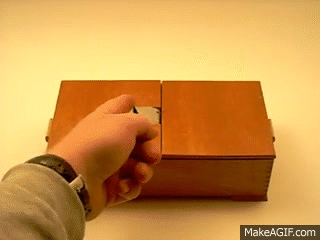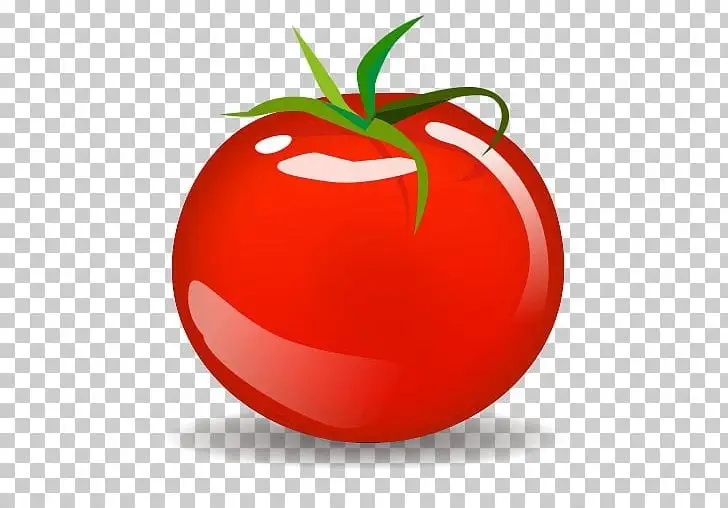Mom, can we have battleship?
We have battleship at home.
The battleship at home…
Okay, so technically this battleship is still in drydock, but I soldered 117 keys/buttons. I get to put the keycaps on early if I want!
The big dumb button should run the command sudo rm -rf /*
Don’t forget --no-preserve-root
Good thinking. I dual boot. Maybe just to be safe I should also have it run an elevated privilege command prompt and run del C:\Windows as well.
What’s the big dumb button going to do?
I don’t know yet. I just know I wanted a big dumb button.
There’s so many normal dumb buttons on this one that I’m running out of ideas. You got any?
It plays a sound that says, and displays a popup which reads: “Please do not press this button again. Thank you.”
I’ve found that mapping a big dumb button to “Enter” works nicely for adding drama when invoking a big old batch script process.
This is the kind of low hanging fruit I’m after. Why do two Enter keys when THREE Enter keys is 50% more?!?!!
Just FYI, this is what I did. Maybe I’ll change it later, but it fit the vibe for a big dumb button on a computer keyboard perfectly.
I love it! Thanks for letting me know.
Minimize all windows and open a spreadsheet
Was legitimately thinking Win+L to lock Windows or Kubuntu.
You could also have it type out, “$USER is not in the sudoers file. This incident will be reported.”
Triggers automated trap door or nerf gun by your desk.
I do still have the 3D printed flywheel assembly I made last year…
It should launch the Hamster Dance page.
Plays Crab Rave 🦀🦀🦀
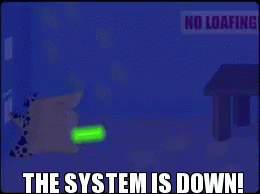
The Cheat is grounded! We had that light switch installed for you so you could turn the lights on and off, not so you could throw light switch raves!
If you work from home, maybe something along the lines of: closing all work apps and opening steam (or youtube, or netflix, just what you’re doing to decompress). I just imagine a glorious end-of-day button press meaning I’M DONE, TIME FOR SOME ME TIME!
Launch a random retro game to the title screen.
Or any game that doesn’t have a client/launcher like steam. No clicks. Button, controller, start.
Exit to normal mode?
deleted by creator
How about Delete, since I don’t see it on the layout.
Or the Most Scroll Lock Ever.
Double F rows are always a good choice
Do you have two tiny space bars?
Yes. I’ll set up the Fn key and right Alt key to be spacebars as well, unless I’m holding them down. It ends up working well, I get extra keys, and I don’t have to deal with fiddly stabilizer assemblies for long keys. A few other keys are also shortened or split into two.
that’s SICK!! I LOVE this.
I love the style on this one.
The yellow part is actually stacked on top of an identical laser-cut plate that’s painted black. I need two for the right height, and I could change without too much work, but the yellow one felt more fun for this board, which is entirely unnecessary and verging on meme territory.
What does menu do? Also I think I hate function smack dab in the middle of the space bar.
Menu just does what menu always has, pulls up the equivalent of the right-click menu with a single press. I guess I could repurpose it for Copilot, LOL.
I like to make these boards with short keys both to pack more buttons in, and so none of them need stabilizer assemblies, which add complexity and have to be “just so” to work without negatively affecting sound or feel. I’ve also discovered “Hold-Tap” functionality, which I’m using on the bottom row. The two mini-space bars, plus Function and Right Alt are all spacebars if you tap them, but the Fn and RAlt do their labeled job if I hold them down. Even just making them all a touch bigger than normal (i.e. “1.25 units”) is good enough to keep me from hitting more than one at a time.