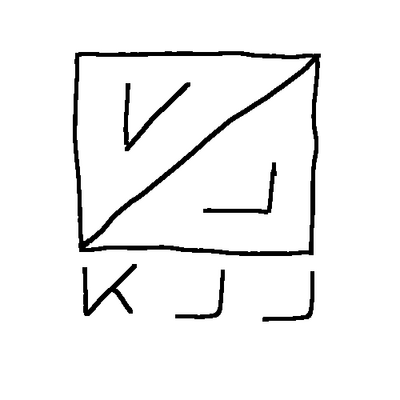Building PC
This is my main goal as I am saving money to buy parts to build a PC. I think it makes sense for me as I want to go down the dualboot route of having both Linux and Windows bootable but on separate drives. Linux would be my default OS as I tried it on my laptops for the past 2 years but because I want to do gaming as well as graphics design, I’m still keeping Windows as more of a Plan B if anything.
Graphics Design
I’m planning to learn about Graphics Design which I know it bit hit and miss on Linux. Would give GIMP a proper try but I don’t know how great it would be for me but watching tutorials online and doing them doesn’t hurt. Otherwise, I might buy Affinity Suite and try see if I can get it running on Linux which there be some guide online to do it.
I just know there’s going to be that person that would bring up about Canva owns Affinity and I am also concerned about it but looking at the tools and comparing to other software (like GIMP), it should do the job that I wanted to do with as less hassle. I will still route for GIMP but I be waiting for the stable release of v3 to see if I would mostly use it instead of proprietary software. I don’t want to be caught on of the “What it could be” and the FOSS Philosophy if it doesn’t currently have the workflow I wanted.
My Audio Setup
I moved around my Dreamcast which was pervously plugged to my TV and move it near my desk to free some space on top of my drawers. On top my drawers is the Surround Receiver, PlayStation 2 and the GameCube. One of the thing I realised when moving it was that the DAC I have doesn’t have an RCA input but only USB input. At that time, I was thinking it would only be my PC connected to it and not thinking about older game console be plugged to my audio system.
This is for reference of what I want my audio setup to be…
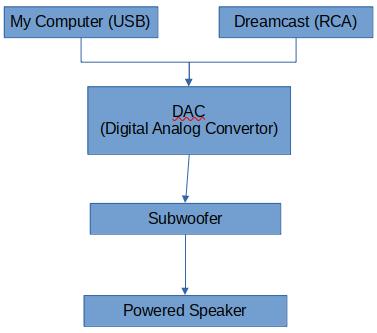
I originally wanted to have only my computer connected to the DAC which is why I got DAC which only takes USB Input for audio but now, I need one that takes both RCA and USB input. I much prefer changing the volume by adjust it through a single knob as well as use switch to switch input rather than go under my desk and swapping cables that goes to my subwoofer. Not to mention that PC and Dreamcast have different volume as I usually tend to have the volume knob for PC bit low and the Dreamcast startup intro was ear-hurtingly loud without the DAC to adjust the volume. My speakers and subwoofer doesn’t have best volume control where it produce no sounds and all suddenly does make a sound if I at a certain dial on the speaker knob itself. With the DAC, the issue is gone so you can see how playing games on the Dreamcast is bit problematic for me as my current DAC doesn’t have RCA input.
Seem as I don’t have a PC yet, I tweak the volume knob on both my powered speaker and subwoofer to be bearable with playing on the Dreamcast. After sorting out the PC, I would buy another DAC to be less of a hassle for me to do.
I’m planning to learn about Graphics Design which I know it bit hit and miss on Linux. Would give GIMP a proper try but I don’t know how great it would be for me
Depending on what type of graphic design you’re looking into, try Krita and Inkscape. They’re both FOSS, and also run on Windows. I’ve been using them with GIMP for a while now, and replaced Photoshop with them. I’m still learning though, and have mostly been adjusting existing graphics.
Thanks for reminding me, I need to try Inkscape properly and watch tutorials of it.
That’s a neat idea! I appreciate the diagram. Do you know what parts you’re gonna get for your computer and have you checked them for Linux drivers? I’ve had machines in the past that had one part that didn’t do well with Linux because of drivers, so getting them to work was such a pain. At one point, I ended up buying a USB dongle NIC just to get the dang thing working. Really frustrating!
I just ordered a system76.com machine at the advice of one of the users in our Matrix chat. They make machines that are compatible with Linux. I could build my own like the current one I have, but I’ve been so out of date with hardware that I thought it was better to have a professional figure it out for me. Here are the specs:
- CPU: Ryzen 7 9700X
- Memory: 64GB 4800 Mhz (2x32)
- OS Drive: 1TB PCIe5 M.2 SSD
- I have some SSDs already with me to add more space
- GPU: AMD Radeon RX 7900 GRE
- Fan: 120mm GPU Cool Air Intake Fan
- Motherboard: ?? they didn’t say, so I’m risking it
That’s right, I went all AMD. It predictedly1 gets here in ~2 weeks. I wont be connected to a TV though. I use 3 monitors, one being 144Hz refresh rate, which I love! My sounds system is a ~10 years old Logitech setup with 2 desktop speakers and a subwoofer. I also have a joystick and throttle setup for MS Flight Sim 2020 that got me through the COVID pandemic because I was strictly quarantined. Anyway, I’m obviously going to use it for games, but also to see if I can get some ideas for online projects going.
Even though I’m Linux only, I think the dual-boot idea makes sense for you. Since you’re going into graphic design, you’ll probably need access to Win only programs at some point. It’s just how it is.
Thanks for sharing 🙂
1: I just made this word up because I am part of the Anglosphere. Shout out to all my Anglophones out there! 😋
appreciate the diagram.
Thank you so much! I wasn’t sure how to explain it without it being too wordy. Can’t wait once I got the DAC where I can switch inputs for my PC and Dreamcast.
Do you know what parts you’re gonna get for your computer and have you checked them for Linux drivers?
Roughly, yes I know the parts I want. I am going down full AMD route mainly for Linux compatibility. If NVIDIA isn’t as hit and miss for Linux desktop, I would of get the graphics card as from what I read online, they suppose to be good for rendering videos or at least for DaVinci Resolve if I want to try to use the “industry standard”. For now, I would use Kdenlive and learn video editing there and if I can imagine wanting to do video-editing as a career, then I might learn Resolve.
Even though I’m Linux only, I think the dual-boot idea makes sense for you.
Same and I wish I can be 100% Linux only, I don’t think the sort of workflow I want to have as well as my skill on Linux is somewhat limited. Will be interesting to try run few Windows application with WINE like Affinity Suite but the worse thing is that I can’t be arsed to keep tinkering around and would boot up Windows for it. I have a feeling there’s some guide to get it up and running on Linux somewhere online so it be both fun and tedious time of searching online for it and following the step.
And then there’s couple of online games that I believe have anti-cheats which doesn’t like Linux. I tend to be more a single-player gamer anyway so the worst thing for me would be having to boot to Windows to play games that doesn’t like Linux and refused for me to play online.
Good job, user! Glad to know you have a Dreamcast as well. As for computers and graphic design, you’ll need Windows for most of the games but you’ll also feel right at home on GIMP because I’ve made art there before.
I find that most of the games run fine on Linux. The only problems i had were with multiplayer games that have invasive anti-cheats.