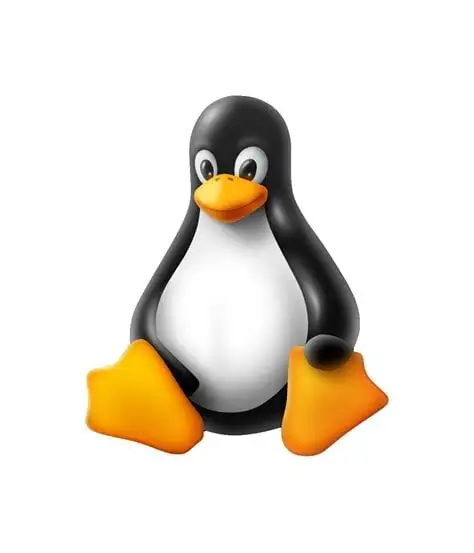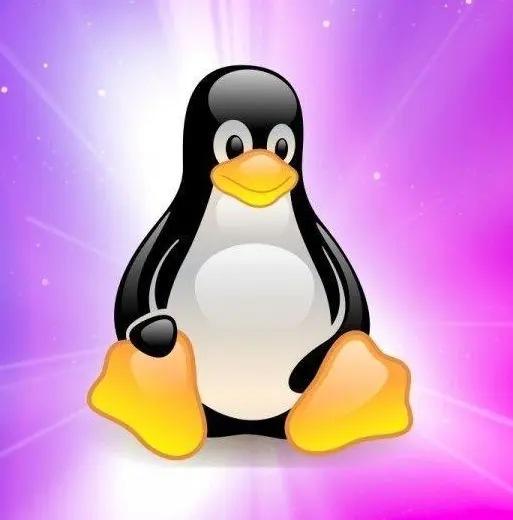Recall is not mandatory after all. https://www.youtube.com/watch?v=gBqIUkmVel8
Recall and the new file explorer share a dependency, except the file explorer doesn’t mark it as a dependency, so when Recall is removed, it is removed as well. Good job, Microsoft.
Fucking incredible.
“That’s just incredible”
Tim Cook
Ahh the beautiful wonders of Agile software development.
PR trainwreck is strong with this one
Because that’s was a “bug”
Bro, buddy, compadre, 99% don’t even know what an operating system is
Most of my stuff works on Linux now, so, yay. Currently only thing holding me back from doing a full switch is essentially video editing.
My current go-to video editor is Vegas Pro, and it just works like an extension of me, for me. I’ve tried few editors on linux (kdenlive, davinci) but they’re either very limited/odd/user-error-id10t or just doesn’t support video formats I need (davinci, free version doesn’t support h264 or hevc, and not feeling like shelling north of 300 USD for it). Next up on my testing plate is Shotcut, but haven’t gotten around to it yet.
I’ve used Shotcut on PopOS.
Worked pretty well for doing something about as complex as a editing together a typical youtube video.
Hell I even managed to get it to support h.265 after some tinkering. h264 and hevc worked as well.
Also, in a similar vein… Krita is basically Photoshop from about a decade ago in terms of functionality, less outdated UI and more functional than GiMP, though its a bit chonkier (memory / CPU intensive).
Krita isn’t a photoshop clone, it’s a drawing program.
Every single time I mention that Krita is basically an older version of photoshop, someone appears and says this.
I never said its a photoshop clone, as in it has parity with modern photoshop.
I said it can basically be used as one would have photoshop from a decade ago.
This is true, no matter whether or not it was ‘designed with drawing and digital media creation in mind.’
If you need something with more options and features than GiMP, or you don’t like GiMPs user interface… Krita works quite well.
Check out Blender. It’s primarily a 3D modeling software like Maya or Houdini, but it has an incredibly powerful video editor built into it.
I do use blender quite a bit, but haven’t really used much of the video editor. Last time I tried it CTD’d contantly. If it has gotten stable, reasonable audio tools and gpu accelerated video output, it might be a contender.
I tried a few out and found that Flowblade worked best for me. If you’re only trimming and combining video though, you MUST check out Lossless Cut. It’s ridiculously fast.
thank you for the tip, will check it out.
Essentially what I need is 3+ audiotracks, compressors for each and master. Then annotate with images/text whatever video there is. And yes it’s gameplay videos mostly.
lossless cut not really a concern, but I’d like to have the end result rendered out fast, so nvenc (current hardware) or so would be grand.
But, will expirement!
I know that this is a Linux community, but this is a good version of Windows if you have to use it: https://massgrave.dev/windows_ltsc_links
Addendum to the comment: mass grave also hosts robust scripts for windows and office activation
Yeah moved to windows 10 IoT and its prob the best way to experience windows no ads no bloatware installed and support till 2032
Not compliant with Microsoft TOS
I personally would stick with something activity supported and official.
Well screw Microsoft.
Don’t use Windows then
Nah, i’ll use it for the games that refuse to enable anticheat, and I’ll use the LTSC version whether Microsoft likes it or not
Respecting terms of service is for chumps
I use it only for Fusion >!(Fuck Autodesk for this)!<.
Given that I’ve consistently pirated Windows since I was tall enough to reach the keyboard, I am positive have never been in compliance with the Microsoft ToS. Somehow, I’m not too worried about it.
Mi¢ro$oft is the best at advertising Linux
Most issues stand, and fuck Windows generally, but honestly I don’t quite understand the issue with dropping support for older versions of Windows. Linux distros also do this, so much software does this, it’s just not practical or reasonable to manage all your versions of your software forever.
As others have mentioned, the primary issue here are the hardware requirements for Windows 11. The result are millions of PCs (I guess, definitely a lot though) that are fully functional from a technical point of view, but cannot run Windows 11 and should not run any other Windows due to the security implications of running unpatched software.
And as I’ve replied to many others, that’s a criticism of 11 itself and perfectly understandable. It’s not a reason to seethe at end of lifing. There’s features of software introduced that I don’t like in plenty of things including linux, but I’m not going to get mad that the version I like better doesn’t get supported forever
The reason end of support keeps getting brought up is because the only remaining supported version is currently in a trash state and officially doesn’t support a LOT of hardware still in use.
Windows 7 was still supported for 5 years after 10 came out. Windows 8 didn’t go end of support until last year, 8 years after 10 launched. And keeping in mind that you could have upgraded a machine originally on xp to windows 10, it is hard to not feel like they are doing the entire industry dirty killing support just 4 years after the new os launched, while they are still bogging it down with newer and shittier features like its in beta or something.
I don’t think the issue is dropping support, but the ridiculous requirements to upgrade to Win11, plus the fact that more recent Windows have serious enshittification that means users don’t want to upgrade in the first place.
The bottom of the meme is explicitly calling it out. Those issues are valid, but there’s this shift in blame to the concept of support cycles in general.
I don’t think the bottom of the meme suggests that dropping support for old versions is inherently bad. It’s part of a larger image; in combination with the other screenshots it suggests people being forced to have Recall/other Win11 enshittification.
time to expand my blocklist!
The difference is that each Windows upgrade is objectively worse.
Also, even if it wasn’t, a large number of the people who use Windows don’t continue to do so because they really loved Windows, it’s because they’ve always used Windows and don’t want anything to ever change.
So each EoL kicks their asses off their ledge and they have to make the biggest fuss about it, because that is just what using a computer is for them.
It’s just a mentality thing, and not something they’ll readily put into words because it’s clearly futile and churlish.
deleted by creator
The newer versions may be bad, but criticizing them for those bad features makes more sense than demonizing the concept of support cycles
Windows 10 has been out a long time. Good luck getting people to move. They are dead set in there ways.
It also doesn’t help that Windows 11 has a terrible reputation
Windows 10 has been out a long time
Yeah, that’s how time works. Yes they’re pushing a move and 11 sucks but end of support is not like that any more than Ubuntu 12.04 is, and that’s been around even longer.
Ubuntu has been end of life for quite some time.
Maybe they should try firing some more workers.
Removing recall doesn’t break file explorer. Removing recall removes a dependency of File explorer for some reason. If you keep the dependency installed it works fine.
While true, this puts a lot of the assumptive burden on a lot of “normal/average humans” that don’t look beyond the desktop or browser to know more about How the OS works. That being said I agree with you and this should be higher.
No issue for me regarding broken windows explorer. Directory opus user since my amiga days :-) Still forced to use Windows for work and well gaming. There are still some tools only developed for Windows, especially work related software coded for my employer were wine is not enough.
Can’t comment on the work / tools part, but while not perfect, gaming on Linux is excellent now. The only Windows system on my network is my wife’s work computer and that’s been the case for years.
Look around, there are loads and loads of Linux open source tools that do the same, just dont have a fancy name.
Not to connect to a certain database at work that is closed source.
Using this in a VM to work on some legacy software and it’s definitely a lot better than the standard at the moment
it doesn’t let me install linux as dual-boot. I really tried everything you can imagine, always windows boots up
Probably has to do with secure boot and your Linux installation didn’t install a valid shim for uefi to boot it, thus it moves to the next entry which would be Windows.
what do you mean by “valid shim for uefi”? also, secure and fast booting are both disabled
secure and fast booting are both disabled
okay then forget my comment.
can i manually add garuda to windows boot manager?
I believe that could work.
Out of curiosity what’s your use case for dual booting? I know it’s a common choice for new Linux users and I did it too out of fear that I’d be missing something I need Windows for, but I’ve been completely Windows-free for a while and much happier for it. When I did have a Windows partition I never booted into it.
For games, Steam’s Proton works pretty well for most games these days. You can check https://www.protondb.com/ to see if your game works well with Proton.
I’ve also had good experiences with Wine for productivity software. Similarly, you can check https://appdb.winehq.org/ to see how well your program runs on Wine.
Worst case scenario, if you have a decent enough PC, you can always run a Windows VM and that should run more or less anything.
And all of these avoid any trouble with Windows eating your grub install etc
i have a weak laptop, with windows on the m.2 ssd and i’m trying to boot garuda from an external sata2 hdd, connected with an usb adapter. I have many important files on windows, and c# is mostly impossible on linux. I can’t run a vm, because i don’t know how to set up quemu, and my laptop is waay to weak for that
What Windows version is it? >!You should use Win11 IoT Enterprise LTSC. !<
windows 11 pro. No matter what, all windows overwrites grub whatever i do. The only option i have left is to buy a pc and swap the ssds, by physically removing one of them before boot. no other way to dualboot
I have observed that many laptops are hard-coded to boot windows whenever possible. Even with windows bootentry missing, firmware will skip Grub set to first priority and start windows. Only way to make them start Grub is to rename bootmgfw.efi to a different name.
i have msi gf63 thin 9sc. What should i renane it to? and in which efi partition? windows efi or garuda efi?
In windows EFI partition, there will be an EFI/Microsoft/bootmgfw.efi file, I usually rename it to bootmgfw.efi.bak and that allows grub to load.
Can it cause boot issues? i need to boot into windows too sometimes. And which software can i use to browse the efi partition?
Windows will not boot with this method. By renaming the file back to bootmgfw.efi windows will boot again but now linux won’t boot. There is no clean solution, other than switch to different computer that doesn’t have this issue. Because of issues like this I don’t recommend dual booting. Installing only Windows or only Linux is more manageable for not-tech-savvy people.
can that work that i enable windows boot manager and manally add the garuda entry to it?
Never tried that, though a quick search got me this: https://superuser.com/questions/1471937/how-can-i-add-a-bcd-boot-entry-for-linux-in-windows-boot-manager-in-efi
They are so good at advertising Linux that they have 73% of desktop market share while linux has less than 5% according to statcounter
🤯🤯
Sure, but it’s up from just a couple of years ago when Linux was sub 2%, and was hovering around only 1.5% in, say, 2020.