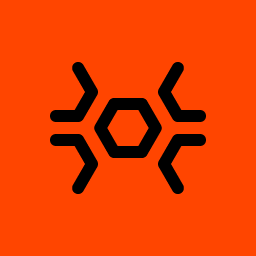This is a simple guide to help users disable the Auto Firmware Updates on there Meta Quest 2 devices. (This method may work on other Quest devices, however I do not know for sure.)
========
Method 1
This method is for firmware BEFORE v51.
• Use the following link (base64) to download the Quest 2 Auto Update Toggler:
aHR0cHM6Ly9tZWdhLm56L2ZpbGUvQWYwM1NMd0QjZEtvN0tVa2JHc3h5VkFkd1VJV0M3WnA5SGRrempHbjdKRndSRkFsZ0owOA==
• Once downloaded extract somewhere onto your pc.
• Plug in your quest device to the pc and make sure to press “allow” in your headset
• Open the extracted folder and double click whatever bat file you wish to use. (Enable - Disable)
Done.
This method should work on new firmwares, HOWEVER, will have to be done everytime the headset is turned off.
========
Method 2
This method should work on ALL firmwares.
• Download the Amaze apk here
• Install Amaze onto your headset and open
• Grant Amaze needed permissions
• In the left side menu scroll down to “App Manager”
• At the top right, there will be 3 lines, to the right of the 3 lines will be an empty space with an invisible button, click here. (if confused, see video link below)
• Then click Show System Apps
• Scroll the list and look for “Oculus OS Updater”
• Select the 3 dots next to Oculus OS Updater and select Properties
• Select disable, then confirm disable.
Done.
Updates will no longer auto install until you enable this app the same way.
Here is a video guide (not mine) to help if your having trouble:
You Can Get Quest Updates Early & Block Them!
Happy sailing the high ©'s