Hello,
I don’t have any ‘smart’ items in my house (or home assistant currently) but I want to set this up but I have questions about compatibility with hardware before I purchase. They have a integration page does that mean all of those hardware devices work? Or do some work better than others? According to a person on Reddit they recommend https://www.zigbee2mqtt.io/supported-devices/ I’m just curious if anything has changed in the past year. Or if anyone here has a list of recommendations. I plan to start with some lights and a thermostat.
Cheers and thanks.
Just a sidenote: zigbee2mqtt is not required unless you specifically need the MQTT part of it. I’m using the official ZHA plugin and everything works as expected. With the added bonus that I can easily backup everything (incl. device pairings!) and restore it to any other Home Assistant.
True, you don’t need zigbee2mqtt but the device compatibility between z2m and zha varies.
https://zigbee.blakadder.com/ is a pretty good source to check device compatibility.
That being said, I personally use zha and before buying a new Zigbee device I check the page mentioned above.
Are compatibility issues common with ZigBee? I went down there Z-Wave path years ago, somewhat arbitrarily. I’ve never checked devices for compatibility, not encountered any that didn’t work. As of today, I have 58 z-wave devices connected to HA.
My controller supports ZigBee, and the previous owner left some devices in the house (window sensors, mostly), and I’ve tried unsuccessfully to pair them; I haven’t yet really spent any time trying to troubleshoot, but I’ve been contemplating adding ZigBee to the mix because they’re sometimes cheaper. I really don’t want to have to struggle with compatibility, though. It’s just one more thing to have to fuss with.
@sxan @Schorsch I don’t know how Z-Wave works but from what I could gather if a zigbee device isn’t the simplest implementation of a device the coordinator software needs a “driver”.
I’ve had issues with a very specific switch in the standard HA implementation (ZHA), I switched to Zigbee2MQTT and I’ve never had compatibility issues since!
Easiest to work backwards. Pick out some devices you’re interested in and google “device home assistant”.
You can get a lot of different stuff working with HA with different methods/radios. I use Z-Wave, Zigbee,MQTT, and matter devices.
What radio you have connected to your Home Assistant could be your limiting factor. I have HA on a Raspberry PI and use an Aeotec Z-Stick and Conbee II connected to it. There’s probably better stuff out there now.
There’s an important consideration to use local mesh radio networks or not - for responsiveness, privacy, not being dependent on a vendor to continue supplying cloud services. I always prefer one of these, but as I continue to grow, there’s always a reasons to support more networks, and HA excels at that. HA also excels at the number of devices it supports: I suppose it’s a good idea to check compatibility but the only ones that won’t work are devices too tied to a specific vendor, and you should probably avoid those anyway
In theory I prioritize z-wave devices, but I also have Zigbee, WiFi, Ethernet, and Matter devices working together flawlessly. I have a z-wave IR blaster to integrate an air conditioner by acting as its remote control. I’ve considered Bluetooth and Thread devices, which I expect to be just as convenient
While it’s prudent to check compatibility, I guess I’m recommending to not over-think it. Concerns like vendor lock-in, responsiveness, reliability, no ads, are more important to think about
so by vender lock in a good example is I should get matter compatible lightbulbs and not buy into per say Phillips brand
Ideally, yes, Matter/Thread has a lot of potential to be that common framework that makes everything work together. I want to recommend it for everything new …… but products have been really really slow to come out, so your choices may be limited.
My understanding of Philips Hue is limited but I believe they do use Zigbee as a standard network, but functionality is extremely limited unless you use their hub. That’s been more than enough for me to stay away
Clarifying the terminology for the new standard:
- Matter is Ethernet/WiFi, based on IPv6. Great for powered devices, especially those that do need to connect to the internet. Many powered Matter devices will route Thread traffic
- Thread is a local wireless mesh network, similar to Zigbee or z-wave. The range should cover a home, but it is low power, low latency, suitable for all sorts of devices that do not need internet access, or where low power is important
- Device Profiles are a feature that the standards committee has spent huge amounts of time on as a way to make everything’s work together. These define what a device can do, so all such devices work the same way. For example, it defines a light that has statuses and operations for on-off, brightness, color, and maybe more. Instead of a company like Philips having proprietary definitions, now all lightbulbs can be controlled the same way
Thanks so much for the information Im going to start with some general matter / thread bulbs looking into good thermostats currently looking at the Honeywell ones and ecobee and venstar.
Hue bulbs now work on standard zigbee.
I’d have to double check that the newest ones still do, but unless Signify are being complete bell-ends, it should just work.I switched mine over after I got fed up with that bloody hub requiring an app to do any serious config, and randomly disconnecting.
The response time seems better when using HASS too. Bulbs that are not yet paired can be easily added to the network, ones that have been paired need to be deprogrammed first.This is how the Hue RGB bulb I have can be controlled in HA:
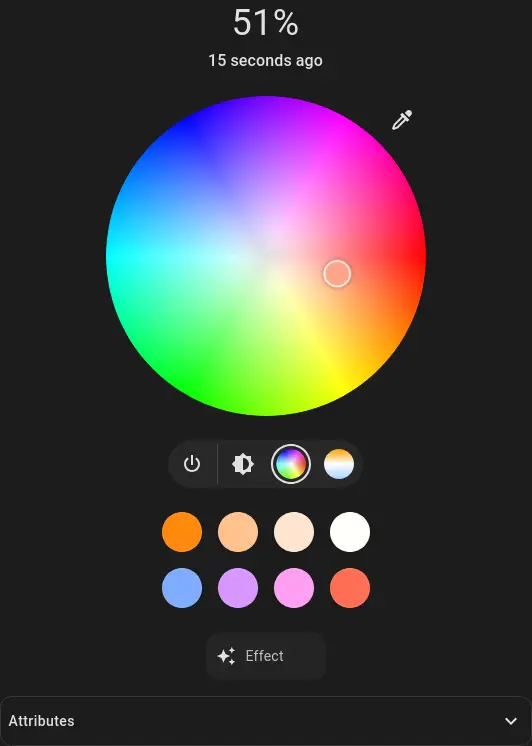
It’s fair to say that there really isn’t one standard yet for home automation.
You’re likely to end up with multiple radios just due to availability of products.
I started with a zigbee dongle, then got a z-wave one when I started finding products I wanted that only came in z-wave.
Then I got an SDR dongle to use 433MHz (lots of cheap gear uses 433)I personally haven’t touched thread/matter yet.
The really nice thing about HASS is that if you can get it to talk to HASS…It can be integrated with anything else you integrate with HASS.
For example, I have some cheap zigbee push buttons.
One click toggles the hue bulbs for that room on/off. Two clicks toggles a daylight mode.
Press+Hold toggles a dim yellow mode for night.Or for another, I have central water heating.
The toggle for heating on/off is a simple smart switch.
This is linked to a virtual thermostat in HASS, which in turn is fed by a simple thermometer that also feeds into HASS.You can often make really nice integrations by keeping the hardware as simple as possible, then stitching it together with HASS.
Rather than buying one thing for all, and hoping it integrates well.
The industry has not acquired a single standard by now. In this regard, there are many different devices on different protocols. Many manufacturers generally link their devices only to their own cloud.
Of the popular open standards, I would recommend zigbee. But in order for the device to be correctly identified, its sensors and parameters must be supported by the server. Zigbee2MQTT is a good choice. I use it myself. But the compatibility is not complete and you need to check the support on the developer’s website ( https://www.zigbee2mqtt.io/supported-devices/ ) or buy one device for the test.
I recommend Tuya company. I have about 12 switches from this company and they work pretty well with zigbee2mqtt.
The complete scheme is as follows: zigbee device <-> radio channel <-> zigbee coordimator <-> zigbee2mqtt <-> mqtt <-> homeassistant. For connect devices to zigbee2mqtt you need coordinator. SONOFF ZBDongle-E for example. Add zigbee routers if you have big square. If you server not in good place you can use wifi2zigbee coordinator. HamGeek poe zigbee 3.0 for example.
Homeassistant does not know how good your devices work. It only tells about whether or not they can communicate/integrate together.
During the last year or so, ZigBee has become even more popular as a communication protocol.
I personally have stuck with zwave; its pricy, but the range is fantastic
I’ve got one of the official Home Assistant SkyConnect dongles, and I just stick to the IKEA ZigBee stuff, most other ZigBee devices should work too though.
You can start out without zigbee or z-wave devices, just wifi, in order to get your feet wet… after some experience you can decide how you want to go forward. If you check HA’s integrations page you linked, be aware of each integration’s IoT class, Local Push and Local Polling means you don’t have to go through the internet to interact with those devices, it’s more reliable and likely faster.
I’d try some smart plugs as well, they can be quite versatile.Personally I’m a big fan of Shelly devices when it comes to wifi stuff
Thanks for the information on the IoT things class did not notice it.
If it has constant power, skip all the zwave and zigbee stuff. I landed on Lutton Caseta Diva dimmers. My thermostat is a Honeywell T9.
If it doesn’t have constant power, skip that too 😁
The dimmers use a hub. A concession I was willing to make for the 100% reliability the system brings
The thermostat is WiFi, and I have it blocked from the Internet in my router.







