Hi there!
Seeing the enshittification of Windows unfold, I’m curious about trying out Linux.
I don’t want to move over my main machine just yet, but I’ve got a 9 yo HP Pavilion 15-e001ed spare laptop I want to experiment with. Eventually I want a gaming laptop that can run steam games.
When I googled I found a plethora of pieces of advice, but seeing the proselytizing for Linux here, maybe I could get a bit more personal advice as a potential conscript.
So what advice would you give me to start my journey into Linux?
UPDATE: Ok my cherry is popped, writing this from a fresh Mint install. It’s suprisingly smooth sailing. Only thing is somehow software gets installed on my root partition instead of the home partition I made because people told me so.
But overall not nearly as dounting as I thought it would be. Thanks for the help everybody!
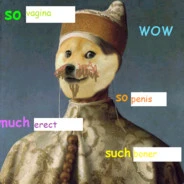

I would’ve wished for a rough step list when I migrated, so here you go:
In there, you should be able to select the USB drive to boot from it, or you might need to set it as the first item in the boot priority list. If it doesn’t boot, you might need to enable USB Boot or disable Secure Boot.
This is a great overview. Some extra notes:
Linux will be sluggish running “live” off the usb stick. Do poke around but know it will be faster running from the laptop’s SSD.
For a way to install onto a USB stick, check Balena Etcher. I guess there are better tools out there but this worked for me every time I tried it, seems to work on windows too, and I found it intuitive.
Thanks. Most other posts are on which
housedistrom I know that’s a big choice, but this is some more practical info.I think I’ll start out with Mint for now, as that’s the most suggested. And someone mentioned it looking like win 7, which actually appeals to me,
Yeah, I started on Mint, too, back in 2015. I do think, it’s a good place to start, when you don’t yet know what the different choices.
I especially appreciated that its keyboard shortcuts are very similar to Windows out of the box, so that’s at least some amount of muscle memory you can retain while you’re learning lots of other new things.
https://forums.linuxmint.com/viewtopic.php?t=413809
Check if this applies to your machine
Thanks