I’ve been able to set up sending and listening to http requests locally using 127.0.0.1:8000. I want to try doing it using the internet now.
I have a VPN with port forwarding enabled, but sending requests to that IP address and port does not yield a response like it did when doing it locally.
Can anyone clarify which address I should be listening on in order to receive http requests from the internet? I tried 0.0.0.0 and a few inet addresses from ip add, but none of them work.
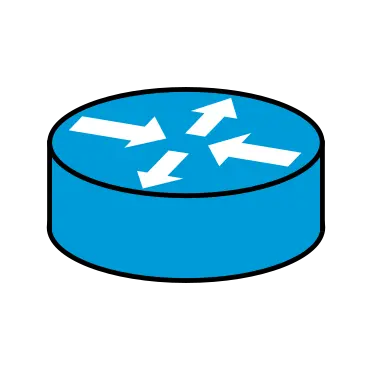
I disagree with all the “Wat r u doing?? No, study for a year before you try anything!!” Yes, it’s a bad idea to have an http server able to receive requests from anyone on the net if you don’t know what you’re doing, because there are people scanning public services looking for things to hack all the time, and you could have everything on your computer compromised. But if you’re trying to just understand how it works, I think it helps the knowledge to click to make a thing do what you want. Eventually you can get your opnsense router and set up a separate vlan for your new homelab server and all that jazz, and then actually leave your http service running for the world to try to hack.
If a port checking tool says your port is open for soulseek, then the port forwarding of your vpn is working for that port. Idk what vpn provider you have, but all the ones that I’ve used with a port forward have only allowed me to have one random high-numbered port at a time. I’m assuming you have a way to find out what that port is and then configure soulseek to listen on it. You should be able to have your http service bind to 0.0.0.0:(that port), and it will work just like soulseek does. You can’t do this while ss is listening on that port, because only one thing can listen on a port at a time.
Btw, I’m new to lemmy. How tf do you reply to a comment in the web app on mobile? I accidentally downvoted you trying to figure it out lol