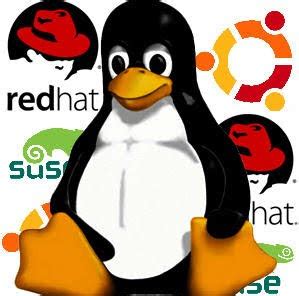If you have a dual boot setup like mine and want to utilize Linux systemd-boot for managing the Windows dual boot, I’ve put together a concise guide for myself, which may also be of interest to a few people. Here are the steps you can follow:
- Find the partition of the Windows EFI system with
lsblk. (The partition must be around 100Mo)
NAME MAJ:MIN RM SIZE RO TYPE MOUNTPOINTS
sda 8:0 0 465,8G 0 disk
├─sda1 8:1 0 100M 0 part
├─sda2 8:2 0 16M 0 part
├─sda3 8:3 0 465G 0 part
└─sda4 8:4 0 639M 0 part
zram0 254:0 0 4G 0 disk [SWAP]
nvme0n1 259:0 0 931,5G 0 disk
├─nvme0n1p1 259:1 0 511M 0 part /boot
└─nvme0n1p2 259:2 0 931G 0 part /var/log
/var/cache/pacman/pkg
/home
/.snapshots
/
-
Mount this partition with
sudo mkdir /mnt/windows-boot && sudo mount /dev/sda1 /mnt/windows-boot. (In this example sda1 is the partition needed) -
Copy the needed directory to boot folder with
sudo cp -r /mnt/windows-boot/EFI/Microsoft /boot/EFI/Microsoft. -
Create the needed entrie config file
su -
cd /boot/loader/entries
touch windows.conf
and put this code inside :
title Windows 11
efi /EFI/Microsoft/Boot/bootmgfw.efi
- Reboot
This guide is specifically tailored for an Arch Linux installation, but it can be easily adapted to suit other Linux distributions.
Please note that the steps provided in this guide are primarily focused on configuring dual boot using Linux systemd-boot. While the overall process may be similar across various distributions, there might be slight variations in specific commands or file paths. Therefore, it’s recommended to consult your distribution’s documentation or community resources for any distro-specific instructions.
This is a good tutorial for those dual booting with win 11 and systemd boot. I have noticed there have been a lot of posts dealing with issues in dual booting win 11 and Linux.
I have no problems with my dualboot Windows 11 + Archlinux.
The only problem I encounter from time to time is that the Linux uefi entry disappears from the BIOS (sometimes after a kernel update) and I have to chroot from a live iso to type the command:
bootctl installApart from this issue, everything works perfectly