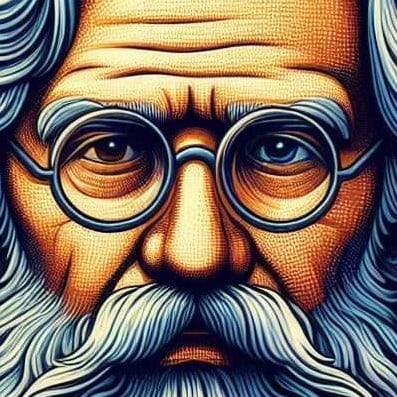The focus of this update was to implement more popular user feature requests.
Changelog
- Hide read post
- Show posts as read
- Support default sort type
- Support other Lemmy account settings
- Handle case where account token is invalidated
- Improve community search to show more relevant results
- Add setting to mark as read on scroll
- Add hide read posts action to FAB menu
- Fixed a bug where tapping “Hide read” will move you to a random position in your feed
Shadow release
There is a “shadow release” v0.1.26 rolling out right now. It doesn’t add any features. It just fixes some bugs. That is all.
I’m calling it a shadow release because I’m not making a new post for it
Shadow release 2
Based on the wonderful discussion in https://lemmy.world/post/1350726, I have made some changes to how “Hide read” works. This update should hopefully be available in the play store in ~ 1 hour. We are on v0.1.29 now because I had to make some hot fixes along the way.
Where is the option to hide read posts with the FAB? I can’t find it.
You need to disable “show read post” first. Tap on your account (top right). Tap on the gear icon next to your account. Disable “Show read posts”. Then tap save.
By the way if there is a different implementation of this you would prefer please let me know. I’m not used to this workflow so I just implemented what I thought made sense.
You are right, that made the button to appear.
I don’t know how this should be implemented on Lemmy, but on Reddit this is done all through the app clients, scrolling down mark as read the posts, then you have s button to hide them all.
This setting is per app only.
I see. I’m guessing on Reddit, there was no server setting to hide read posts whereas on lemmy there is. This kind of complicates things as there are two ways to implement this feature. One that is 100% client side and the other that is server side.
I think there is an error in the implementation point. I used sycn for lemmy for a long time. This is something I’m used to. Server setting should be applied to the fab button. The hide read and show read feature in the server setting should be applied to the fab button. There should not be two different systems.
Well, I actually think it is kinda implemented on Reddit, but not as it is with Lemmy web (I don’t recall this feature being persistent across different apps… anyway I’m used for this to being client side only, if using the Lemmy implementation helps for the clients here then I guess is fine???
IDK man 😅
Anyway your current implementation is a step up ahead because no other app has it working in conjunction yet.
May I ask why do we need to uncheck that setting in the the lemmy web to begin with?
My implementation uses Lemmy’s server side logic to hide read posts. Therefore, if “Show read posts” was enabled, the “Hide read” button would do nothing. To avoid user confusion, the “Hide read” button is only shown when “Show read posts” is disabled. After thinking about this a bit more, I think I’m coming to the conclusion that this group of features should all be client sided. This is going to take some time to implement. I’ll work on it tomorrow. I’m also in the middle of implementing gesture actions so this will have to wait until I am done with that.
Yeah, I think it is better to keep this client side let better show read posts option keep working globally and have the client to hide read posts with the FAB button.
I think Connect for Lemmy does something like this (no switch though) without messing with Lemmy’s settings.
It has two options, one for mark as read while scroll and the other to hide the read posts but hidden posts does not interfiere with other apps.
Anyway I think it is a big progress to have a button on a FAB already, keep on the good job man!
Thank you 👏
I don’t see it either.
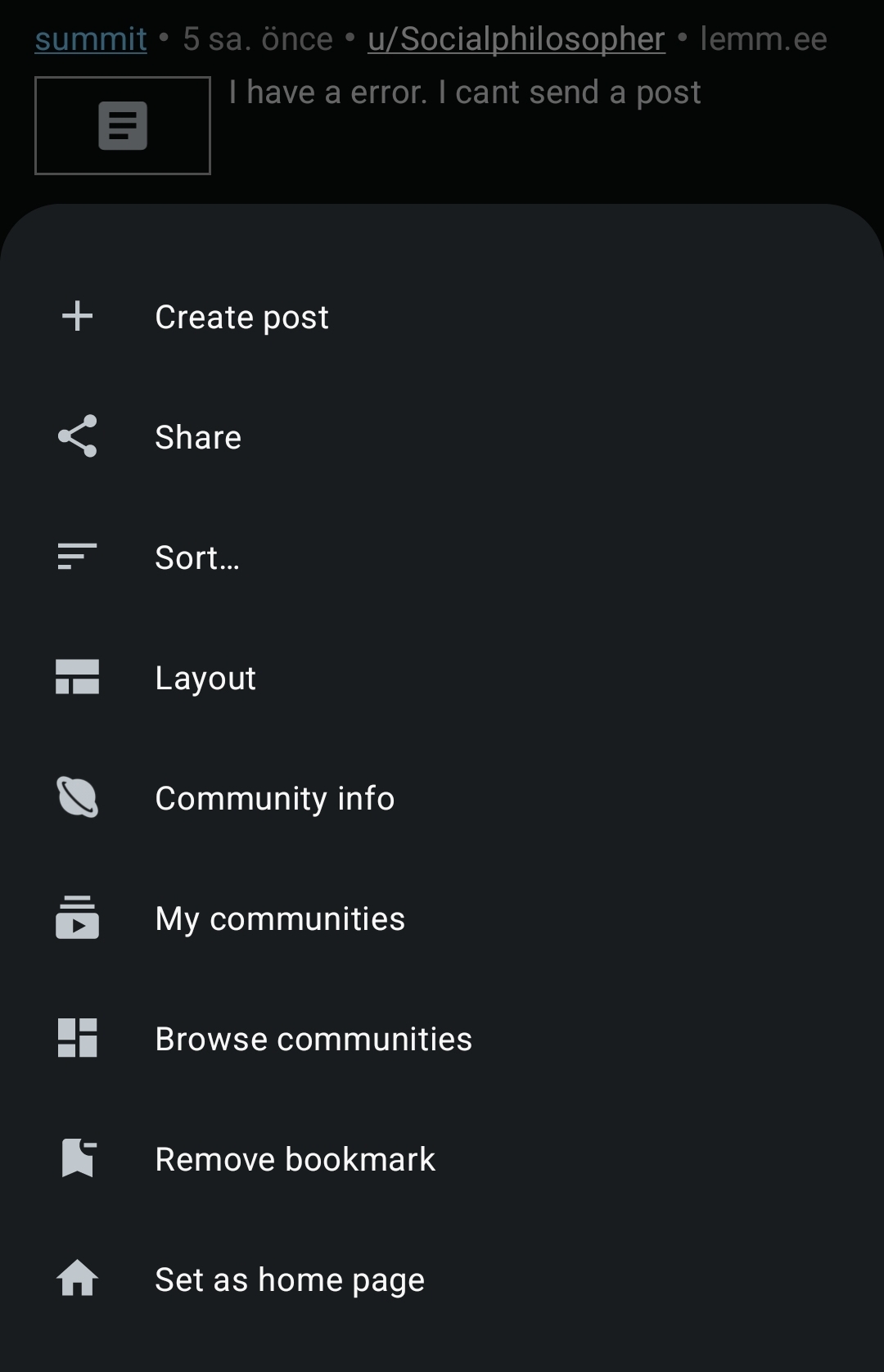
Man, summit is looking nice. The layout and the dark theme are so well balanced.
Thanks!
Great release!
I love the material you color scheming, how far out is the material you app icon? I want this app on my home screen but it doesn’t match :)
Loving the app so far…I have tried a lot and this feels like it has the most potential. Nice work!
What the. I didn’t even know this was a thing. I’ll add it for the next update.
WOW! Thanks…I know that it doesn’t affect a huge population of users, so I really appreciate you even responding :)
It is a really nice theming option for Pixels, I honestly pick my home screen apps based on whether they have the icon.
Other than voyager which is a web app, Summit is the smoothest without janky scrolling lemmy app for 90hz display.
Edit. Would love to have bold post title
Thank you for you’re feedback. I’ll add the bold title option to the roadmap.
Just to give some insight into my priortization, I am prioritizing core features first not only because those features are important but because those features may change how the UI looks. Once the UI layouts are more stable, I’m going to aim to add a huge amount of UI customization into the settings. This way, I don’t end up implementing UI customizations for UI elements that just gets removed or changed substantially later on. Ie. less wasted effort.
Totally understandable! And can’t wait for the final product