Hello fellow Linux enthusiasts!
As many of you know, Linux can be a powerful and flexible operating system, but it can also be daunting for new users, especially when it comes to securing their systems. With the abundance of information available online, it’s easy to get overwhelmed and confused about the best practices for firewall configuration and basic security.
That’s why I reaching out to the Linux community for help. I am looking users who are willing to share their expertise and write a comprehensive guide to Linux firewall and security.
The goal of this guide is to provide a centralized resource that covers the following topics:
Introduction to Linux firewalls (e.g., firewalld, ufw, etc.)
Understanding basic security principles (e.g., ports, protocols, network traffic)
Configuring firewalls for various scenarios (e.g., home networks, servers, VPNs)
Best practices for securing Linux systems (e.g., password management, package updates, file permissions)
Troubleshooting common issues and errors
Advanced topics (e.g., network segmentation, SELinux, AppArmor)
I am looking for a well-structured and easy-to-follow guide that will help new users understand the fundamentals of Linux firewall and security, while also providing advanced users with a comprehensive resource for reference.
If you’re interested in contributing to this project, please reply to this post with your experience and expertise in Linux firewall and security. We’ll be happy to discuss the details and work together to create a high-quality guide that benefits the Linux community.
Thank you for your time and consideration, and im looking forward to hearing from you!
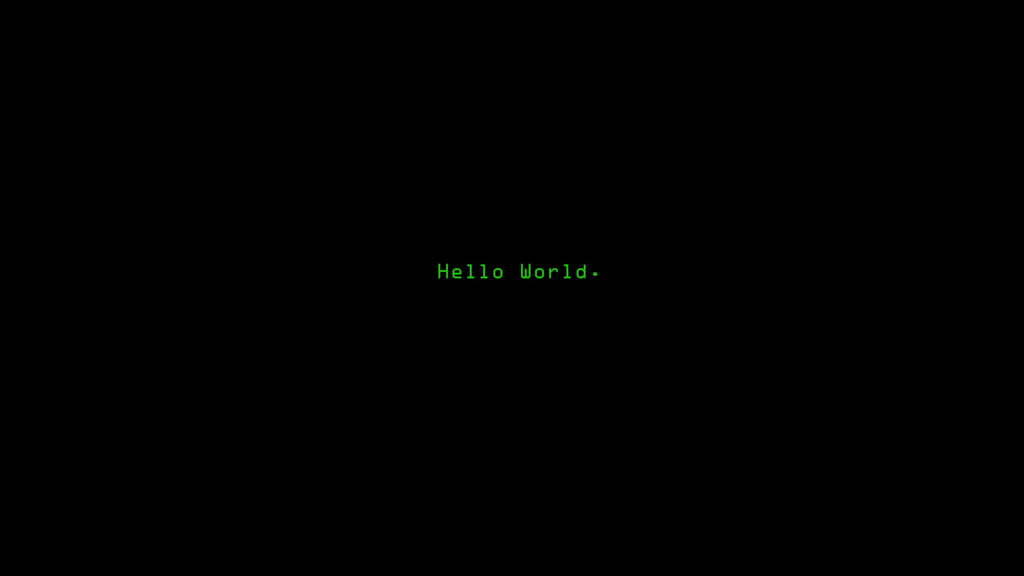

Can you explain to me what a router does? Is is just a PC tunnelling inbound and outbound connections? What makes it the master of the network?
Btw in Germany we have FritzBox which doesnt suck, but seems they sell their company
You got a lot of good answers to this. I’ll add mine:
A router is a device that bridges multiple physical networks (it will have at least two network interfaces) and directs traffic between them. It inspects every packet of data and decides which port to send it to.
In a typical home here in the US, one network is your ISP (connected to your cable modem, for example) and the other is your home computers, consoles and devices via wifi or direct connection (like a NAS drive, for example).
Generally you want a firewall to go along with your router. Instead of blindly passing all data to the correct network, it will decide whether it is allowed to pass or not based on a configured ruleset. Most consumer home wifi routers have a simple firewall built-in.
They also have other features like “load balancing” to prioritize certain data that is more sensitive to interruptions in the data flow (like gaming) over data that isn’t (like video or audio), or “DHCP servers” to hand out IP addressed to devices on the network, or “VPN tunneling” to encrypt data, etc.
A linux-based computer is more than capable of performing all these tasks. If well-configured, it can do it much better than a consumer device, with better hardware and more reliability for less money over time (when taking reliability into account).
Thanks!
I had another problem, I wanted to set a not sucking DNS server on our router, but nobody had internet anymore unless they would set the same server on their devices. Why is that?
I simply wanted to avoid our ISP spying on us by using some shit DNS server they control or get paid by
Do they use DHCP for their network addressing information? They should get the router’s IP as the default recursive DNS resolver…
The best way to avoid your ISP spying is to use a VPN. It encrypts all the data before your ISP ever sees the data so they can’t spy on you. I use Private Internet Access but I recommend doing some research and finding one that’s good in your country.
I’m not sure why you had an issue with just changing your DNS. Did you change it in the DHCP settings or somewhere else?
Regardless, just to be clear, changing your DNS won’t prevent your ISP from spying on you. Many of the big DNS providers like Google will absolutely spy on you through your DNS calls so I do think it’s a good idea to use a better DNS. I personally use AdGuard DNS, which has a built in ad blocker that works really well.
I wanted to use the changed DNS for adblocking (good for the environment too haha) and also of course not use Google but a good one, best not in my own country.
This would be pretty good for privacy I think, especially if it would use DNSCrypt where your ISP would just see the DNSses IP, right?
But this would probably need to be set up on all the clients, and my roomies have apple devices, LOL
Removed by mod
Thanks a lot! So a switch uses Mac adresses and not the DHCP IPs?
In our basement we had two switches. A long ethernet cable goes from the router there, into one switch, and from that one many cables into another switch, and from that one all the cables go seperately to the rooms. Both switches are supplied with electricity.
Now for some reason ethernet doesnt work anymore, even though I used the correct cables and removed the rest as nobody uses ethernet anymore, just two cables, repeater and my cloud server.
I just used one switch, as I had no idea what you would need two switches for? Before there were 8 cables or so, now only 2
Removed by mod
Hmm no sorry.
One ethernet cable going down from the router
Two switches, both plugged into power supplies
The ethernet cable goes into the first switch and out go 8 seperate ones. But these dont directly go to the rooms, but to the second switch first, one in one out each and into the rooms.
Yes what you described makes sense. I just removed a switch but now nothing is working which is weird. Will have to test plugging in at each step to see where the failure point is
Removed by mod
Understandable, here you go.
I dont get the purpose of switch 2, both are plugged into electricity so seem to be active.
Removed by mod
Yeah… problem is I am the only one caring at all and the rest exists since forever and nobody knows anything. Currently Ethernet didnt work at all so I resetted the router, will check the model numbers of the switches
A router routes traffic. It usually has dhcp and a firewall.
However, most devices for consumers are a router, switch and a wireless access point. What this means is that they have a router but also Ethernet plugs in the back and a WiFi antenna