- cross-posted to:
- [email protected]
- cross-posted to:
- [email protected]
This extension is a different one from the ‘Bypass Paywalls’ one. Earlier, it was available in Firefox add on repos. Now it can be sideloaded. It is available for all major browsers.
Do not kill me, but I was paying for a magazine app, that only yesterday I realized was working flawlessly with this extension despite the site not being a very popular one.
Also, there is a browser based on Firefox, well it’s engine Atleast, called ‘Smart Cookie Web Preview’ on Android that allows side loading of extensions. This allows you to use this extension on Android as well and basically bypass multiple Paywalls on the go.


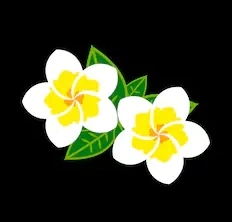
On Android, you can add Ublock to the Firefox mobile browser (use the Mull fork and you even have about:config). This plus NoScript gives a seamless experience between my phone and my Linux desktop. Almost never hear or see ads thanks to this and LibreTube/Sponsorblock.
Do you know if the custom lists sync across machines? If I add it to my laptop, will it show up in Firefox on my desktop?
I don’t know as I don’t use Firefox’s sync feature, but I don’t believe so. I customize everything via config and txt files from my git repos.
If anyone else knows though, please chime in.
Future me here. Confirmed that custom lists do not sync across. You have to re-add them on each computer.
Hey future you, you can sync uBo lists to Drive and have them sync under settings