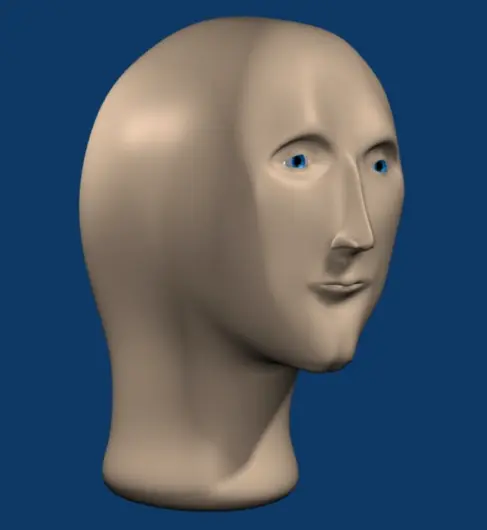Im using Jerboa, and one of the functionalities that RiF had that I would love they implement is that everytime you clicked a link a pop-up come up with the address of the link and options to copy, open in default app, share to app or cancel. Saved me a lot of redirects that I didn’t wanted.
You are looking for this:
Thanks, this is great!
Thaaanks :D
Wish I knew about this earlier!
Awesome software, thanks a lot
I avoided so many Rick rolls because of that feature
Part of that, the “do you want to continue to this url?” part, is enabled by default in Connect. Ever since switching from Jerboa I’ve only been rickrolled when I wanted to! 😁
Click and hold on the link and you’ll get those options on Jebra if it’s in a comment (unfortunately doesn’t seem to work on post links usually)
Thanks, It actually works. Already installed the other app reccomended here, but is cool to know in case I get tired of that other app.
Summit has that functionality.
I don’t like pop ups, I want as few clicks/taps as possible. If I tap the text it should take me to the comments, if I tap the picture it should take me to the picture/link, and then from either one I should be able to go directly to the other without pressing back first.
The functionality you describe should be found under a long press, imo.
The functionality you describe should be found under a long press, imo.
I prefer the pop-up, but looks like jerboa devs share your opinion and its actually work on long press.
Yeah hey big thanks to whoever decided expanding images should be marked by a tiny dark greyscale icon in the upper-right corner and links should instead be marked by that too.
Personally I hate how similar the image and link icons are on the website. They’re both squares with diagonal lines through them. I’ve lost count of the amount of times I accidentally clicked a link instead of expanding an image.
Seriously though, why does the UI suck so much? We’ve seen Reddit, we know how a useful UI should work.
Because it’s, in contrast to Reddits UI, simple, fast and without bloat.
It’s expert friendly - but turns others away. https://vger.app/ helps a bit
Since around the time they announced the API changes, every image hosted on Reddit, when opened on a browser shows it embedded on a page on Reddit instead of just giving you the damn image, like it used to do. It pisses me off. Need to figure out a way to return it to the previous behavior and just give me the damn images i asked for, maybe something with the user agent (when you ask it to download it instead of displaying it, or when getting it with wget or the like, it DOSE give you the image, so the way is there somewhere).
Consider the following: https://www.reddit.com/r/help/comments/13r00ax/comment/jvky1qd/
Heh, it works, thanks! I do wish i could do the same on Firefox Focus on mobile but meh :P
Now i need to figure out the equivalent for Imgur, i wonder if it’s the same header, but will be tomorrow, stuff to do now
I don’t have many critiques of lemmy it’s an almost perfect system.
That shit though? That can fuck right off. Even reddit had the courtesy to not make website links look like images.
These hexbear bots reposting hundreds of reddit posts is disturbing.
Photon FTW

Use Connect boi