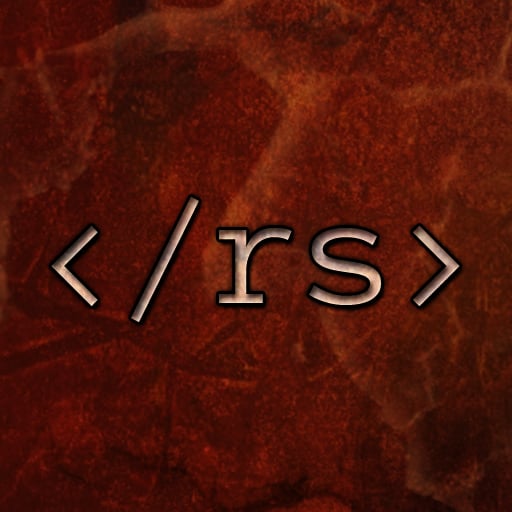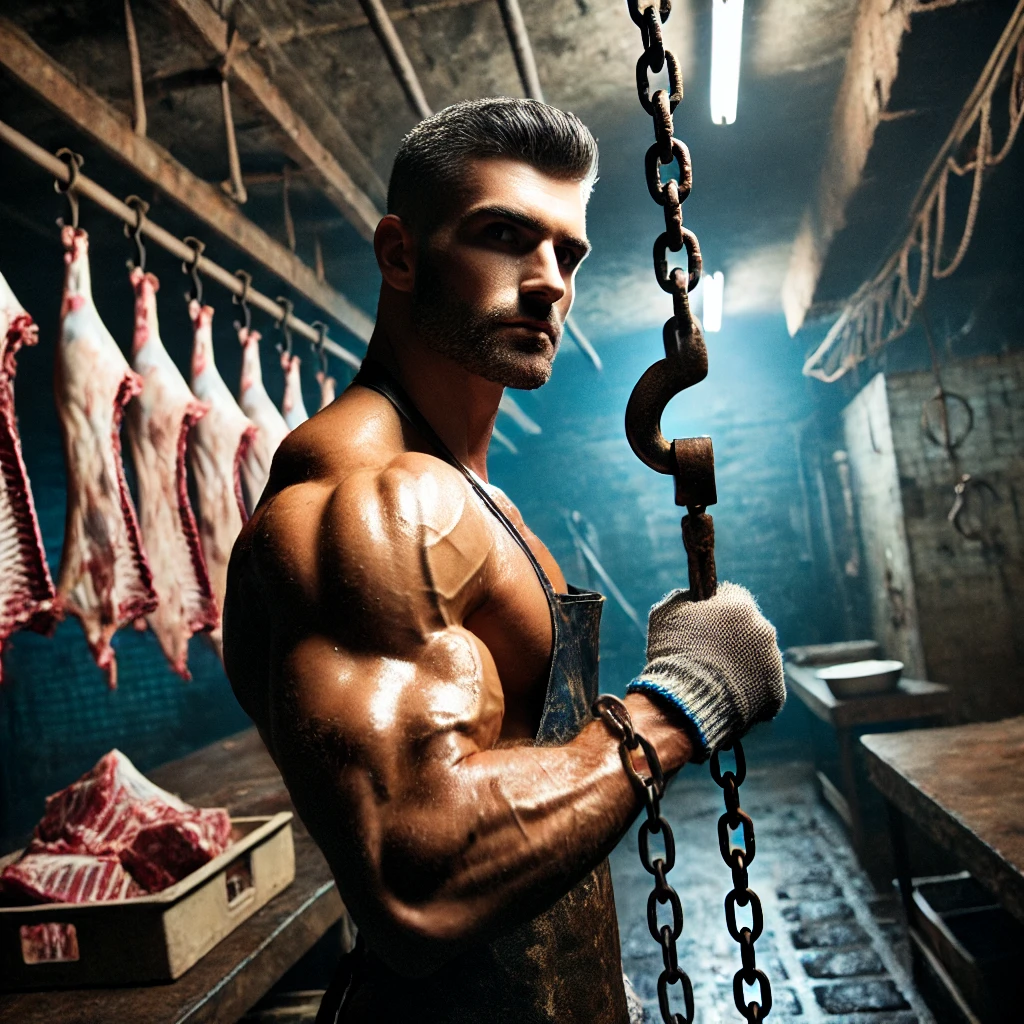Not sure if this is okay here, but I feel like you guys will understand and be able to help!
I’ve just realised how much I hate how everything is done via browser these days, it really slows me down and kills what semblance of organisation I have.
For example, I mostly use WhatsApp to chat with my gf, I don’t reply too much because I don’t like interrupting what I’m doing to type on my phone’s crappy keyboard when I’m at a computer, and my ADHD makes switching between phone and PC really disruptive.
I can use WhatsApp we, but it’s always logged out (need my phone again, though this won’t fix it), but mostly, I just can’t find the bloody thing among a bunch of tabs and windows. The same goes for tons of stuff I need to switch between a lot that are accessed via browser.
I just want the programs I’m using to be open, and appear in the task bar with their own icons so I can switch to them.
What I want are basically containers for a browser. So I hit the button for the ‘program’ which really just launches a browser that goes to the specific address, and ideally, can retain login information, and appears as a distinct item in the task bar, with it’s own icon, and cannot simply be merged with my browser.
Give that loads of desktop software is just chromium in a container, I feel like this shouldn’t be too much of a technical hurdle. Any ideas? I didn’t realise that this was such a problem until I thought about it!
In Edge (and maybe Chrome?), open the menu for any website, then go to Apps > Install this site as an app.
Boom, webpage as standalone program. They appear on your start menu and you can pin them to your taskbar. I do this with all my frequently used tools and it makes things much faster to arrange them all on a screen or get back to them.
Bonus tip: You can use Win+1, Win+2, Win+3, etc to instantly switch to that pinned app on your taskbar.
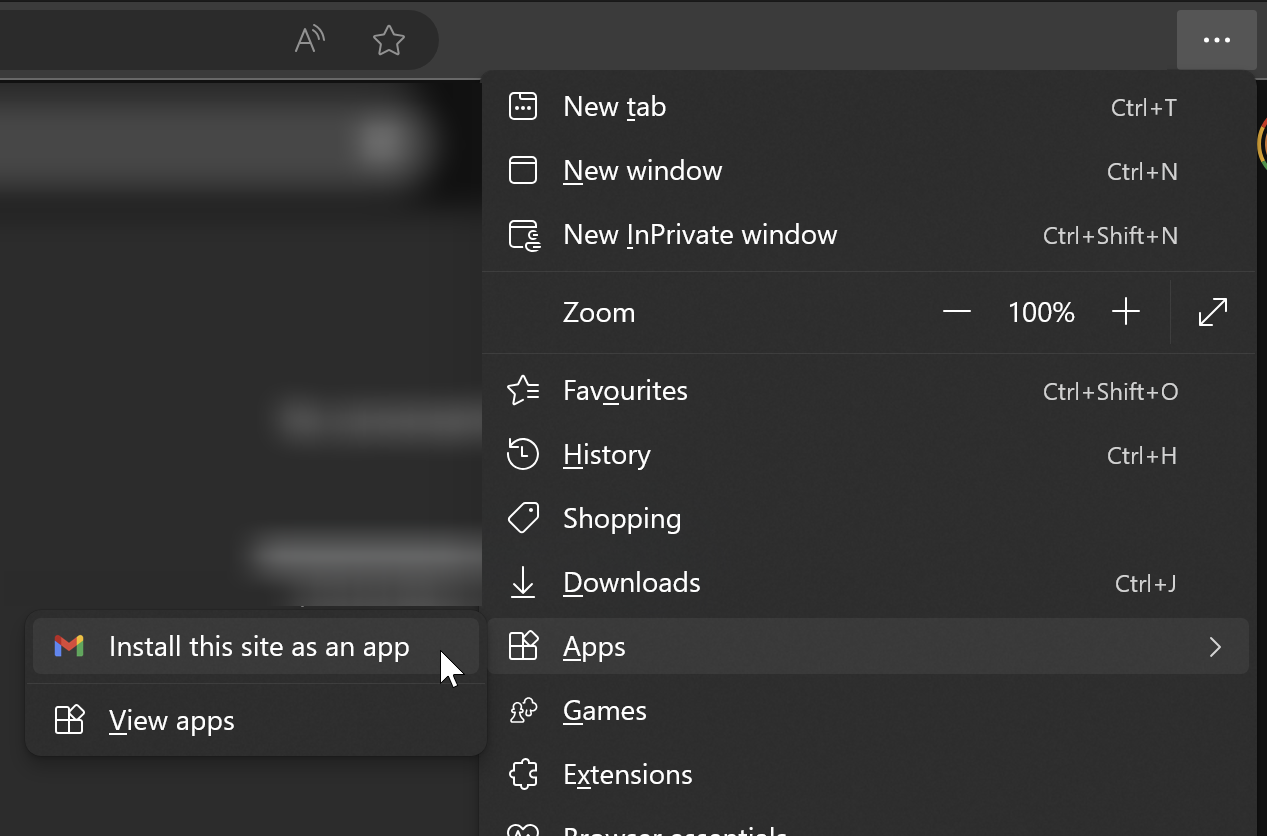
This is life-changing. I can’t believe this has been such an easy option!
Like OP, I couldn’t really put my finger on why I found so much of this stuff frustrating, I think this will make a big difference for me.
You can do this in most browsers on Android as well, but the option is called “Add to home screen”.
Voyager has an amazing PWA. Using it right now!
I didn’t think for even a moment that it would be that simple, thank you so much!
This is the answer.
deleted by creator
If you are using Firefox, there is an addon that allows you to install websites as apps with isolated settings, cache, cookies and everything with the default Firefox profile (So even if you decide to clear browsing history, your apps will not get affected)
Oooh. Thanks for sharing this one.
What I want are basically containers for a browser. So I hit the button for the ‘program’ which really just launches a browser that goes to the specific address, and ideally, can retain login information, and appears as a distinct item in the task bar, with it’s own icon, and cannot simply be merged with my browser.
Sounds like you want a Progressive Web App (PWA). Really handy things, and is actually how I use Lemmy via Voyager: https://vger.app/
If you are a programmer or have some experience, you can try wrapping the site with a standalone runtime like electron or nw.js or leverage automation tools like Playwright and Puppeteer.
Otherwise you may need to check if your browser supports encapsulating webpages into its own browser context (e.g. Edge and Safari). Some websites support this natively via the Progressive Web App (PWA) paradigm.
As others have answered your main question, I’ll just point out that on Firefox you can search through your open tabs by adding
before your search. I imagine the other browsers have a similar feature.Opera one has messengers integrated in the sidebar. Really nice concept but PWA and masto lemmy etc are missing as an option.
Have you tried electron-based Biscuit or Hamsket?
There are plenty of alternatives like Station, Franz etc…
What you’re describing is known as a PWA (progressive web app).
Open webapp in Chrome(ium)-> Menu Button -> More Tools -> Create Shortcut -> Check box for open as window.