I’d like to keep XCFE for VERY occasional use, so when I’m not using it I’d like to quit it. Also I don’t want it to start at boot. I’ve found a bunch of ways of uninstalling it but that’s not what I’m after, I just want to make sure it is not running unless I start it.

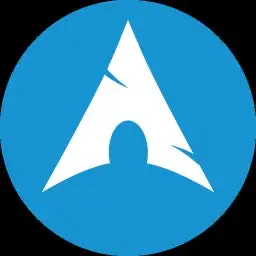
Use
systemctl:sudo systemctl stop lightdm. This will also shut down xfce if it was started with lightdm.sudo systemctl disable lightdm.start-xfce.Note: this will mean that you computer will boot directly to tty instead of any graphical display, which I assume is what you wanted.
That’s bang on. Thanks. Feels like I should have worked that out, but I just assumed it would be more fiddly.