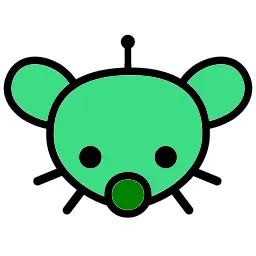Previously on Lemmy: Tablets
Let’s talk about deGoogling Android this week, since it’s a common topic of interest around here to talk about GrapheneOS and CalyxOS.
I feel like Google services has been lacking for the better part of a decade to the degree that I am reluctant to rely on most Google services nowadays. However, I don’t think I have the effort to actively remove all traces of Google from my phone, as the cost of bootloader unlock and rooting is a bit too much for me.
So, I would like to hear what your deGoogling experiences, since I’m unlikely to do it myself.
Past Discussions
I think if you attempt to degoogle all at once, you will fail. Slowly migrate your essential things and look for e2ee, privacy respecting, FOSS and sustainable alternatives. Unfortunately I can’t quite rid of the play store, but I’ve migrated mostly privacy friendly services. I’m still stuck with my friends being on discord, Spotify, and Google Maps for finding essential data (sorry open maps lacks too much info for where I am).
Tutanota controls my email, calendar, and contact syncing. I’m using ente for my cloud photo storage. I use Bitwarden for my password manager, pass key manager, and totp 2fa codes. All those services I listed are entirely FOSS and e2ee. For my browser, I use Fennec (Firefox fork) from f-droid. I use Droid-ify in place of the terrible official f-droid client. I try to use f-droid alternatives as much as I can.
My entertainment is my Feeder RSS feed, Boost for Lemmy, Moshidon (Mastodon fork), Twire as a twitch client, Newpipe for YouTube, and then Genshin Impact lol.
If you want to help make OSM better, there are a few apps that make it really easy to add details to your local area.
Street Complete has gamified quests to add details to things, including hours to shops.
Every Door is a step more detailed, but makes it really easy to add new things to the map.
Organic Maps is a nice Google maps competitor that does make it easy to make edits while in it.
Also, if you use maps in any other app, like bike share or fitness tracking, they probably use OSM data, so it can be worth making improvements where you can since it’ll make those services better too.
Agree with you, there doesn’t seem to be any good alternatives to Google Maps on Android (Apple Maps is seriously impressive with their animations at this point).
And outside of TripAdvisor, one of the only good places to find restaurants reviews, because Yelp is… not good.
Google Maps can be used fully offline, and with a custom ROM like GrapheneOS it’s possible to cut off the internet completely once you’ve downloaded the maps for the locations you’re interested in.
I seriously do not understand why f Droid has the worst client I have ever used in the world. Like why is the official one. So fucking bad. It’s impossible to find shit on there. It’s impossible to update things. It turns me off to complete using it all together.
Have you tried Obtainium as f-droid alternative? It’s a really cool project with some degree of customization !
Migration takes some time specially if you have a dozen apps, but after that everything is automated !
It’s a pretty cool project, but not really the same. There’s no app catalog like app stores have. It’s pretty cool if you want bleeding edge releases from git repos from apps that aren’t on any app store, or if you just want the latest and potentially unstable releases.
LineageOS and simply not installing Google Apps.
Only older phones seem to be supported :(.
Check your phone’s forum on XDA, there are more unofficial builds of lineage than there are official.
Well it takes developers getting the phones before they can build an OS for it.
I’m sure if you went on to the Lineage blog and offered to buy a new phone for someone to build with, they’d happily do it.
Here’s the thing – I really like Google’s products. For the most part they make good stuff. Google Search at one point was great. YouTube for all its faults is an invaluable resource. Maps is critical to me for navigating and determining traffic on the way to somewhere. Android (when Google isn’t busy locking it down) is extremely powerful. I loved my Nexus 4 and love my Pixel 6a. The Android/Pixel-exclusive features are great party tricks and conversation starters – Call Screen, Now Playing, Emoji Kitchen on GBoard, etc. Chromecast is super handy.
In the end though, they’re an ad company, and to them I’m nothing but commodity. Every interaction or thought of mine is a resource for them to monetize and abuse, and that’s not something I am comfortable with.
I also do not want my entire life tied to a Google account. If anything ever happens to it, I don’t want to get locked out of everything.
I haven’t deGoogled completely. Going through the process slowly. For the services I’m still using, I have search history, location history, watch history, etc. disabled.
For apps:
- Chrome has been replaced with Firefox.
- Gmail app with Spark, but I’m in the process of moving away from Spark to K9 Mail (soon to be Thunderbird)
- Google Authenticator with Authy
- YouTube with NewPipe
- Google Keep with Standard Notes
- Google Photos with Simple Gallery (may have to look for a replacement soon since it was sold to a sketchy buyer)
Google Search was replaced with DuckDuckGo and Kagi. Gmail with a custom domain and Mailbox.org for hosting. I have a Nest Mini speaker with its mic turned off used exclusively for casting music.
I’m still using the Play Store because of paid apps, but if there’s a FOSS app I need, I get it from F-Droid.
The one service I’ve actually gone back to Google on is GBoard. Emoji Kitchen is far too good for me to give up right now.
I’m still using stock Android because of the Pixel-exclusive features. I’ll maybe experiment with GrapheneOS in the future.
I’ve found this to be a good Gallery replacement.
Looks good!
From the screenshots I saw, it doesn’t appear to have the editing capabilities of Simple Gallery. That was a huge plus - especially for video.
Simple Gallery is potentially suspect now?! 🤦♂️
Unfortunately, yeah.
It has been forked, thankfully, under the name of Fossify. Following the project for updates.
Gonna give it a look. Appreciate the recommendation!
Another really powerful Google Keep alternative is Quillpad, does basically what Google Keep does and supports Markdown and Nextcloud syncing.
Gonna check it out. Thanks for the suggestion!
Also Joplin! It’s a cross-platform Markdown notes app with many syncing options (including local storage, Dropbox, Nextcloud, and others). I’ve been using it for 2 years now, after trying different apps to see what fits. I’ve been using local storage and Syncthing to keep my Android phone and Linux PC synced, and really like it. It even lets you use an external text editor to edit your notes!
the ‘simple’ apps have been forked, so maybe try that
If you need to remain on stock android for various reasons then I highly recommend de bloating your system yourself with the Universal Android Debloater tool. Super easy to use, but also super powerful, so be careful.
My own build of GrapheneOS with MicroG that allows Android Auto.
I’m not fully degoogled (I still use Maps and Tasks), but I’m closer…
Woah woah, are there steps for doing this?
Personally I’ve been writing/using my own docker container to help and (eventually) just build it for me, but I’m not finished and it’s the first project of it’s kind I’ve worked on.
I’d make the repository public (it’s on GitHub) I just didn’t think anybody wanted or cared
I care🤗
Ha sounds good I’ll clean up the scripts as much as I can this weekend and make the repo public. I’ll update this post when it’s done.
Edit: maybe next week, forgot it’s Christmas!
👍👍👍👍👍👍👍👍👍👍👍 no rush, it’s your project go at your pace.
I just started cleaning things up when I saw this. Probably going to try and make a build without microg and using sandboxed play services now: https://grapheneos.org/releases#2023123000
It is important to note that grapheneos has a web version that you just go down the line following the instructions and it will take care of the heavy lifting part of unlocking the bootloader and install. It is probably about as easy as they could make the process. As long as you have the ability to read carefully not do anything stupid when instructed not to, you too could have a privacy focused phone.
You also don’t have to give up the google store if you don’t want to. You can have it reinstalled. What is the difference you may be thinking? Doing it this way sandboxes the store apps preventing them from doing anything you don’t want to while getting the advantages of the play store.
All google knows is that you have the app, not what you do with it unless the app you install goes out of its way to manually report without google services. However, you probably don’t want to use those kinds of apps anyway.
All I am saying is that the transition to better privacy doesn’t have to be bad or immediately. You can take your time.
the ease of the web installer is underrated.
if u install aurora store and login anonymously, this should prevent google knowing what apps you installed
That is also an option. Having the google store prevents some weirdness or issues with requirements for certain apps though.
Mine is still googled (Moto G Stylus 5g 2023), but I noticed that the Google apps couldn’t be uninstalled and some couldn’t be disabled. So instead of trying to pick and choose, I uninstalled everything I could that came on the phone (mostly bloat crap), and disabled everything I could disable but couldn’t uninstall, pretty much. I haven’t yet looked into rooting this phone. I confess to still using some of the stock apps out of laziness, but want to migrate from those to the extent possible. Except I don’t know of navigation apps as good as google maps. Organic maps is ok so I use it when I can, but I fall back on google maps some of the time. The rest of the google stuff doesn’t seem important. I haven’t used chrome at all, for example.
I figure I have some de-google cred for using Maemo phones for several years, though they are no longer usable due to the 2g/3g mobile networks shutting down.
After MUCH trial and error I’ve found a way that works for me to degoogle any phone without root or a custom ROM.
I use the universal android debloater to uninstall all Google apps including play services, play store, default dialer, SMS app, files, camera, launcher, etc. If it’s from Google, I don’t trust it.
Basically I search for “Google” in the tool and remove everything that shows up, except for apps in the Unsafe category (those are core parts of Android like package installer, network stack, permissions system, etc).The removed apps are replaced with alternatives from F-Droid. I use the entire Simple Mobile Tools suite, Fennec, Organic Maps, and K-9 Mail.
All my messenger apps (Signal, Telegram, Threema) have FOSS forks that receive push notifications without Play Services if you install them AFTER degoogling.
Location fix is slower than with Google, but good enough for using it as a GPS while driving.
Many apps that require Play Services can be replaced by Fennec web apps.
All in all, functionality is more basic than with Google (no text to speech, no speech to text, no AI assistant, no cloud stuff, no commercial apps), but I actually like it that way.
The only thing I’m genuinely missing is Gboard.if you install gboard and disable network access, it cant do anything spooky… although i would personally recommend florisboard or openboard
As a non pixel user I’m locked out of options like Graphene, but /e/ has been a great daily driver for me for over 2 to 3 years.
Since now I’m on a decent powerful phone, I can leverage android’s work profile (via Insular app) to keep a few annoying apps happy with MicroG. The main portion of my phone has it disabled and you can really tell the drain play services (even if used indirectly via microG) has on battery life.
I have been using calyxos since the pixel 4a was kinda new. Not sure how i learned about it, i don’t know much about degoogling, but i really like it. I sometimes use google maps with it though, for car navigation and local business search in cities i don’t know well. Mostly using f-droid for apps but i have a few installed from google via the aurora store.
On my old nexus 7 tablet i have lineage installed but i hardly use it because of the weak battery.
I installed LineageOS and F-Droid. No google apps services. Very easy to use.
On an loder phone that I struggeled to unlock the bootloader on, I went a head and uninstalled all that I could, then disable the reste. Cut internet and autostart etc, on settings apps (Xiaomi phone).Then used apps from f-droid.
Traditionnaly I always install custom mobile operating systems like paranoid android or LineageOS and just not use gapps.
I run ClaysOS and GrapheneOS (current on graphene OS).
I’ve rooted all my phones since the 1st in '12 (Samsung S2) and I’ve been running Cyanogenmpd/Lineage since the 2nd. (Thag was the 1st of my own, the S2 was a company phone)
Now I’m running Lineage on all used devices (messing about with a Samsung A13 to get rid of all bloatware beforenit gets used). I’m not 100% degoogled, but I got rid of most junk. I still have some apps which Inpaid for, but I’m replacing them one by one. When that’s done, I’l degoogle the devices.
The most annoying part was shitty web apps. In rest I didn’t had problems
im already using archlinux arm on my phone for some years. there is really nothing i need to degoogle at now. the only google product im using is gmail (3rd part client) and play games (run in waydroid).