- cross-posted to:
- [email protected]
- [email protected]
- [email protected]
- cross-posted to:
- [email protected]
- [email protected]
- [email protected]
I think we need all support we can get to fight Google on this, so I welcome Brave here actually.
Use this link to avoid going to Twitter:
https://nitter.kavin.rocks/BrendanEich/status/1684561924191842304
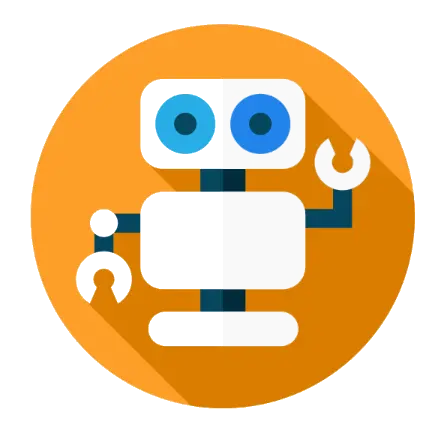
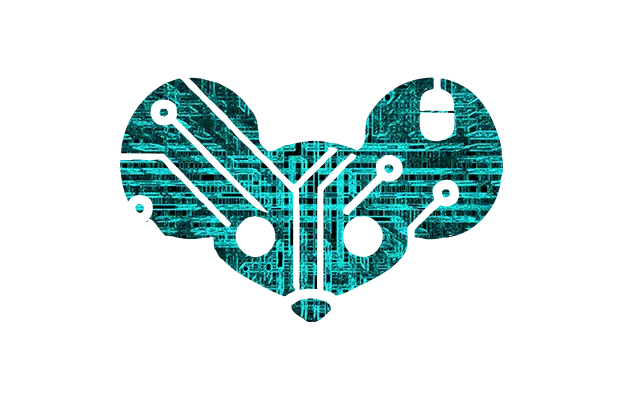
It really isn’t though. I also started using Firefox recently and I miss tab groups on mobile as well as on my PC. Yes, there is the simple tab groups add-on, but it just doesn’t compare.
Brave is also easier to set up ad-blocking, because it comes with ad-block enabled and script-blocking two clicks away.
Don’t get me wrong, I will continue to use FF, but Brave has some features, FF does not have (yet).
Tab groups is the biggest thing I’m missing after I made the switch the other week. I’m used to having loads of tabs open, so not being able to easily minimize the ones I’m currently using is annoying to say the least.
One plus is containers. Only opening Meta sites in their own container, same with Google/Youtube is pretty neat.
Tab groups and container tabs are the two things I want. Tab groups I’m missing a lot. The extension is not available on mobile.
Remembered one more thing; in Firefox I can only have 31 tabs open before the scroll bar appears. In Chrome it’s closer to 90-100! That’s kinda huge imo.
If you go to the about:config page you can edit
browser.tabs.tabMinWidthdown to 50 (default is 76) which lets you fit a bit moreIf you want more than that it’s possible by editing the userchrome:
https://old.reddit.com/r/firefox/comments/zda0ov/can_i_get_below_50_tab_width/
Modifying userchrome is admittedly difficult if you’re not a developer… but not out of reach if you’re able to follow a guide.
I did set the tabMinWidth first, but the result was… lackluster… to say the least (I like having ~50-100 tabs per window…). However, I JUST found out about userChrome.css before you wrote, and also found code that worked for it!
For anyone else interested:
Guide on creating the userChrome.css file: https://www.userchrome.org/how-create-userchrome-css.html
Code that should be added to the file: .tabbrowser-tab { min-width: 1em !important; clip-width: 1em !important; }
I use firefox and I have ascended from a lifestyle of tab fiefdom. I only have a handful of tabs open at a time, no more than 5… hell, I have my browser closed 100% of the time unless I’m actively browsing. Couldn’t you just create a folder which bookmarks, then “open all” bookmarks to open a virtual “tab group”?