As pointed out in This Week in GNOME, there’s been some continued work on Variable Rate Refresh for the GNOME desktop. The VRR setting within GNOME Settings continues to be iterated on as the developers iron out how they’d like to present the Variable Rate Refresh setting for users. The developers have been discussing how to best present the option as to avoid confusion as well as how it makes the most technical sense as far as the option goes.
Edit: “Variable Refresh Rate - Roadmap” - https://gitlab.gnome.org/GNOME/mutter/-/issues/3125
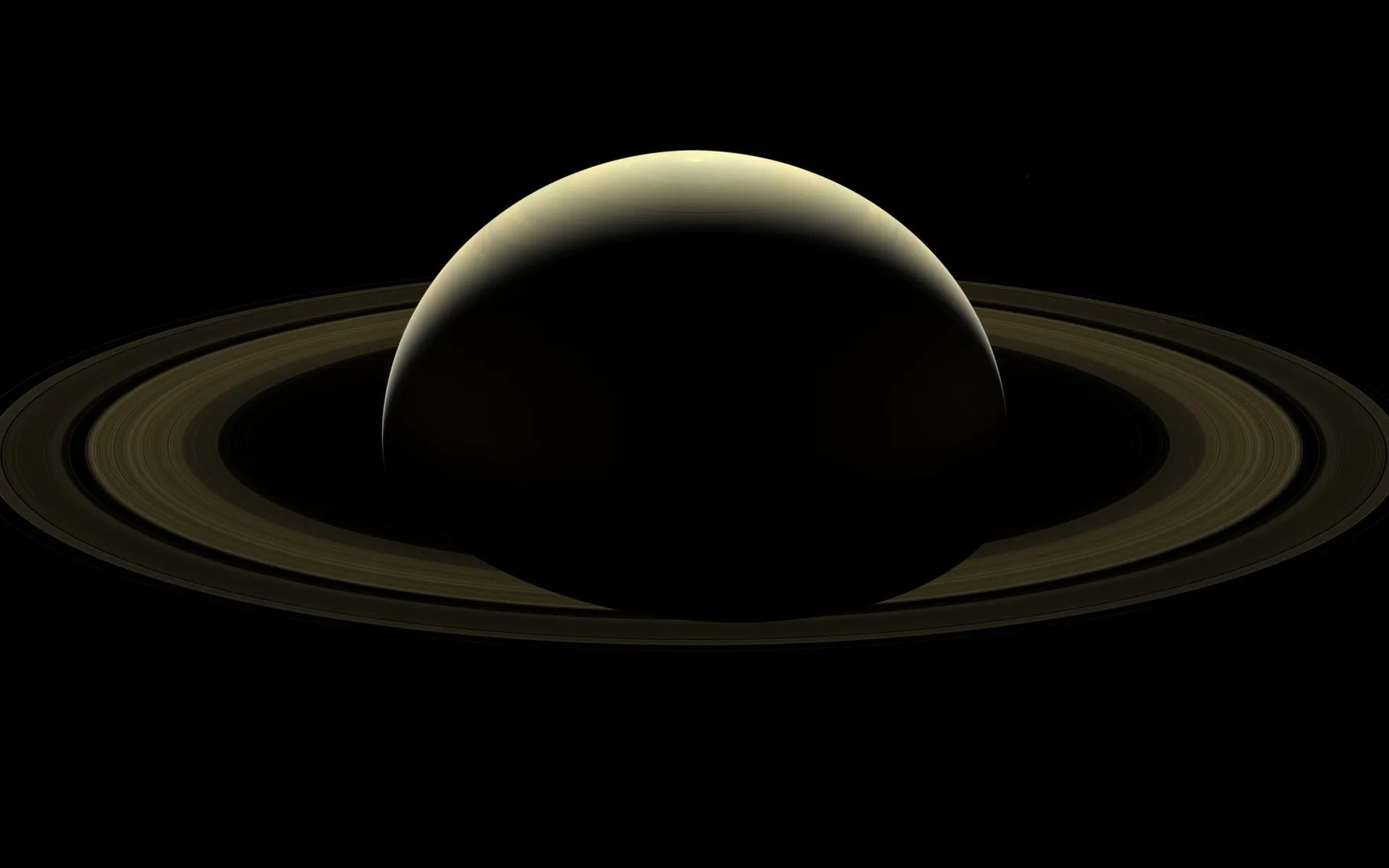


I thought its an entire different desktop. Especially itd not possible to run gamescope while a X11 Desktop is running so I guess you are wrong with “bypassing”. Its just switching to gamescope. Its a Wayland compositor. It does even less than a Window Manager (is this right?)
Bypass is maybe a poor choice of words. Both gamescope and Kwin are compositors so you can use one or the other.
An advantage of making gamescope is that they can add features like VRR or HDR without having to wayiting for KWin to implement it
I assume as this is a Gaming mode, its purpose is not to avoid waiting for features. But close the entire desktop which may use up to 1GB RAM and a by of CPU. Which definetly impacts the game by some fraction. Doesnt matter how tiny, its just what gaming modes are having as focus I assume.
The next thing I would never see on a desktop is FSR which gamescope has.
I run GameScope for CS2. The rest of the desktop runs Wayland.
Yeah, this setting is possible as your underlying desktop uses Wayland
Yup. Gamescope doesn’t work without Wayland.