One of the first we know of at least! And they looked much more bird-y than my fave Anchiornis:

One of the first we know of at least! And they looked much more bird-y than my fave Anchiornis:

Oh you mean the weird “dinosauroid” thing?
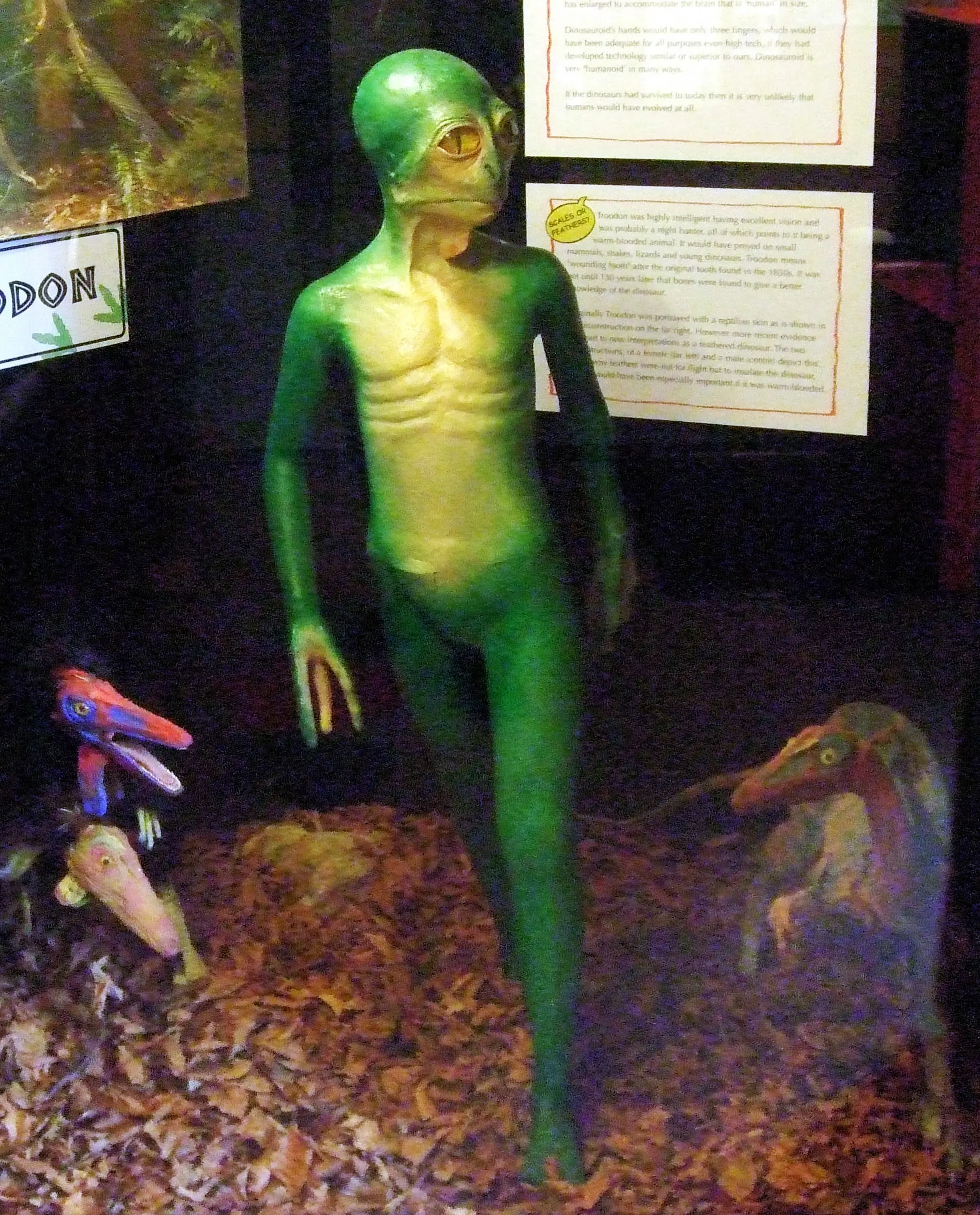
This has to be one of the most hilarious recreations I’ve seen:

Chickims qualify!
… I wonder what other dinosaurs tasted like?
Head butting problems to make them go away since 85.8 Mya
Right? And what’s really wild is that birds are literally dinosaurs. Not just descended from dinosaurs, but classified as feathered theropods and the only known living dinosaurs
And their name means “egg thief”!
Thunder lizard! Brontosaur’s another classic, ginormous boyes
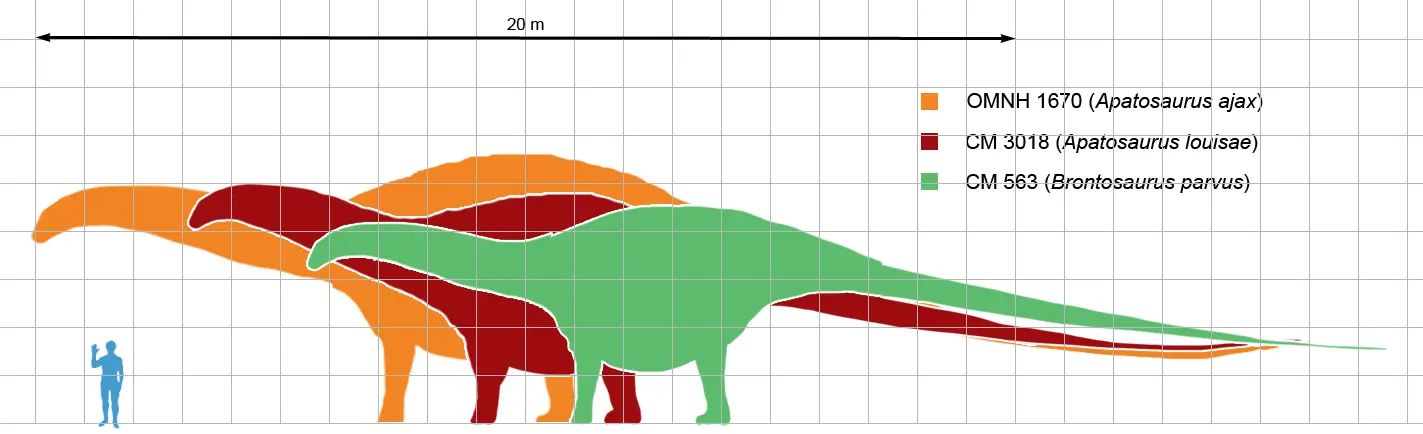
If the Ankylosaurus was nature going “what if tank?” then the Parasaurolophus was nature going “what if dinosaur but cow?”
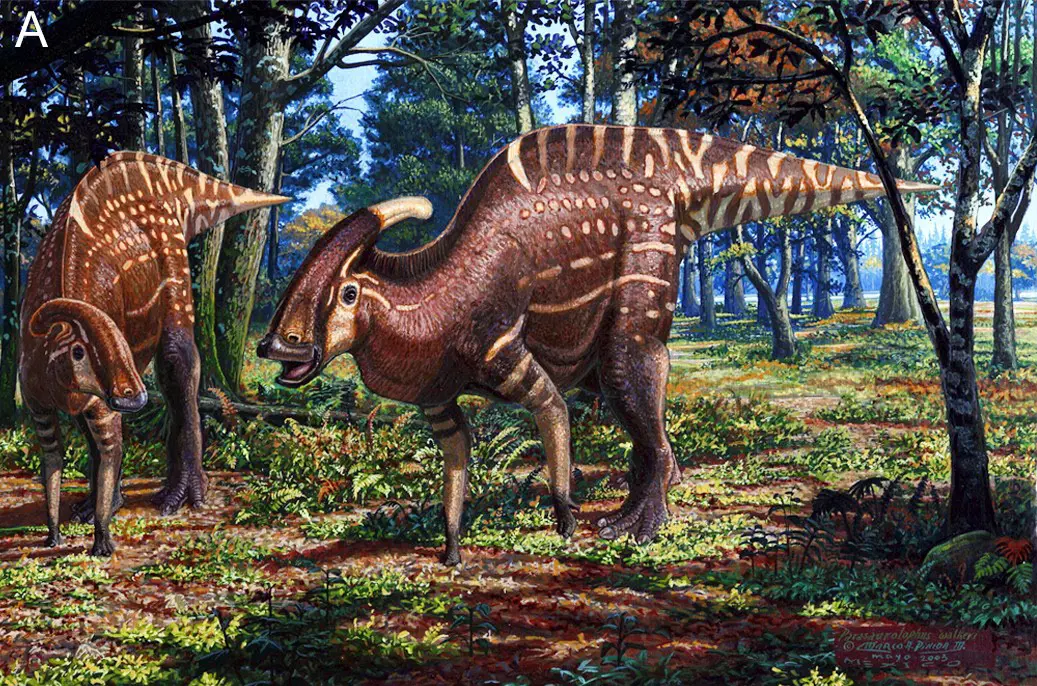
Completely understandable! They’re a classic
Ain’t no cowboy gonna ride ol’ spiney.
“Semiaquatic dinosaur rodeo” is an underappreciated theme. Maybe we’ll see it in the next Jurassic Park.

And a cool mane too

Didn’t even know about that one.
Diet: carnivorous
[…]
Food: other animals
Yes that’s usually where meat comes from.
Ah yes, when nature went “what if tank?”:
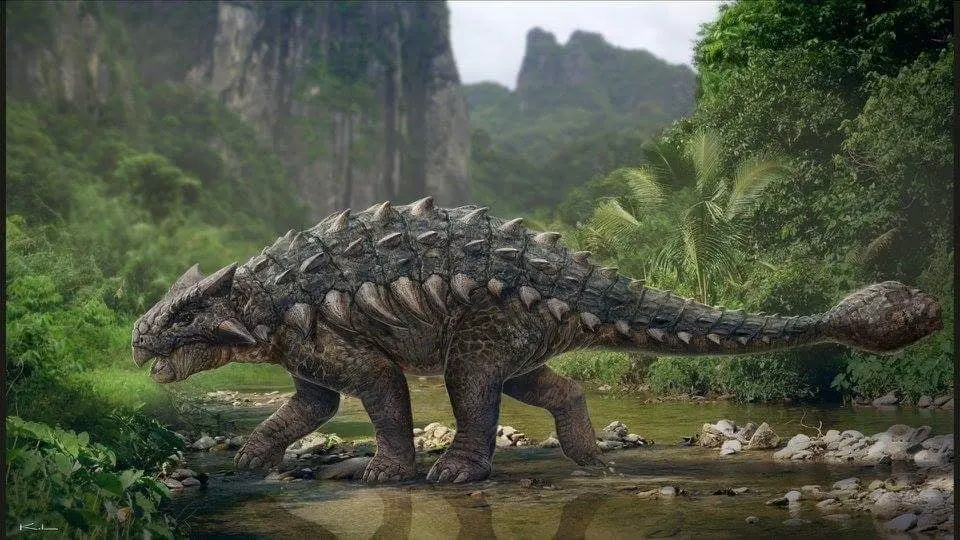
I’m boring
We’ll have none of that here! Nothing wrong with liking an old classic, because I mean come on:



Oo, eventual consistency


And that the problem isn’t that they have “different political opinions”, but that their “political opinions” include things like stripping human rights from trans people


Nah it’s a plan specifically for the president since it also includes things that only he could do, but there’s a lot of it that is just legislation


Ah sorry lol, I happily assumed you’re just a bit unfamiliar with bash and not programming in general – you’re definitely doing a great job if that’s the case, shell scripting isn’t exactly easy in a lot of ways like you discovered with how spaces in file names can bork things sometimes. But yeah, 11min isn’t terrible at all and if you don’t have to run that script very often there’s not much point in spending time optimizing it.
Just for future reference in case you end up scripting again, what I was thinking of was instead of processing every filename in $folder_name/**/* one at a time, you could do it in parallel with some creative rewriting, meaning you’d possibly be able to take advantage of having a multicore CPU – but whether it’ll actually be faster depends on a lot of things so it’d basically just have to be tried and timed.
Something along these lines, totally untested, the script can be further optimized and might not even run as-is, but should give you the idea. Starting off with the script, I modified it to just take a single file name as an argument:
#!/bin/bash
# exif_date_filter.sh
if [ $# -eq 0 ]; then
echo "Usage: $0 <filename>"
exit 1
fi
# Concatenate all arguments into one string for the filename, so calling "./script.sh /path/with spaces.jpg" should work without quoting
filename="$*"
start_range=20170101
end_range=20201230
DateTimeOriginal=$(/usr/bin/vendor_perl/exiftool -m -d '%Y%m%d' -T -DateTimeOriginal "$filename")
CreateDate=$(/usr/bin/vendor_perl/exiftool -m -d '%Y%m%d' -T -CreateDate "$filename")
if [[ "$DateTimeOriginal" =~ ^[0-9]+$ ]] || [[ "$CreateDate" =~ ^[0-9]+$ ]]; then
if ([ "$DateTimeOriginal" -gt $start_range ] && [ "$DateTimeOriginal" -lt $end_range ]) ||
([ "$CreateDate" -gt $start_range ] && [ "$CreateDate" -lt $end_range ]); then
/usr/bin/vendor_perl/exiftool -api QuickTimeUTC -d %Y/%B '-directory<$DateTimeOriginal/' '-directory<$CreateDate/' '-FileName=%f%-c.%e' "$filename"
echo "Found a value"
echo "Okay its $(tput setab 22)DateTimeOriginal$(tput sgr0)"
else
echo "FINISH YOUR SYNTAX !!"
fi
fi
So it’s called as ./exif_date_filter.sh /some/image.jpg
Then, assuming you have GNU parallel installed (should be easy to find on just about every distro), you could do… uh, I think just eg. find /home/user/Pictures -type f | parallel ./exif_date_filter.sh to automagically run as many “copies” of that script at the same time as you have CPU cores
The larger ones would have been absolutely fucking terrifying: