

It’s fun interacting with that NPC but wow is it a pain to find him.
I gave him a Kingpaca and he ended up adding Destructive to the already existing Slacker passive lmao.


It’s fun interacting with that NPC but wow is it a pain to find him.
I gave him a Kingpaca and he ended up adding Destructive to the already existing Slacker passive lmao.


After playing the new update for some time, I like the new stuff they added. The expedition structure is huge but can help with gathering items. The NPC that rerolls pal passives is a great idea to throw unwanted pals at in hopes of landing a better passive.
What I find a bit disappointing is that after destroying the anti-aircraft structures at Feybreak bases, they don’t respawn later. I enjoyed that bit of challenge of exploring but can’t use anyone with wings if within a radius of one of those weapons.


I don’t remember if I mentioned it here but two mods I really like are: Project Danger Weather and Weather Wonders.
Both change up the weather and can provide extra effects such as minor injuries during exceptionally heavy blizzards or slowly drain stamina during heat waves.


I like East Scarp, including an additional mod called Lurking In The Dark.
Ok yeah I really did it for Lurking In The Dark.


That is smart. Does it run into the chance the Desert Festival might block it with buildings?


Ah no, I didn’t make the mod. I’m just a big fan of it. I liked that it didn’t need UE4SS to run.


I haven’t played much of the update but I do like what little I’ve seen so far. I like how they added another “crime” as well as the bounty hunting.
RIP the mod I used to make humans do actual tasks around the base lol, it’s not compatible with this new update.
I think Elliot would be into that.
How would one attribute credit? Would we copy that text in your link and paste it into a README file in the project? I want to make sure I’m doing it right.
It’s a really cute game


Really neat find, now I want to build a room for Captain Whitebones. He doesn’t get enough love.
Hah, same here. The landscape looks the same as two months ago, only more miserably cold now.
Puggle? The smartest potato that will enter your life. So adorable
The GHO with the backdrop of such vivid leaves looks incredible.


One day I won’t forget to bring bombs but today is not that day.


I’ve been super busy lately and haven’t had time to play post 1.6.9, but looking forward to getting a bit of time to play next week. I have 60+ notifications on Nexus of mod updates to download lol
RIP my bank account, I’m going to buy ALL the hats


It’s ok, things happen. I appreciate him trying to make it right.

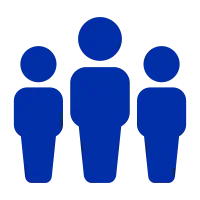
Good timing, SDV 1.6 just came to consoles, mobile, etc. yesterday. Come join us.
HONK