It’s a bittersweet honour to have. My personal fail was being too cocky updating a ‘handful’ of product descriptions.
(15398 rows(s) affected)
Alt: [email protected]
It’s a bittersweet honour to have. My personal fail was being too cocky updating a ‘handful’ of product descriptions.
(15398 rows(s) affected)


But you, and .zip, are back!
I was worried.


And then it got worse
If you’ve got to have Windows, at least slap openshell on it for a normal, customisable start menu.


*Minimising partition size before imaging will make restore to smaller drives easier
For a single user, single pc scenario - there is no need to piss-arse about with DISM etc. A bare-metal tool like clonezilla and some usb/network storage will do the job, and an image will retain your software/customisations without the need to set up again post-restore.
Even on new hardware, restoring an image is usually fine. Windows 7 and upwards is usually tolerant of being restored to different hardware, with some extra time for new driver install and relicensing.
Agree that it is a good idea to keep your personal files off your system drive though, that’s helpful whichever way you go about restores.
Also can’t argue that it is also good to have an installer customised for brand new setups.


Hope all goes well :)

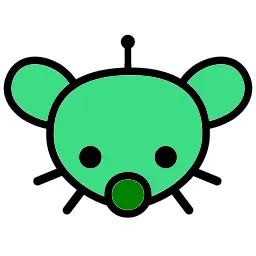
Aftermarket OS options are getting better as time goes by, which is nice. Come a long way since the old Cyanogenmod days.
But yeah, Sammy won’t be keeping the bones patched beyond what they already have. The risk for me is acceptable, and preferable to shelling out for new hardware every few years. It works and I’m not too stupid with it.

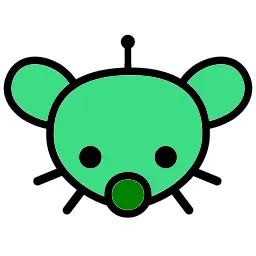
Only 128 here and I’m not even using half of that. Every now and again I’ll transfer what I want to keep to other storage and purge the rest.
Primary use is this, chat, music player and remote control for the house smarts. Occasionally it’s a phone too :)

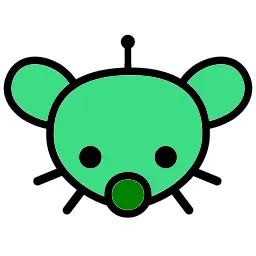
I don’t think I’ve used a microsd in a phone for about 6+ years now, so I couldn’t really care less. Not a photographer and I don’t travel enough to need so much offline media on the go. Just a few albums for the commute.
Still using an old Galaxy S10 and appreciating the 3.5mm jack though.


Reminds me of the cheeseball guy. If there’s nothing better to do then why not I guess…
Anyone falling for this lacks a basic understanding of technology, and should not be near the Internet unsupervised until they do. Regardless of age - plenty of young folk blindly walking into shit too.
If you know people like this - please teach them. If you can’t teach them, at least set them up with foolproof tools. A non-chromium browser and ublock origin is a good start. If you’ve got the know-how, a DNSBL like a pihole (for whole home blocking) or adaway/blokada (for Android) are good additional layers.
And get their data backed up 😬
Especially when you’ve already had that part replaced 2 years ago and the rest of it is perfectly ok. VX weld the flexi to the midsection at the factory.
On the humourous side, the car now currently sounds like it has an engine much bigger than the tiny 1l it does have.
Lucky to have something else to drive in the meantime, but I do like this car even if it’s getting ratty. It’s all paid for, insured and has a fresh MOT - so I might as well fix it.
DWService is free and unobtrusive. Screen share, file transfer and shell.
Old thread, but I didn’t see this suggested.
Also doing car work today, I feel you.
Shop wants £300 to change an exhaust on a car that’s only worth £700. Only the flexi part is blown, but the part is sold as a whole front-to-back section by the OEM.
Figured I’d cut it out and replace. Got some ramps to do it, which will be great for future jobs too.
80% of the cutting like butter with the angle grinder, but disc size and proximity to parts that ought not to be cut was the downfall. 15% more cut with a hacksaw which then bust the notch on the blade (the last blade, ofc) that holds it to the handle. Last 5% improvised with the bust blade and gloved hand.
My back does not appreciate the money-save. But the wallet is happy after measuring up and finding a part for £30. Will be back under it next week to fit.
Congratulations & thanks again for our monthly feed :)


Great tip, hadn’t seen that one before :)


Domain join not an option for Home editions, afaik.


Installing from old media that still has it and then upgrading in place could be an option for future.
On Dell server hardware with the right cards/licensing, you can remove the need for physical access to the server to input an FDE password by leaning on iDRAC. This provides access to the console remotely during the boot process (and thereafter).
Alternatives exist that supposedly do the same thing, but I’ve never had to try them. Airconsole, pikvm, blikvm etc.
You can keep this interface unexposed by using wireguard to dial in when you’re away, as per your original thinking. Just make sure the endpoint isn’t on the server you’re rebooting…


You can’t even RDP into a Home machine either, without 3rd party tools.
Trial by fire. At least it was interesting(!)
Praise be to the backup strategy 🙂